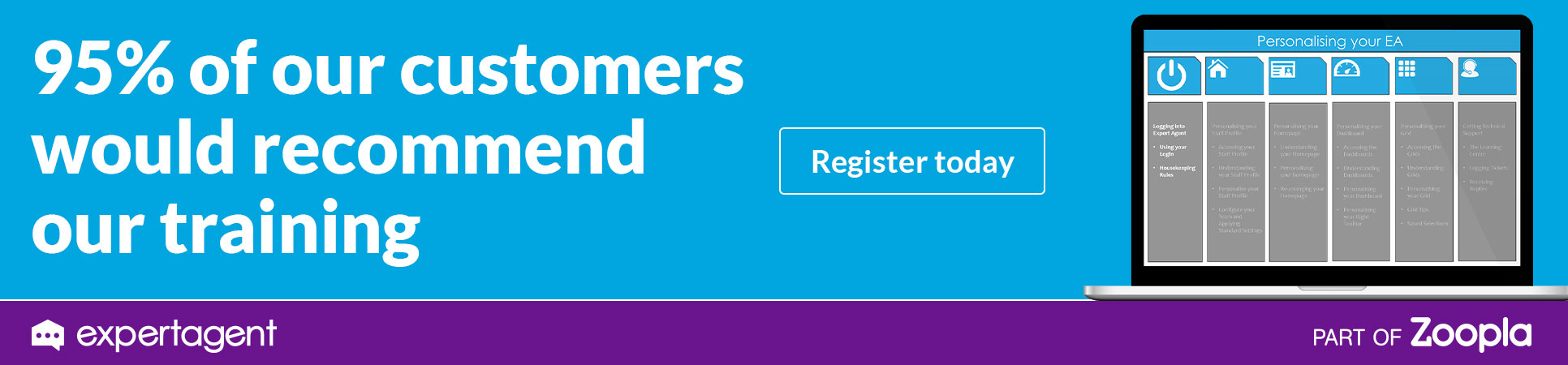How can I add the same property for sale and to let?
In Expert Agent, if a property needs to be advertised as both for sale and to let, you will need to have two copies of the record. This is so that each record can sit in the correct department for matching purposes, to enable the portals to feature your property correctly, and to make sure you have all of the information specific to that department against the record (it would be impossible to have a sale price and rental value against the same property, for instance).
Once you have added the property once, the easiest way to get the second record is to clone it – you shouldn’t be going through the wizard twice.
To clone a property:
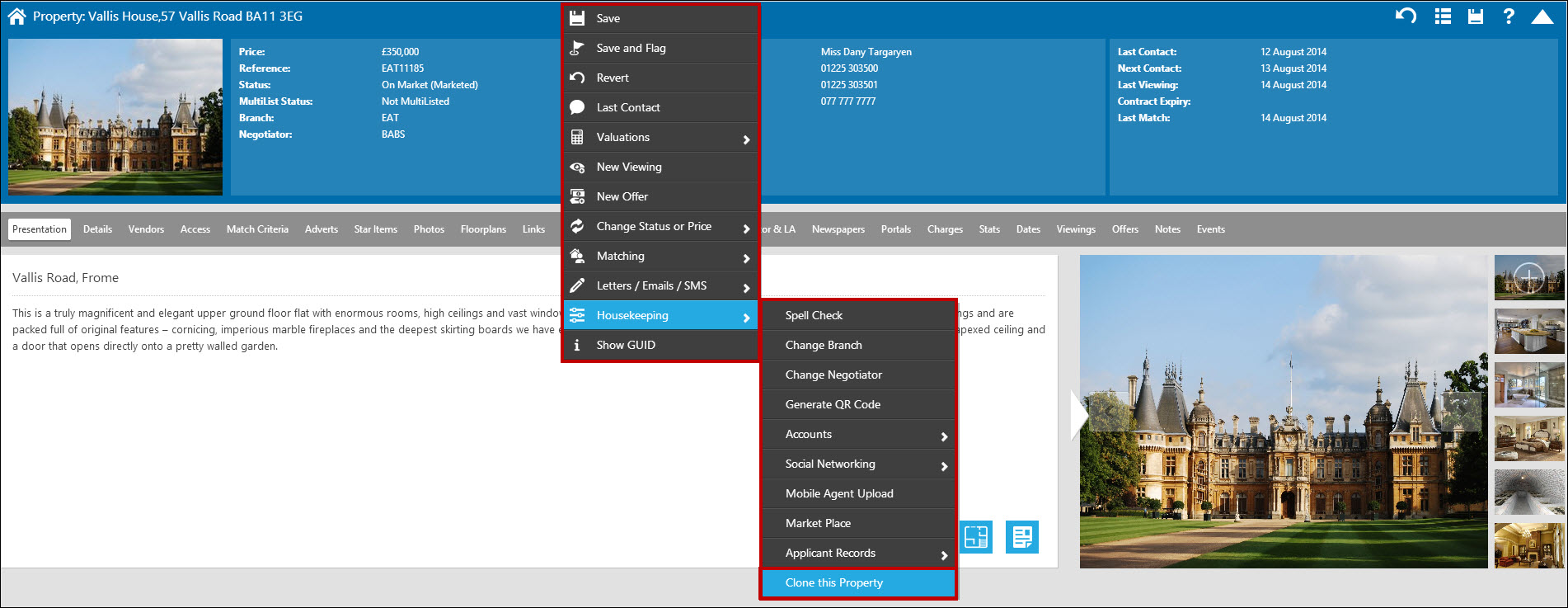
Open the property record, right click and select ‘Clone Property’ from the drop down menu.
The following screen will open:
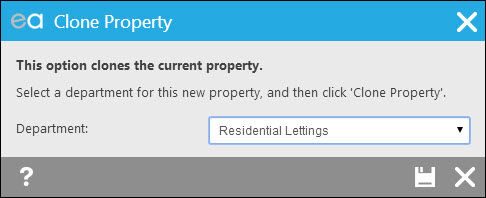
- Select the department you’d like the clone to be added to from your list of departments. In this example, I’ve added the property as a Sales property first, so I’d select Lettings for my clone.
- Click Save.
The new cloned property will display.
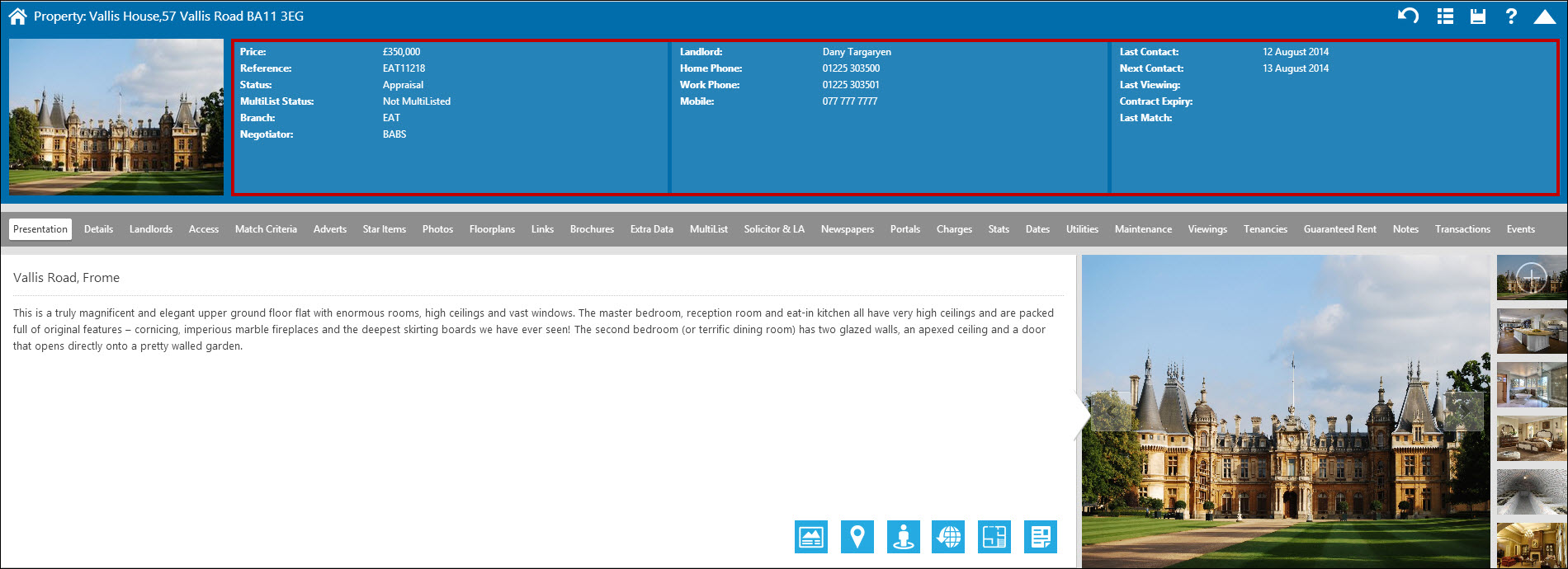
The new record won’t be live – for example here, the cloned property is marked as an ‘Appraisal’ ready to click into the property, add the lettings relevant details including the price, and then put the property live.

 Login
Login