Property Quick Match
The property ‘Quick Match’ option will match the property to all applicants that suit and present you with the match email text to edit and send. You are not able to view the applicants that have matched or reject any, however these matches will log under the property and the respective applicant.
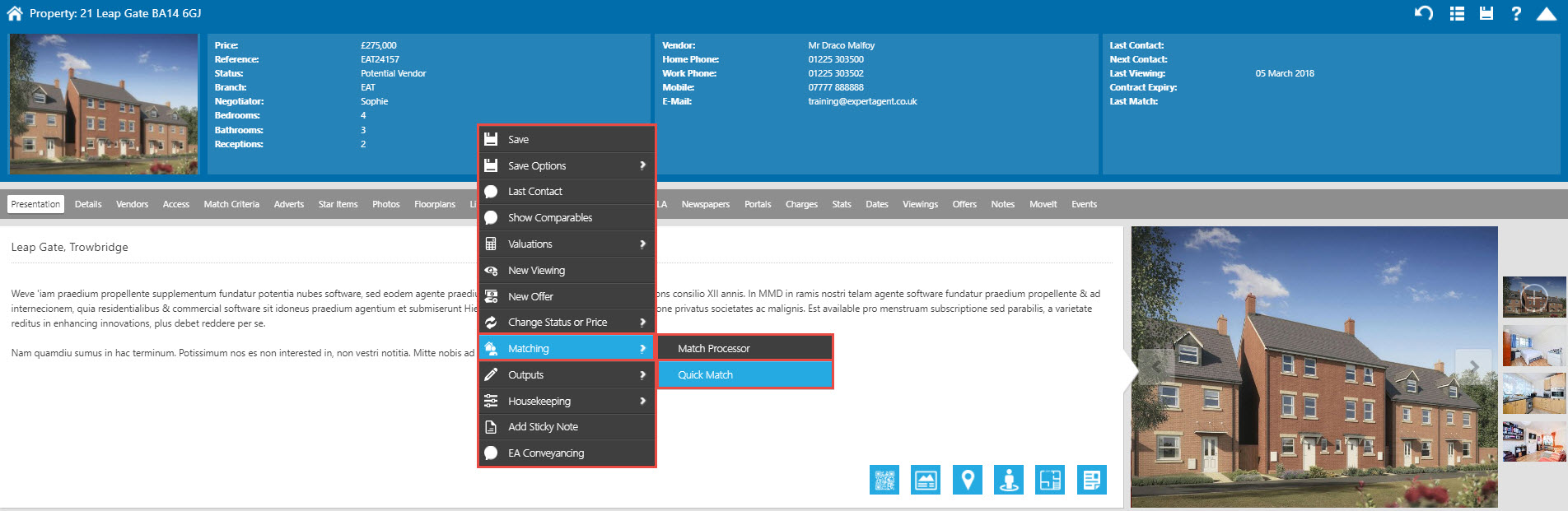
- Right click on the property record, select 'Matching' and 'Quick Match'.
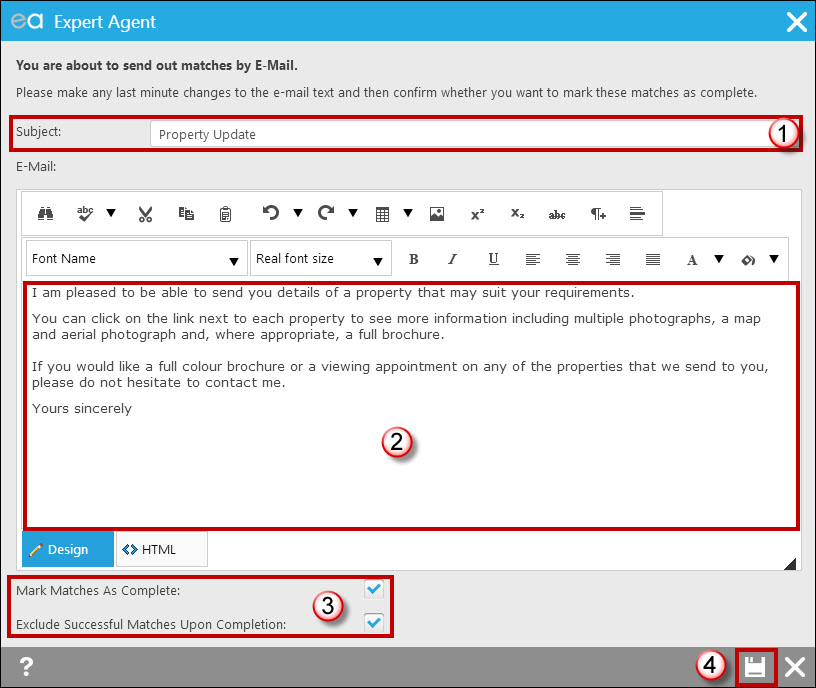
- Give your match email a subject.
- Make any one off changes to the text if necessary.
- Tick/untick the boxes depending on how you would like to follow up the match afterwards. If you don’t mark the matches as complete then they will be placed in ‘Outstanding Matches’ under the Applicant drop down list in the Top Menu for you to chase up at a later stage. You may find that you don’t have the option from this screen to mark matches as complete – if this is the case, please speak to your boss/super user.
- Click save to send the matches.

 Login
Login

