Managing New Website Registrations
When you have an Expert Agent Website, or have turned on the Portal Applicant Import within your Configuration, your Applicants will be able to register themselves.
They will be imported within Expert Agent. You still get an email from Rightmove letting you know but EA has done a lot of the hard work for you, meaning you do not need to transcribe all of the information again into the system.
The QuickLink you will need is "New Website Registrations (Not Validated)". You can access this from the Applicant Dashboard. If you have set it to be on your Dashboard it will also appear on the Applicant dropdown (Quicklinks on your Dashboards).
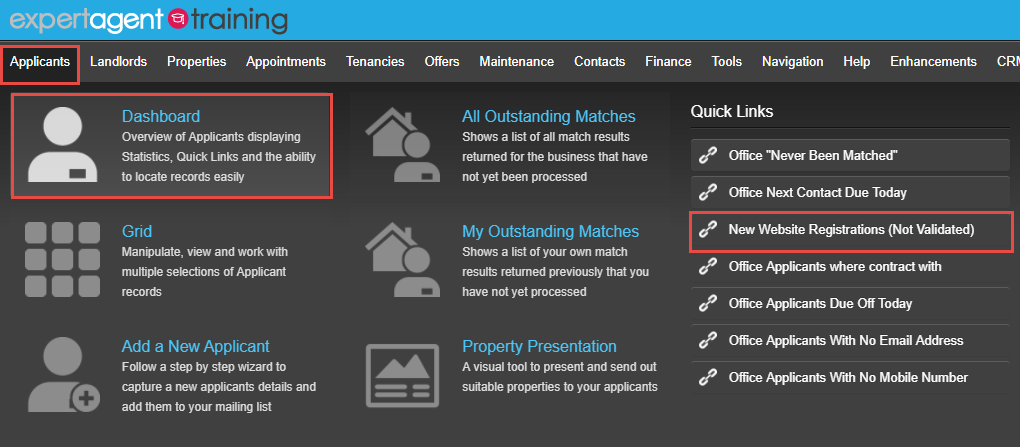
Clicking into the Quicklink will open up a Pre Filtered Grid of all of your Non Validated Applicants. This doesnt mean they are not live applicants, it just to alert you that you may need to check their match criteria.
From the Grid you can click into the Applicant.
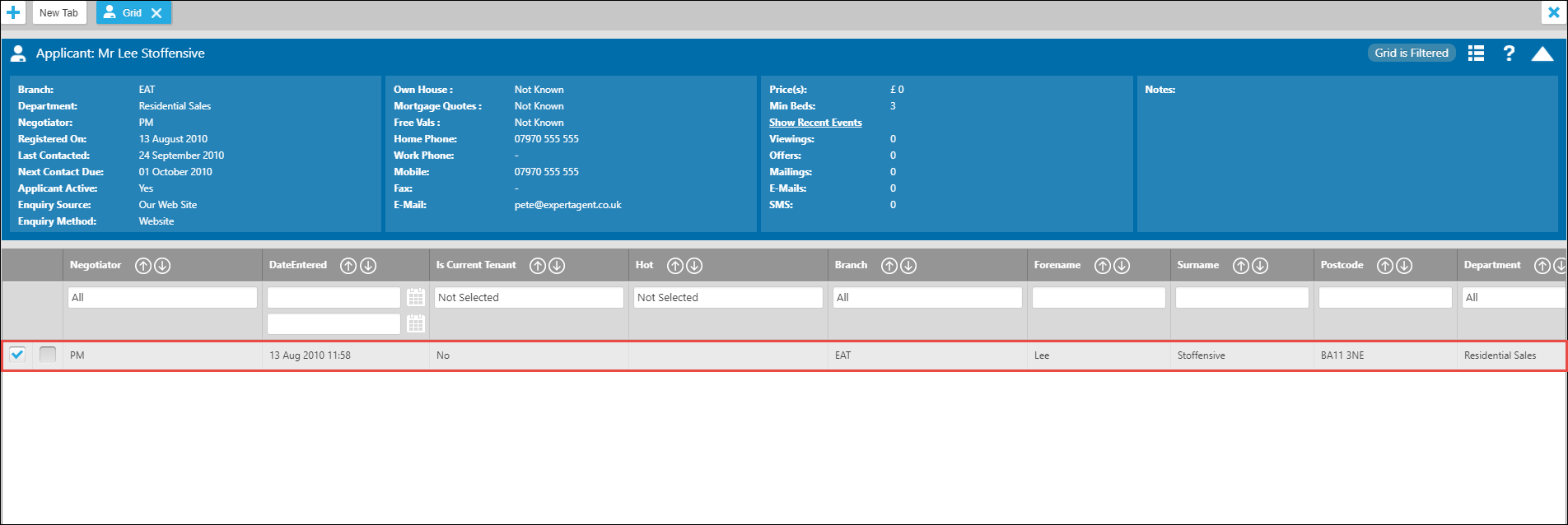
Check the Details Tab (for their contact details and preferences) and then the Match Criteria tab. Once checked, Right Click and Select Validate:
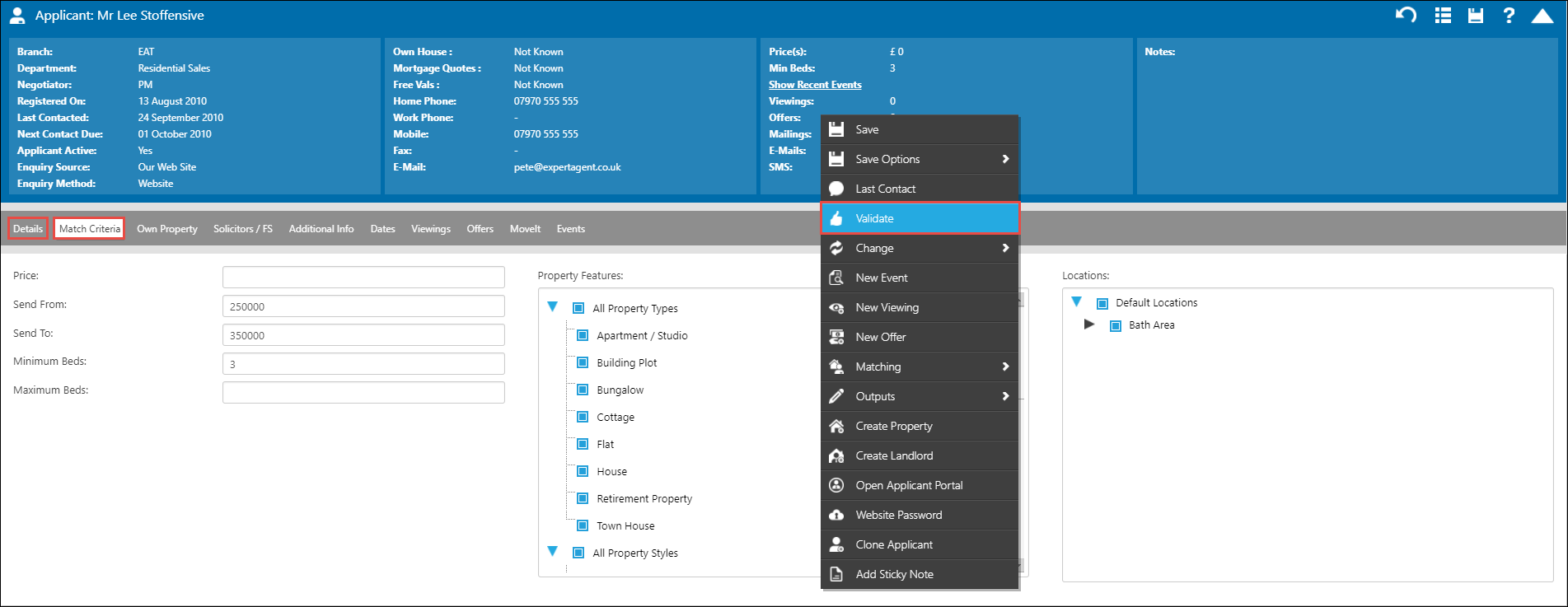
When you click Validate the popup will open asking you to choose which Negotiator your wish to give this applicant to, and which Department you want to assign them to. Press Save and the Applicant will be removed from the QuickLink and will be fully live.
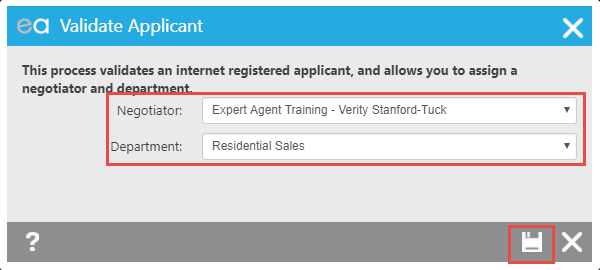

 Login
Login

