Mark a tenancy as Let
In order to progress and mark the tenancy as let simply right click on the Tenancy form and select the 'Mark as Let' option as shown below (1):
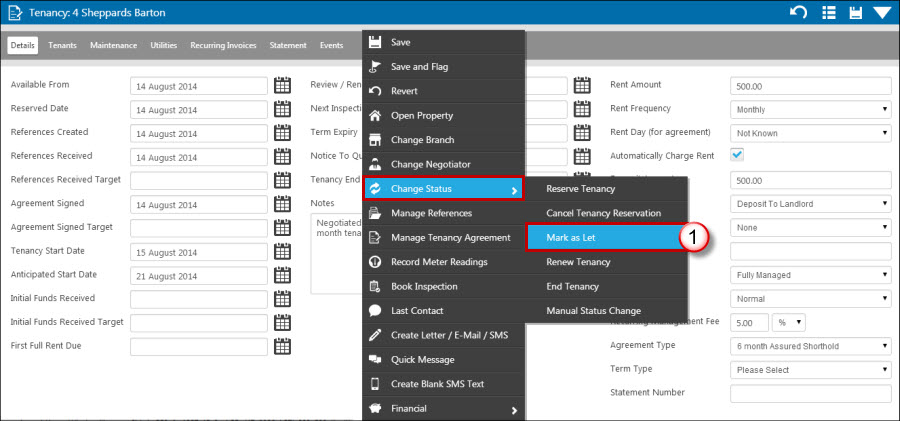
The following screen will appear:
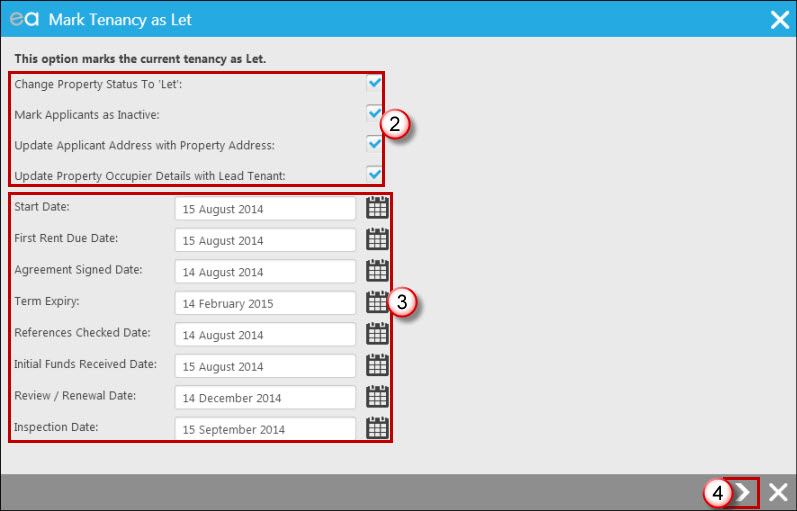
2. Ensure you are happy with the options that are ticked:
- Change Property Status to Let - changes the status on the property record to 'Let'
- Mark Applicants as Inactive - marks applicants as no longer looking for a property and stops them being sent further matches etc.
- Update Applicant Address with Property Address - changes the applicant record so that the applicant's current address is the address of this property (this also updates the Previous Addresses page tab)
- Update Property Occupier Details with Lead Tenant - changes the occupier section of the property record so that it references this person and their contact details
3. All pre-entered dates pull through, and Expert Agent populates the rest for you. Amend dates as necessary.
4. You'll either see the save icon in the right hand corner, or the 'next' arrow - depending on whether you use Lettings Financials. If you don't use Lettings Financials you will be able to save at this point. If you do use Lettings Financials, then it will be the 'next' arrow which will take you to the following screen:
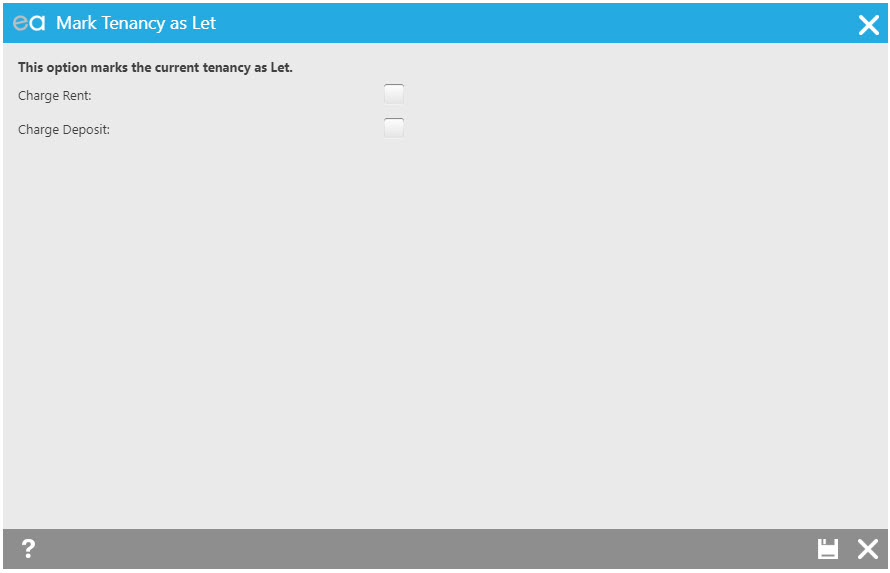
As soon as you tick the options, the section will expand for you to edit and confirm the details. Tick all of the sections that apply, edit as necessary and click on the save icon. For more detail on this, see the Tenancy Setup chapter of our Lettings Financials - The Basics manual.

 Login
Login

