Matching Defaults
This option allows you to setup the Matching Defaults for your output methods.
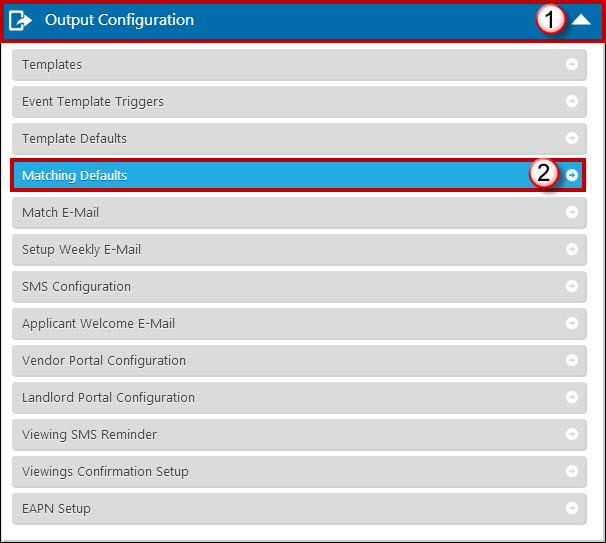
As soon as you have performed a match either by e-mail, text or post you will be asked if you wish to mark your matches as complete by default and if you wish to exclude your successful matches upon completion. You will need to tick/untick the boxes as you wish. In this section you are able to default the ticks to save you having to do it each time.
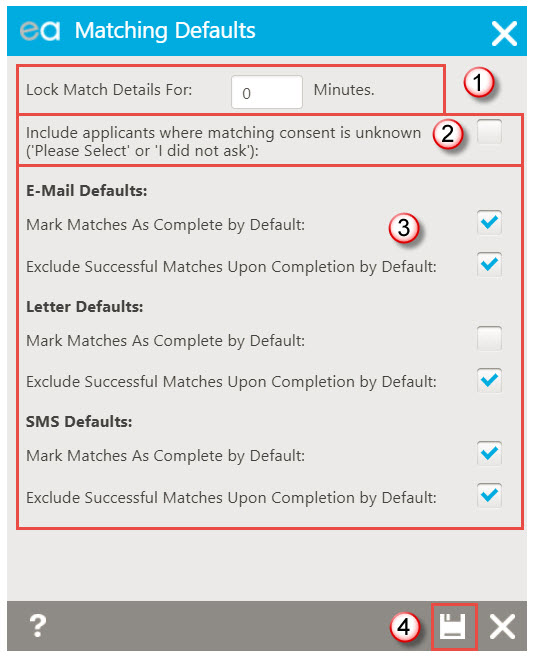
- This option is only relevant if as a business you often work on processing match results together. If you do, then there is the ability to lock a match result for 'x' number of minutes in match processor - this means that other staff can't see the contact details and therefore try to contact them at the same time as you. Set this field as the number of minutes you would like a match result to be allowed to be locked by one particular negotiator for.
- Every Applicant will have their own Matching Consent tick box. If you decide that you would like your standard property matches to include applicants for whom you haven't yet selected their Matching Consent, you can tick the box here.
- Configure the defaults for matching. Tick the box for whether you wish to mark your matches as complete by default and if you want to exclude the successful matches upon completion. You will need to do this for all outputs – E-mail, Letter and Text. Note – we advise you do not mark matches as complete by default for Letters until you are certain everything has printed.
- Click on the save icon.

 Login
Login

