Advert copy set up
You now need to setup the advert copy for every “On Market” property.
Go into a property and click on the “Adverts” tab. We supply six advert boxes as below:
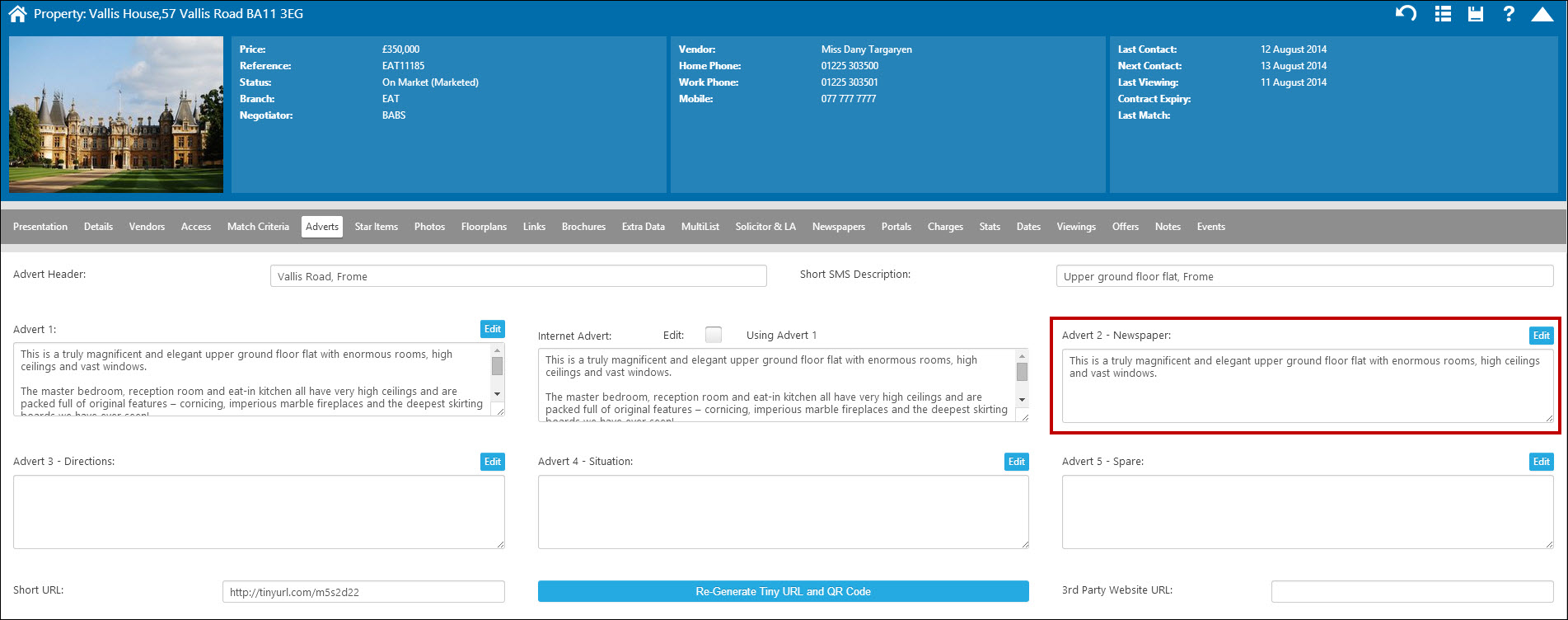
Advert Heading: The Advert Heading normally sits above your adverts – e.g. “Bath: 4 bed detached” Do not include the price – the price will always appear in the advert.
Short SMS Description: The SMS description is used for sending matches out via text. The “Short URL” (shown at the bottom of the adverts tab) will automatically display at the end of the match text allowing the recipient to link directly to the property details.
Advert 1: Always enter an Advert 1 – this is the “main advert” when adding the property via the “Add New Property” wizard. Lots of the standard reports use Advert 1. Whilst you can change the reports, it is much easier to just ensure you have a decent Advert 1.
Internet Advert: The Internet Advert is normally a copy of Advert 1 however, by ticking the “Make Editable and Use This” tick box, becomes a separate advert.
Additional Advert Boxes: You will find an additional 4 advert boxes available. By default they will be set to show as “Advert 2, Advert 3, Advert 4, Advert 5”. Within the Property Configuration – Advertising - Advertising Defaults you have the option of renaming these boxes to suit your needs e.g. “Directions, Newspaper Advert, Situation, Local Information”. The star items can be an advert in their own right. Each advert has an “Edit” button. Clicking on it opens up the advert copy in a separate window for editing and spell-checking.

 Login
Login

