Multi-Listing
Expert Agent has 2 ways of getting data to other agents.
- Data Sharing
- Multi-Listing
Data Sharing
This is where the same physical property record appears in 2 or more branches depending on the data sharing settings in each branch’s configuration. Each branch has access to all information. Changes made at one branch are immediately seen at the other. This is perfect for 2 or more branches of the same firm. If you would like to find out more about Data Sharing please see the Data Sharing Chapter in the Configuration section.
Multi-Listing
This is where a branch “gifts” a copy of the property record to another branch. It is the automated equivalent of posting them a brochure.
Many agents give sub agency instructions to other agents. If both agents are Expert Agent subscribers we can manage the whole process for you.
Similarly, if you are part of a more formal multi-listing consortium, we can automate and manage the whole process. In fact, you can multi-list within and outside of a formal group at the same time if you want to, as below:

The receiving branch has its own copy of the property that it can match out. The sending branch can also decide what the receiving branch can do from the following:
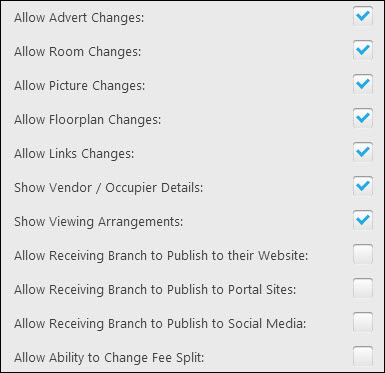
In all cases the status and price are locked – the sending agent alone can change these.
Events such as viewings, matches etc. are not shared although the sending branch gets a summary of activity.
Although agents see multi-listing and sub-agency as two separate methodologies they are fundamentally the same.
In a sub-agency scenario, Agent “A” gifts Agent “B” a brochure for a property he’d like “B” to market. “A” sets some rules – maybe “B” is allowed to publish on his website but restricted from displaying on Rightmove. “B” gets marketing details but doesn’t get client details. “B” can’t change the price or status. “A” notifies “B” whenever there’s a price change or status change.
In a multi-listing scenario, it is exactly the same. The difference is in the way the arrangement is marketed. The only other difference is that for multi-listing consortia, there is often a need for a web site component to be integrated into each member’s site that allows the display of all multi-listed properties
Expert Agent’s multi-list functionality allows for all of this.
More:
Sending Properties to other branches
Receiving and managing Multi-Listed properties

 Login
Login

