Lettings Financials - The Basics
Expert Agent Advanced Lettings Financial is a complete double-entry book keeping system designed to allow you to manage all aspects of your lettings finances.
We have tried to make it capable of pleasing both the accountant and the average negotiator.
Before we can start looking at this you need to ensure you have the Lettings and financial functionality switched on and have configured your account accordingly.
Your Expert Agent Top Menu should look like this:
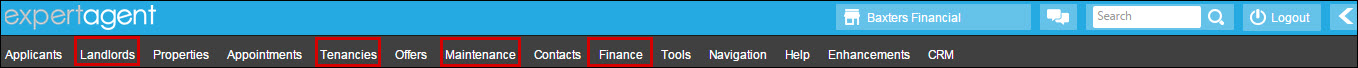
If it doesn’t please visit this page - Why can't I see the lettings finance functions?
With Finance enabled you will also be able to access the Finance Dashboard from the Finance dropdown menu.
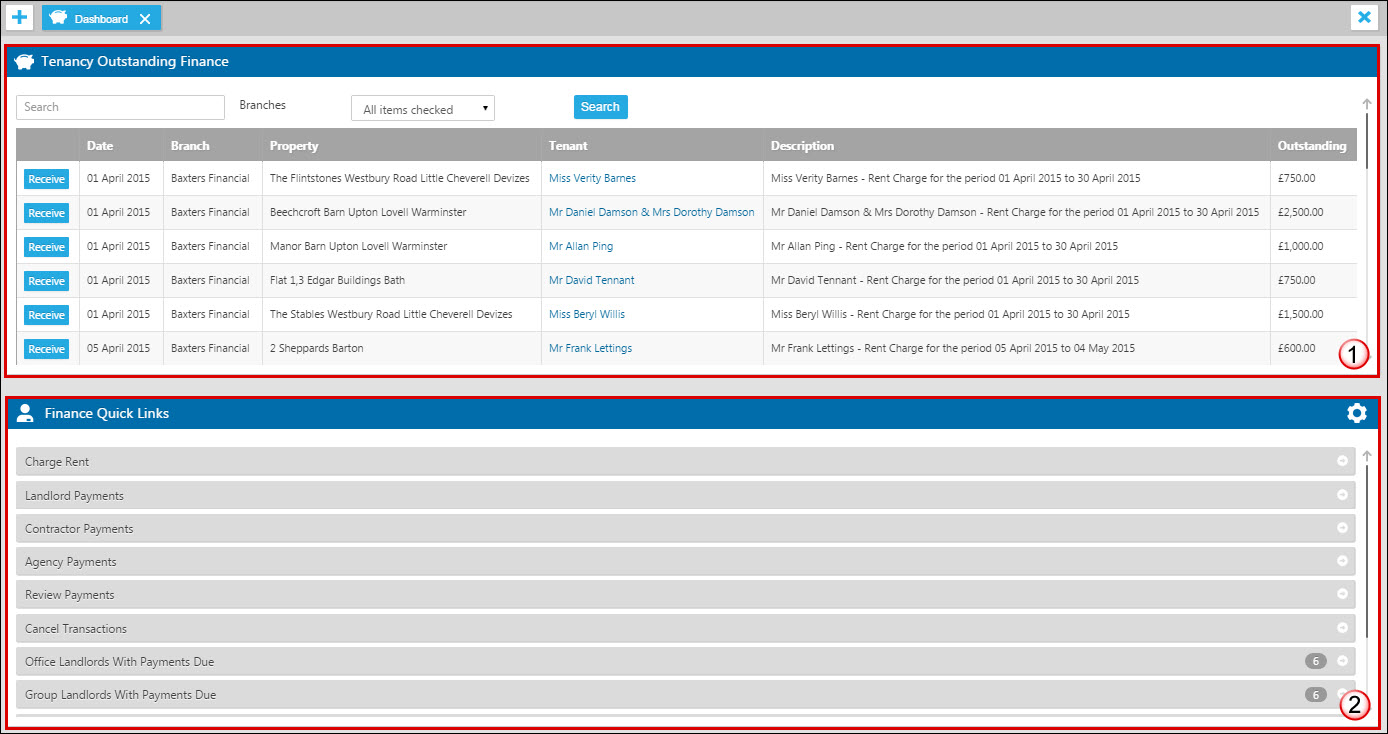
The top half of the dashboard (1) shows you the agency's outstanding transactions - please visit Outstanding Transactions for more information and functionality.
The bottom half (2) holds the Finance Quick Links set up for the individual user and also has some links to some of the Financial actions such as Payments. This list is dependent on the individual staff members permissions. This section can also be personalised via the settings cog in the right hand top corner.
You then need to set up your Financial Configuration, explained below. If this is something has already been done then please skip to the Tenancy Finance section of this manual.
More:
Tenancy Setup - covering Mark as Let Wizard & Charging Deposits.
Non-Resident Landlord (NRL) Tax

 Login
Login

