Bank Accounts
Expert Agent is only designed to manage your client money so you will only need to add the client accounts your agency has into your configuration.
You have the option to have multiple bank accounts set up to use in a variety of ways as needed. You will be provided with a default Client Account - please 'edit' this account and enter the details of your main client account. For any additional client accounts you have, use the 'add bank account' function.
Every time you receive money, whether it is payments for invoices, deposits or rent, you will have the option to select the appropriate account. Existing bank accounts can be edited by clicking into them, to add a new bank account you simply click the ‘Add Bank Account’ button at the bottom:
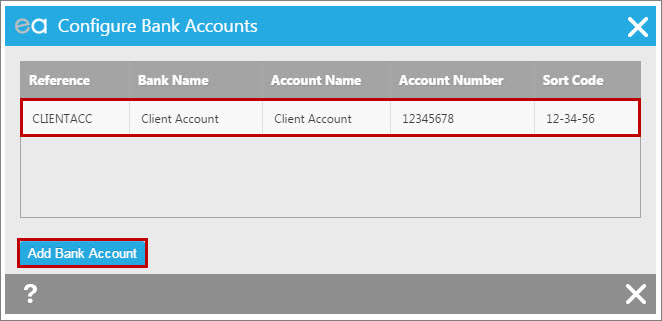
The following screen will open:
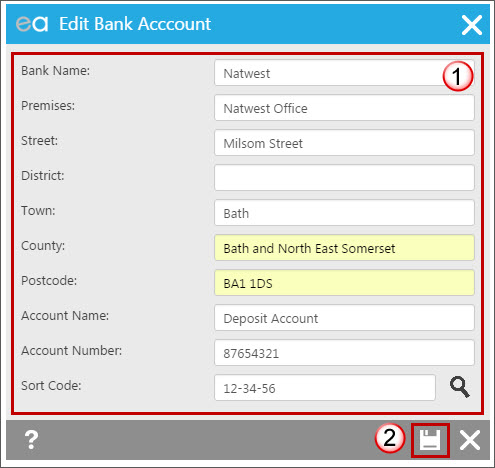
- Complete the fields including the bank name, address and account details.
- ‘Save’ to save changes/add new bank account.
When you see a magnifying glass icon, like in the above image to the right of the sort code box, it is a Bank Account Checker – a clever component that verifies that the bank account is valid. Simply place in the account number and sort code and click the look up glass.

 Login
Login

