Bank Reconciliation report
The Bank reconciliation report allows you to look at the transactions that have occurred in any of your client accounts within a selected period. It will also highlight which transactions have been reconciled. The transactions showing up in this report should match with the transactions showing on your bank statement allowing you to reconcile the two.
Select ‘Bank Reconciliation’ from your Reporting sub-menu in the Finance drop down:
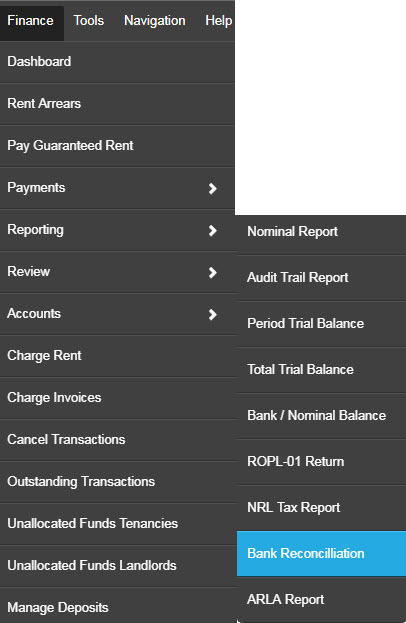
The following screen will open:
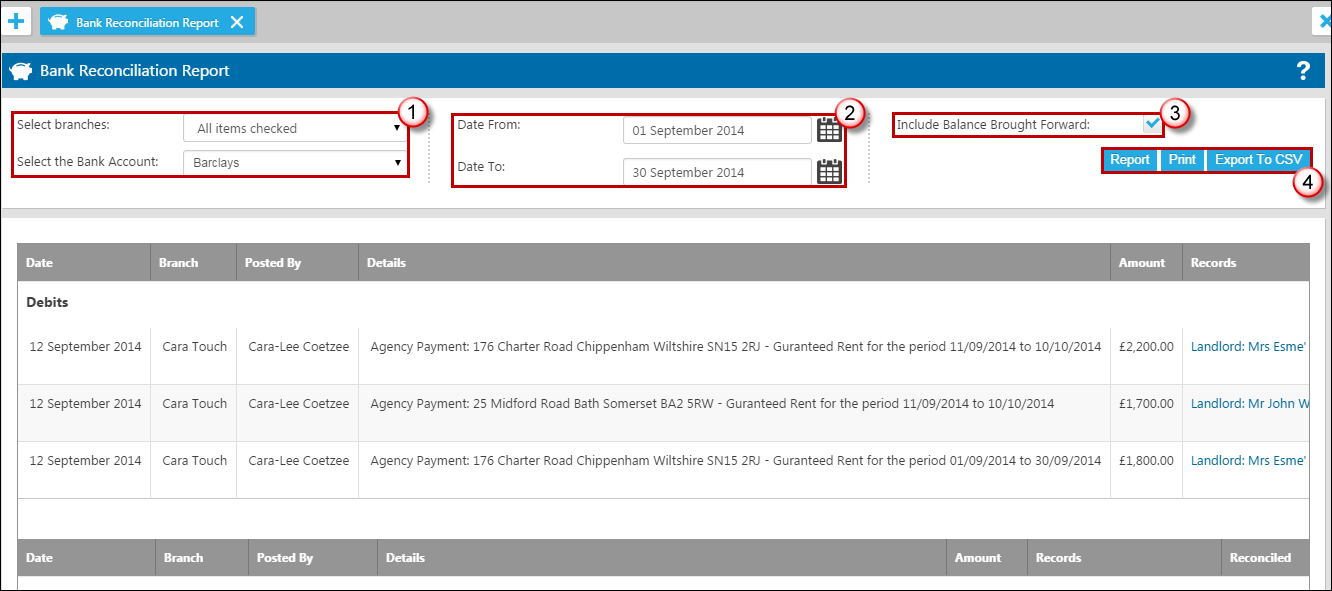
- Select the relevant branches and Bank Account.
- Amend the date range if required.
- Choose whether or not to have the balance brought forward included.
- Click ‘Report’ to have the reconciliation information presented on the screen, ‘Print’ to print the information or ‘Export to CSV' if you would like the report in spreadsheet format.
If you chose to include the balance brought forward, at the bottom of the report you will see the following totals.
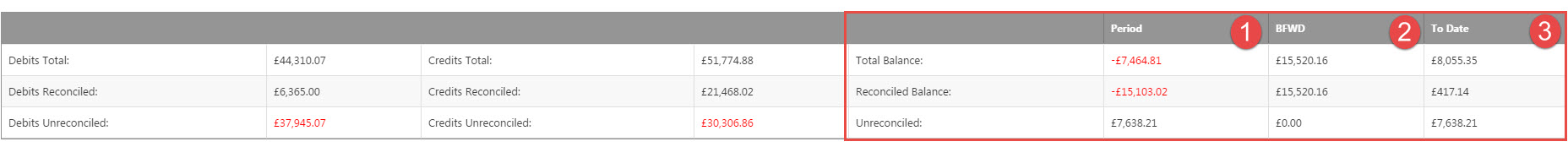
- The 'period' totals will show you the total balance for the period you have filtered on and then break that down into transactions that have been reconciled and those that haven't.
- The 'BFWD' totals will show you the total balance that is being brought forward into the period you have filtered on and again break that down into transactions that have been reconciled and those that haven't.
- The 'To Date' totals will combine the two to give you the total that should match up with your bank statement as of the filtered date. It will as before break that total down into those transactions that have been reconciled and those that haven't.

 Login
Login

