A potential vendor requests a market appraisal
We will assume a potential vendor has contacted you requesting a market appraisal. The best place to start this process will be from the Diary – this will allow you to see appointment availability and when you will be able to accommodate the appraisal.
There are various diary views available within Expert Agent and it is up to you which diary view you would prefer to use.
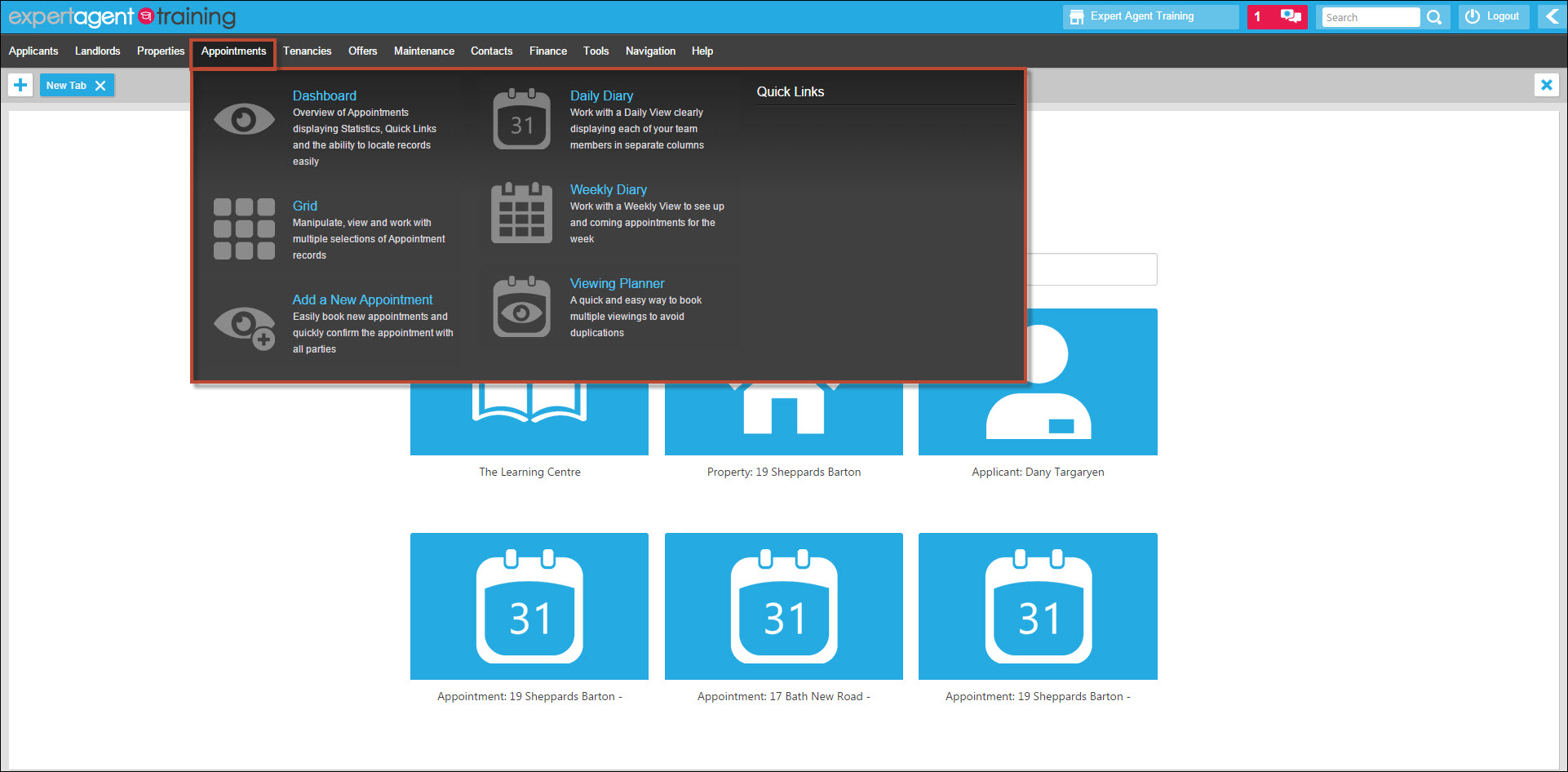
The Daily Planner and Weekly Diary are held under the Appointments option in the top menu and are both explained below:
Daily Planner
By default, when you open your daily planner you will see your team. Each of the staff members you configured in your team will appear in the order you have chosen, and each team member has their own column.
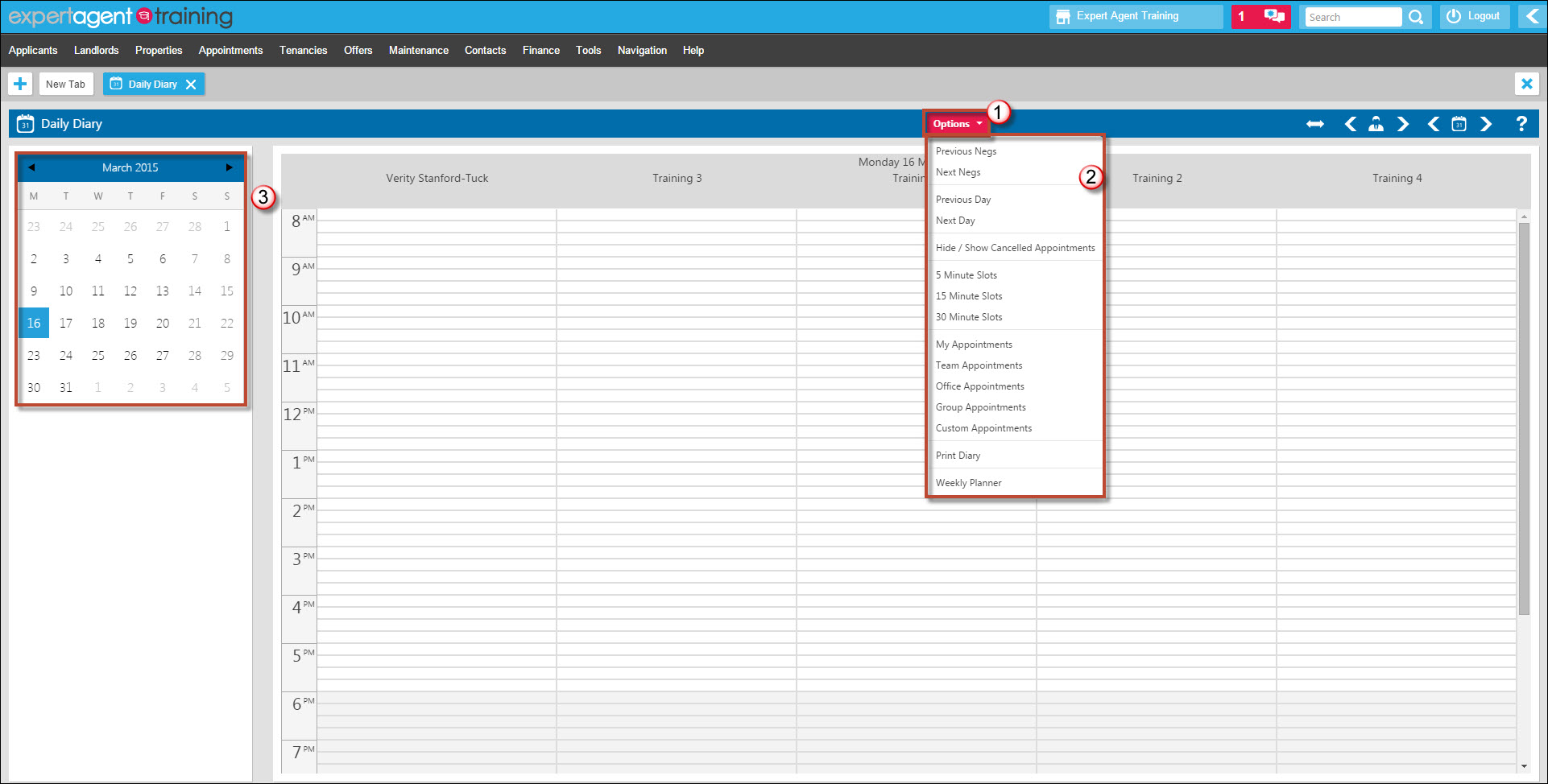
- Click the 'Options' button to display the options menu.
- The options along the top of the diary allow you to choose whose appointments you are seeing – so if you want to have a column for every person in the office, not just your team, you would just check ‘My Office’ instead of ‘My Team’. You are also able to view a selection of negotiators on a one off occasion by selecting “Custom”. If the number of people exceeds the number of columns you have set per page, you will need to use the Previous and Next Negs buttons to see other negotiators. The diary options drop-down menu will also allow you to perform various actions such as view the previous or following day, change whether you view the diary in 15 or 30 minute slots on this occasion, print the diary and so on. Please bare in mind that from this menu you will also be able to see the the cancelled appointments. If you were to display these in the diary and then select 'print diary', they will appear in the print out.
- The calendar down the side of the daily planner provide a quick way of navigating to different days – simply click the date on the calendar you would like to view, and the planner for that day will open.
Weekly Diary
The weekly diary shows everybody’s appointments in one column (per day) – colour coded by type and negotiator. The weekly diary has similar functionality to the daily planner.
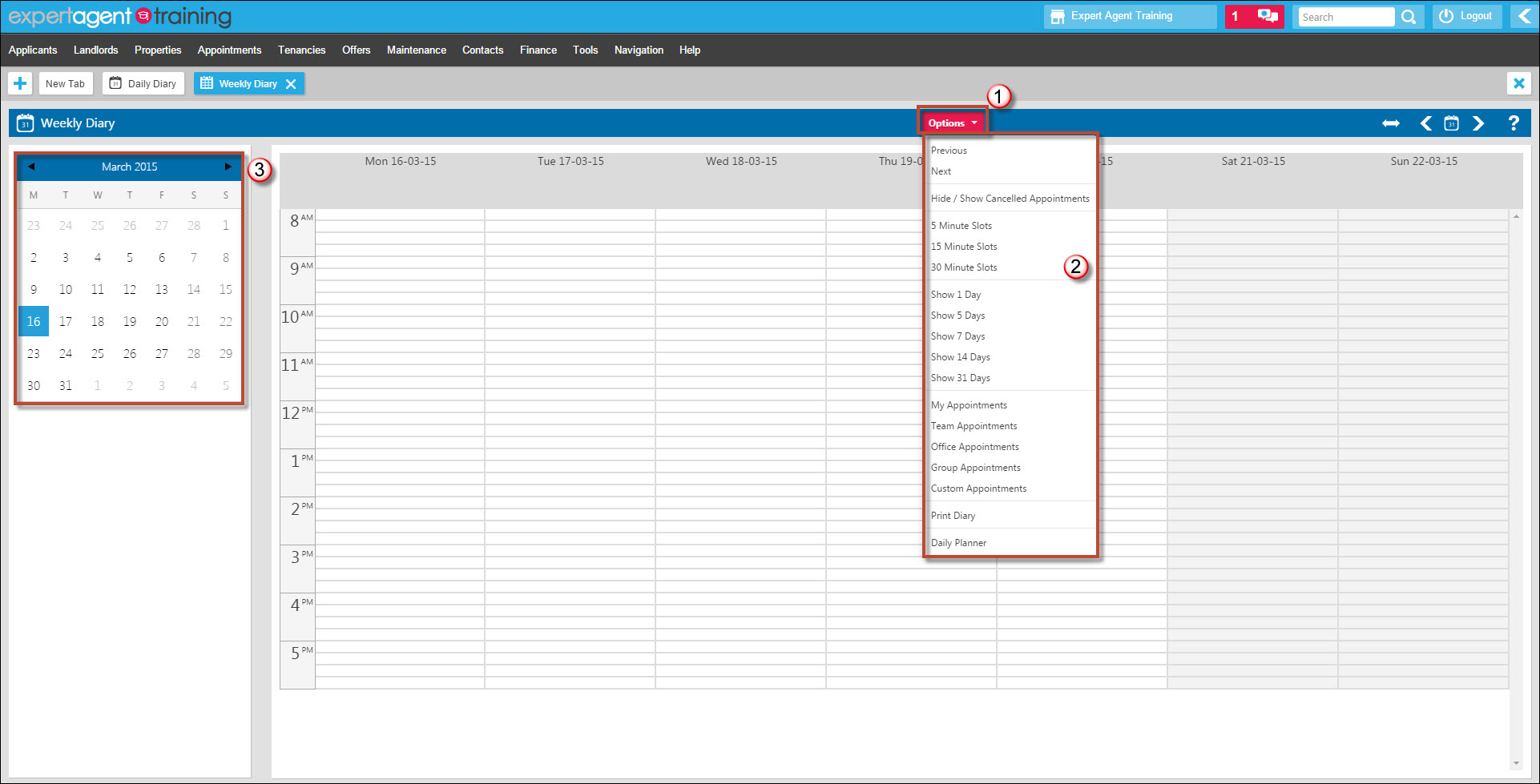
- Click the 'Options' button to display the options menu.
- The options along the top of the diary allow you to choose whose appointments you are seeing – so if you want to have a column for every person in the office, not just your team, you would just check ‘My Office’ instead of ‘My Team’. You are also able to view a selection of negotiators on a one off occasion by selecting “Custom”. The diary options drop-down menu will also allow you to perform various actions such as view the previous or following day, change whether you view the diary in 15 or 30 minute slots on this occasion, print the diary and so on.
- The calendar down the side of the daily planner provide a quick way of navigating to different days – simply click the date on the calendar you would like to view, and the planner for that day will open.
In this example we will use the Daily Planner. Remember you are able to configure how many columns display in your Daily Planner, set your team members and select whether you would prefer to show 15 or 30 minute slots (this can be achieved via your Staff Profile under Tools in the Expert Agent Top Menu).

 Login
Login

