Inserting Expert Agent Text Merge Fields
Merge fields allow you to insert Expert Agent data into your template. Merge fields are codes that do a simple find and replace with data from Expert Agent.
This is where the merge codes floating browser window comes in. (If you knew what the codes were, you could type them in as the merge codes are just normal text.)
PLEASE NOTE: We strongly advise using Chrome as your browser. This part of the manual is based on using Chrome.
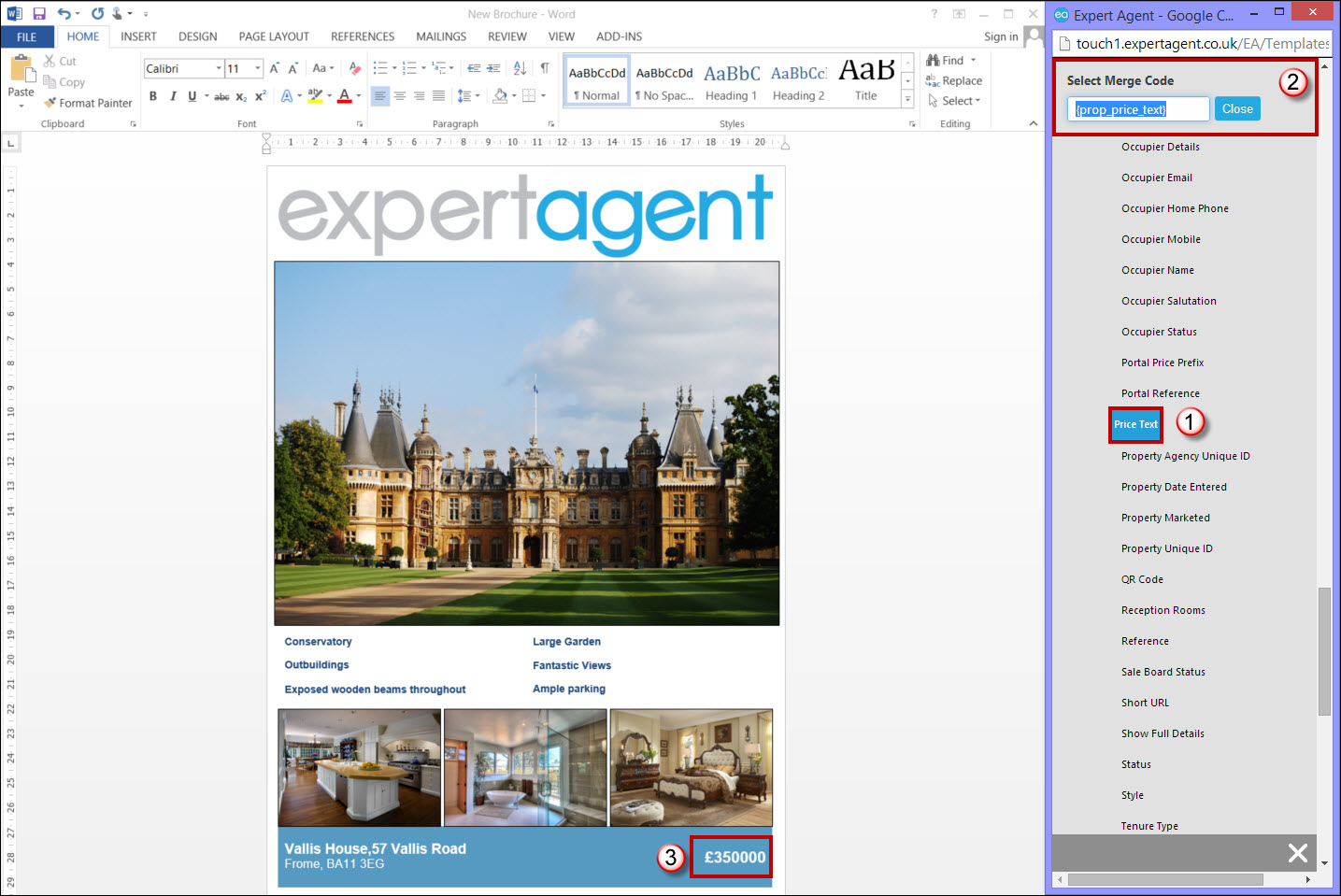
- Find the merge field you require from the list. All codes are grouped together in various sections such as Property codes, Applicant Codes, General Codes etc.
- The merge code you have selected will display highlighted at the top of the list. You will need to copy the code to paste in your document. Hold down your CTRL key and press C.
- Find the place in the document you would like to code to appear and paste it into the document. A shortcut for this is - hold down your CTRL key and press V. This will paste the code into the document.
Continue to do this for the rest of the codes you want to add.
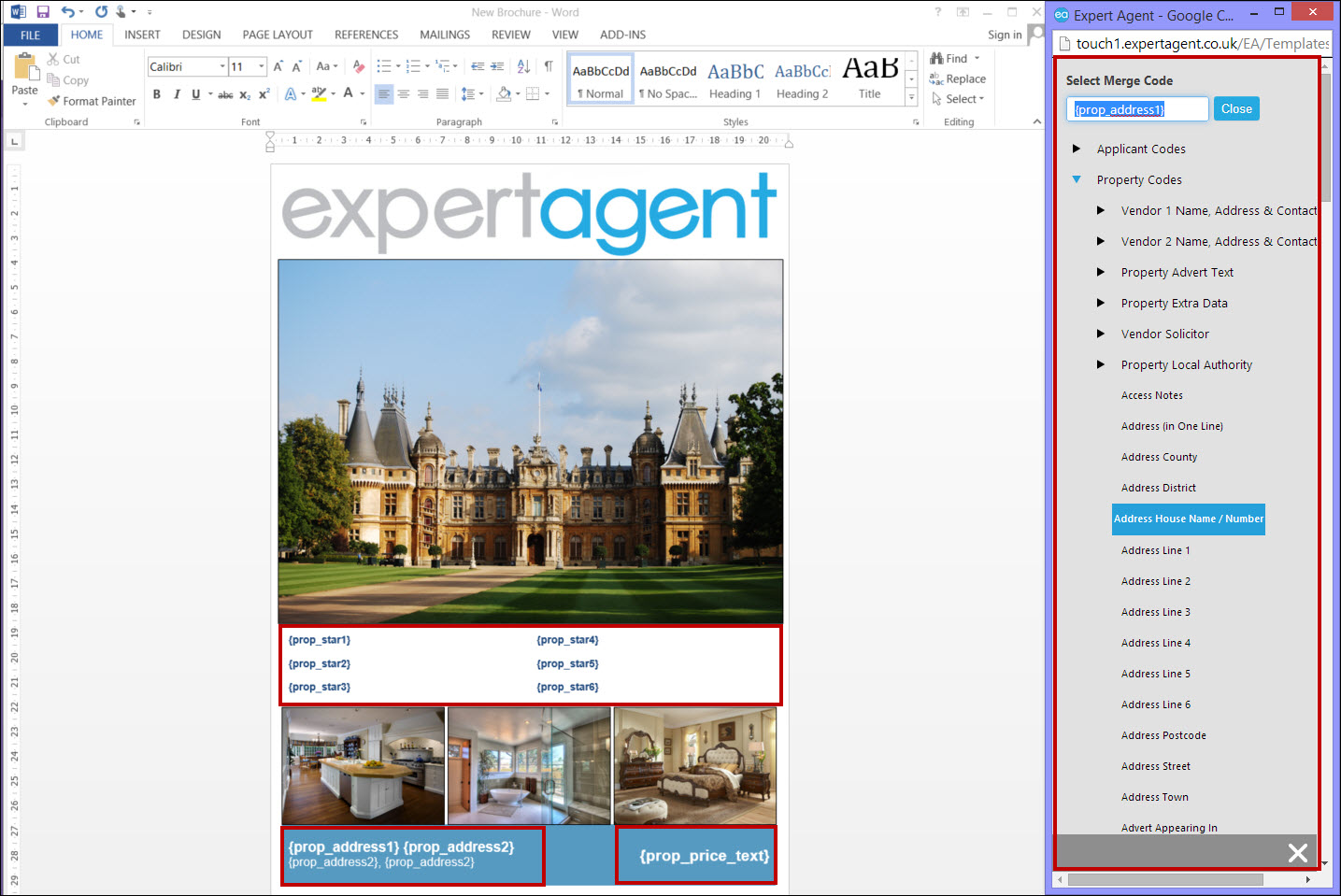
In the example above you will see that the original text has been replaced with merge codes. You will mainly be using your Property Codes when creating your brochure templates. Within the Property Codes you have a sub-section called “Property Advert Text” which you will also use regularly.

 Login
Login

