The Market Place Dashboard
You can track orders at any time from the Marketplace Dashboard, accessible from the Properties top menu:
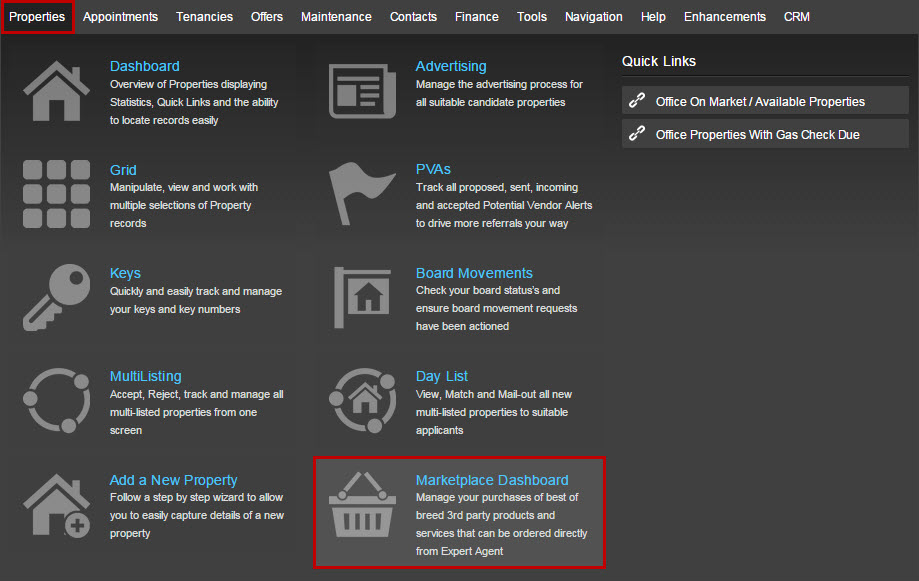
The dashboard looks like this:
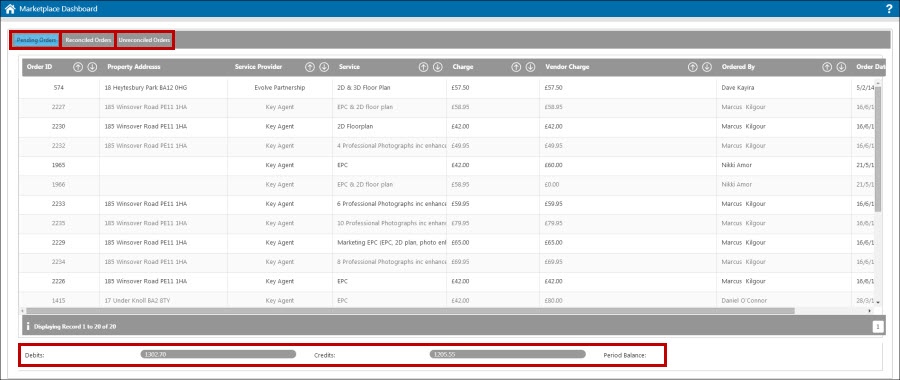
You have three tabs – your Pending Orders, Reconciled Orders and Unreconciled Orders. Each tab has column totals at the bottom showing you the difference between what you will be paying and what your vendors have been charged – so you can easily work out how much money to expect in due to marking up orders.
Pending Orders are orders that you have put into your basket, and then used the ‘Save and Close’ option to store for later. Once you want to process the order, you would return to your basket, place the order and this would move the order to the Unreconciled Orders tab:
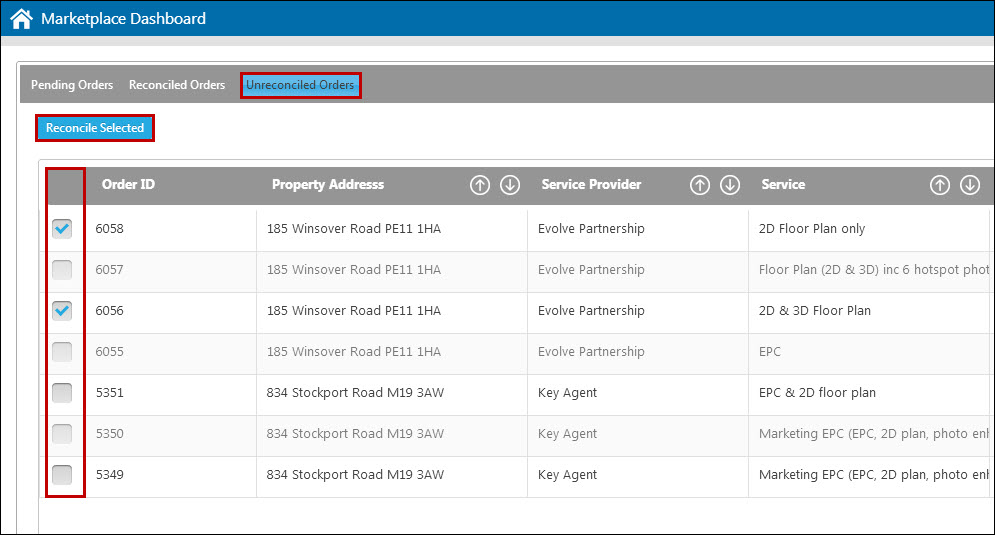
The purpose of this screen is to enable you to keep track of any money you are owed by our service providers, if any, so you can ensure you invoice for it. The difference between the two totals at the bottom would tell you how much you have marked up recent orders by and therefore how much you are owed. Once you were happy you had invoiced for what you were owed/received the funds you would reconcile the entries by ticking items in the left hand column and using the ‘Reconcile Selected’ button on the right hand side. This will move the orders onto the Reconciled tab.
Your order history including the prices charged is available through Configuration. See the Expert Agent Market Place chapter for more information on this.

 Login
Login

