Forms
Forms allow you to view and edit the records details. From the applicant grid, we’ll click into an applicant form. This is done by simply clicking on a record from the grid. Remember all forms will work in the same way.
Clicking into an applicant record from the grid displays the full applicant form. It has three sections, just like the Grid.
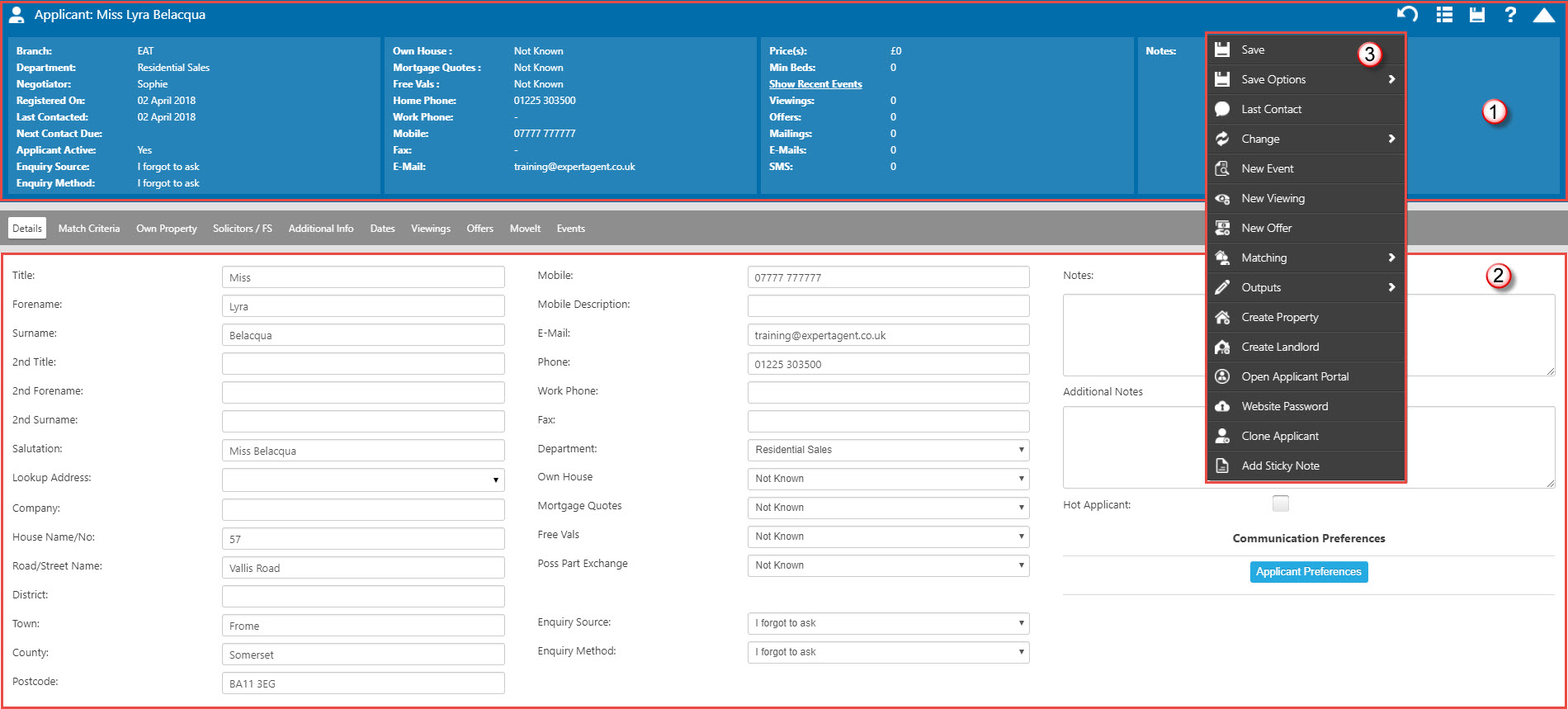
1. The Tool Tip

2. The Tabs
The tabs contain the forms important information.
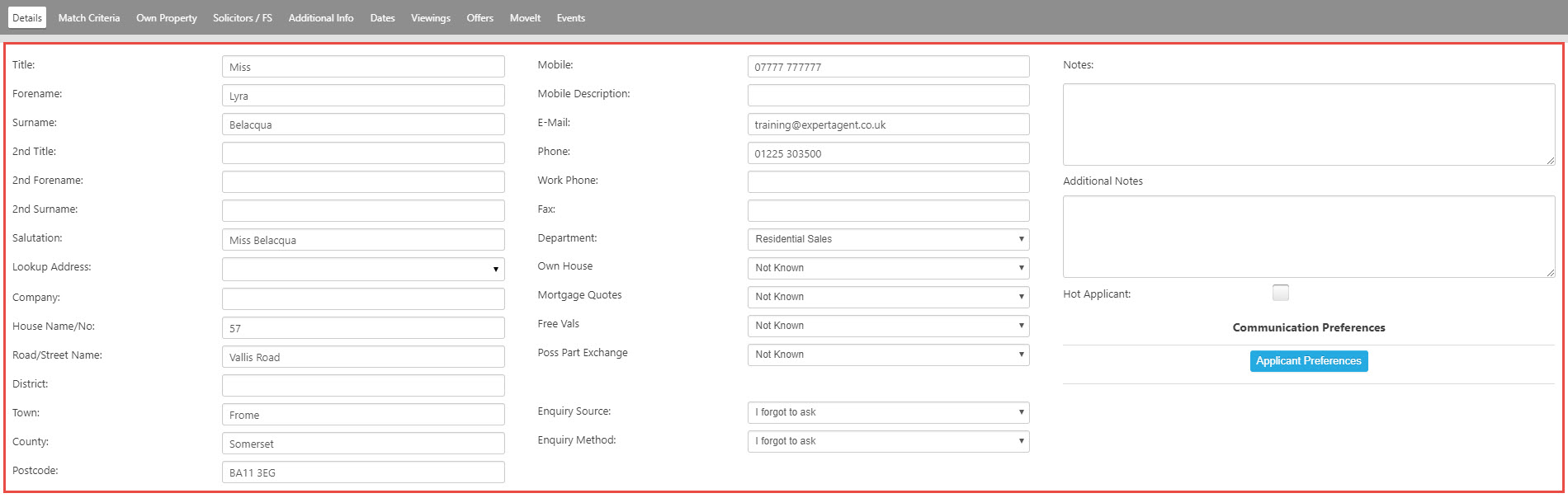
3. Action Menu
The Action Menu contains all of the work flows available from within the form.
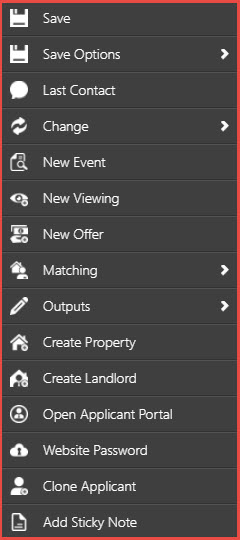
Save
If you have made any changes, it is imperative that you save before you navigate away to a different record. If you do not do this you will lose your changes.
Save & Flag
If you are interrupted whist in the middle of working and making changes on a record Save & Flag will save the record in the current state and flag it up in red in the Navigation History making it quick and easy to get back to.
Revert
The “revert” option will simply undo the last action you did.

 Login
Login

