Expert Agent Mobile
Mobile Expert Agent Mobile was launched in June 2016.
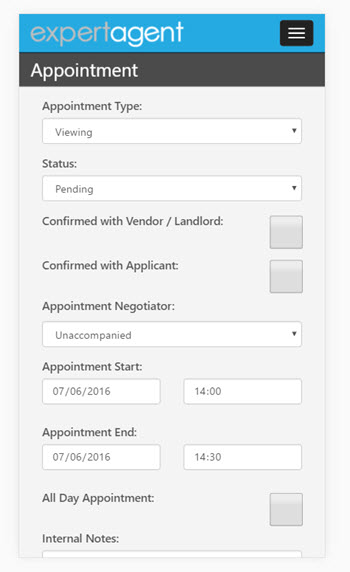
It is designed to get you out of trouble whilst out of the office by giving you access to important data. You can check your appointments and your tasks. You can look up vendor or applicant details and you can log file notes, send emails and texts. It isn't designed to let you run your businesses on it. If you are serious about working remotely, you need to use a laptop or tablet.
To access Expert Agent Mobile, just point your mobile's Google Chrome browser at:
http://mobile.expertagent.co.uk
Use your normal Expert Agent Login and Password
More Info:
Expert Agent Mobile Intro Video
Expert Agent Mobile Intro Video
Browser Choice
You should use Google Chrome - it will probably work in Apple's Safari but we've not tested it. We have tested it on Windows Mobile which won't run Chrome. The Windows Mobile Edge/Internet Explorer browser seems fine with EA Mobile.
User Names and Logins
Logging into Expert Agent mobile kicks you out of Expert Agent itself so take care!. When you log in, it checks for the total number of subscriptions in use - if you have 5 subscriptions, 5 of you are logged in at the office you won't be able to get into Expert Agent Mobile whilst out and about.
Enhancements and Bugs
To Log an Enhancement or Bug Fix Request on Expert Agent mobile, please click here and fill in the details requested

 Login
Login

