Word letter history & reprinting
Any letters that you produce will automatically be recorded to the Events page tab of the record you produced the letter from. To see the “Event” of the example we used above, please see below:
1. Click on the Events page tab of the record.
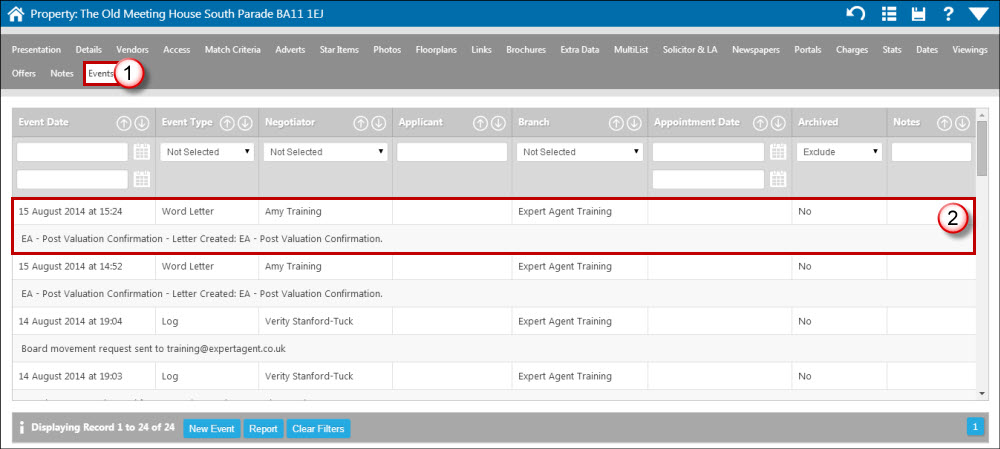
2. Listed, you will see your previously created letter. Click onto the letter to open the log.
The form appears below:
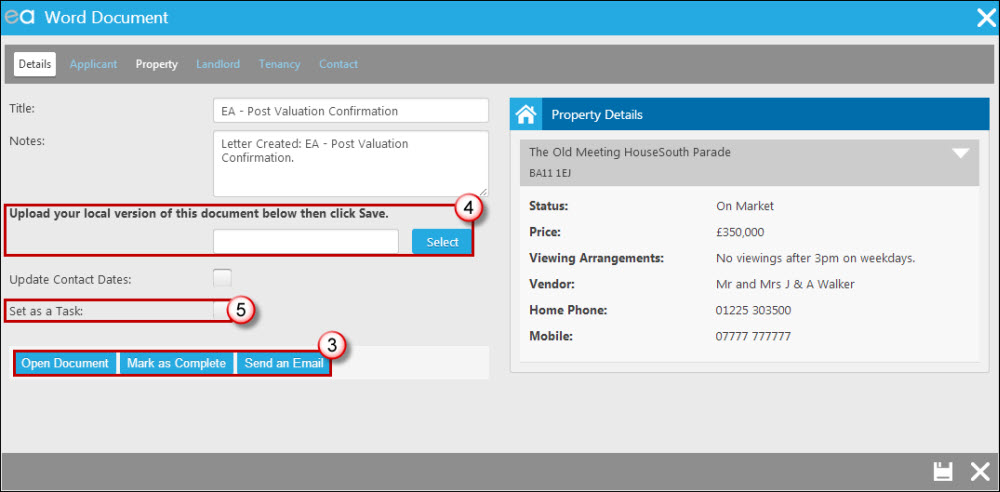
3. You have the options to open the document for further editing or re-printing, resend as an email or, to prevent any future changes, “Mark as Complete”.
4. If you do make any further changes to the document you would need to save it and re-upload the document back to Expert Agent.
5. There is an option to set a task from the event should you need to remind yourself/a colleague to follow this up in any way. Tick the box and set the task in the usual way if you would like to. You can also set your letters up to automatically set a task when the event gets logged - we will look at this in Cloning EA default letters when on the editing screen.

 Login
Login

