Audit Trail Report
The audit trail report is a brilliant tool when wanting to see where transactions have been posted but it also includes information regarding the user that posted the transaction etc.
Select ‘Audit Trail Report’ from the ‘Reporting’ sub menu:
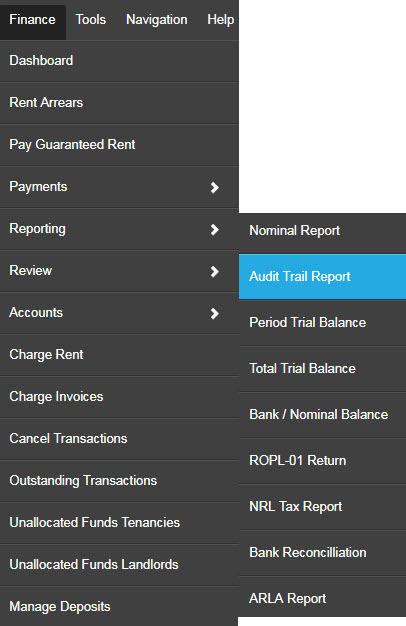
This will open the following window:
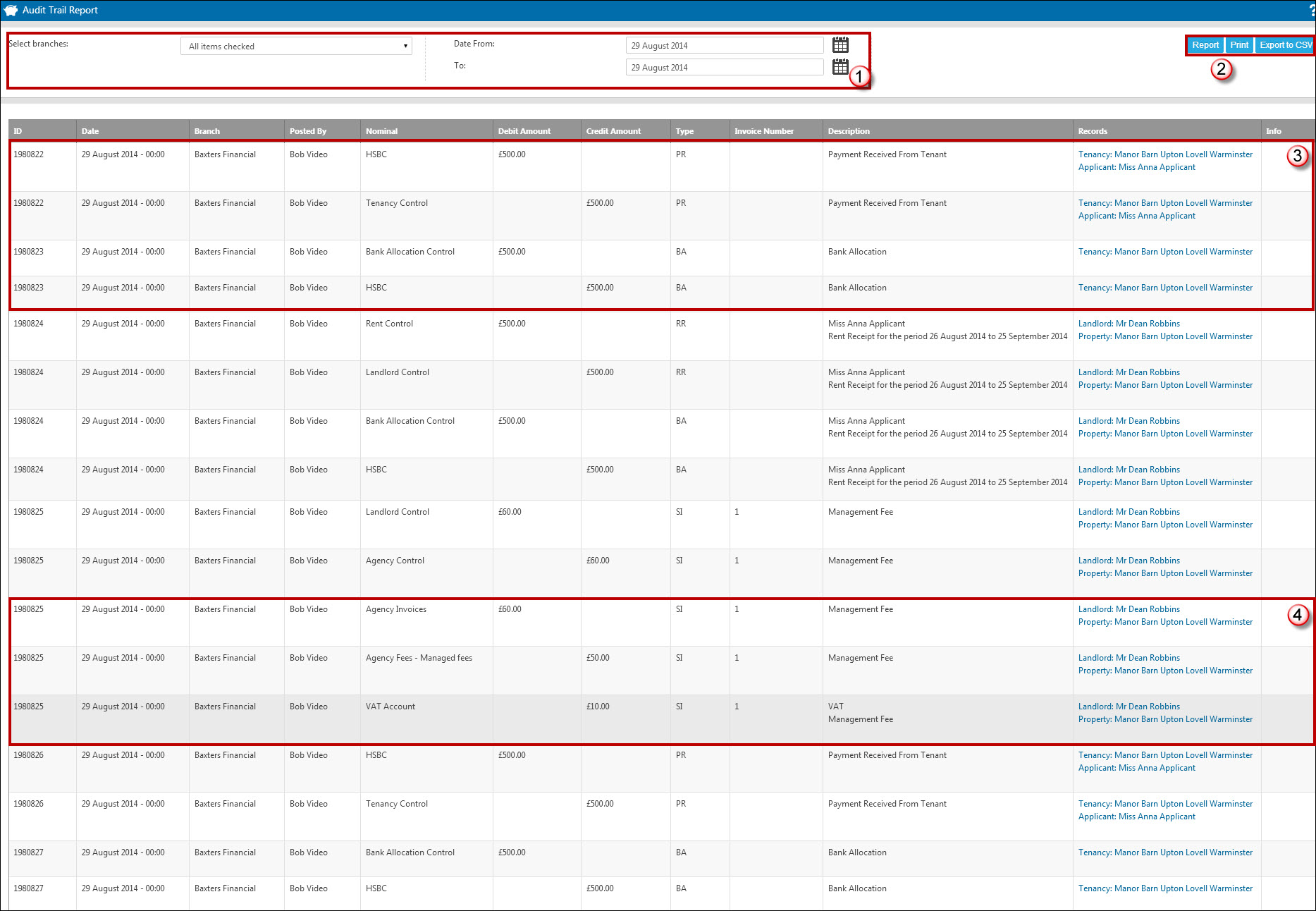
- Select the relevant branches and date range.
- Choose report to display on screen, print for a printed report or Export to CSV if you want to see the results in another spreadsheet program.
- This first boxed set of transactions show a payment received from tenant and the nominal transactions that occur because of it.
- In this example the boxed transactions show an Sales invoice being created for a Management fee and the nominal ledgers that have been credited and debited due to the transactions.
Cancelled transactions will show on the audit trail with a line through the details and a note regarding who cancelled the transaction, and the date it was cancelled, on the right hand side.
You are also able to access an Audit Trail from a landlord record via the right click action menu. This will show you a filtered report showing transactions which relate to that landlord only.

 Login
Login

