Online Valuation - The Customer Journey
The new online valuation tool will be plugged into your Expert Agent website and can sit under a Valuation button.
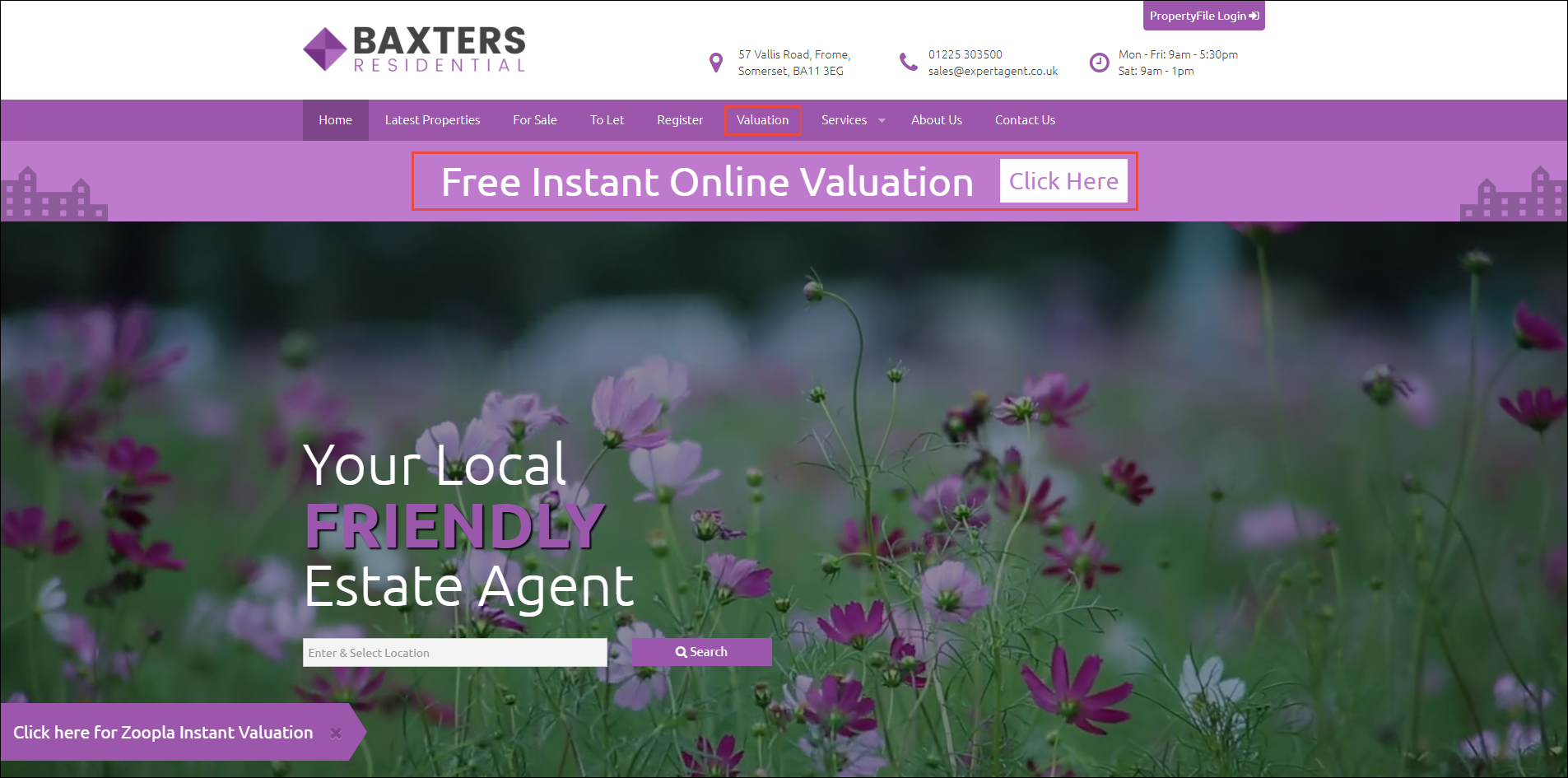
Once clicked, the potential vendor/landlord will be taken to the following screen.
Step 1
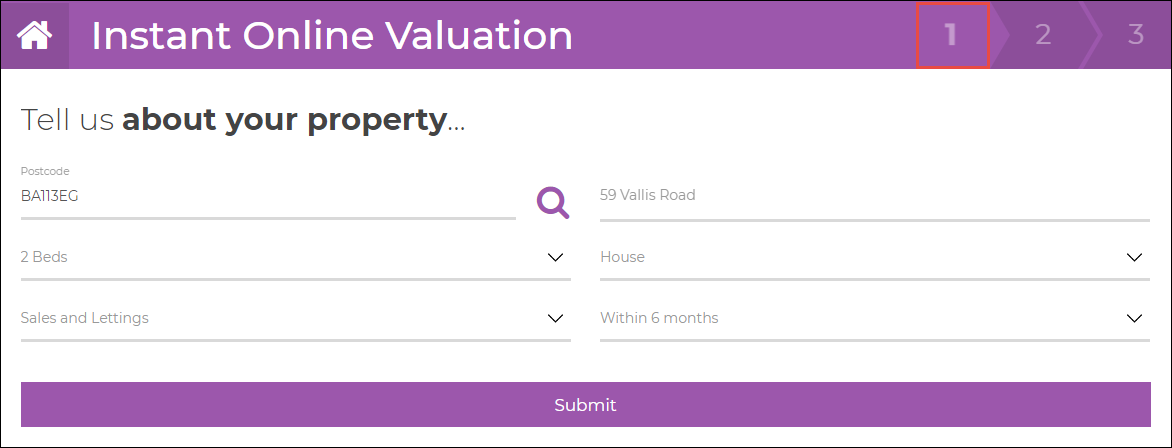
The first page will give them the opportunity to fill out the basic information regarding their property.
Please be aware if a potential customer requests an online Sales and Lettings Valuation, the property will be defaulted as a Sales Property. Also, this screen will time out after 15 minutes of inactivity, the potential customer will be able to complete the form but will get an error when finishing it.
Step 2
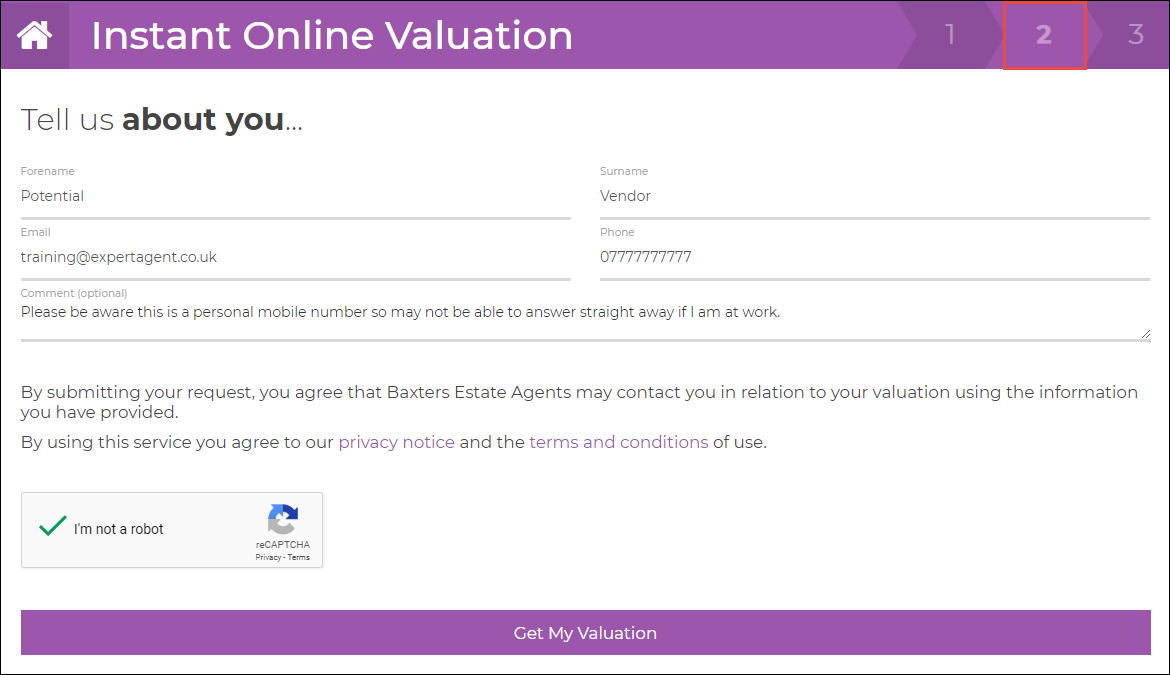
Step 2 gives them the ability to tell you more about themselves, as well as a comment box for anything they feel you may need.
There is a CAPTCHA at the bottom to prevent any unwanted data and then they press "Get My Valuation".
Step 3
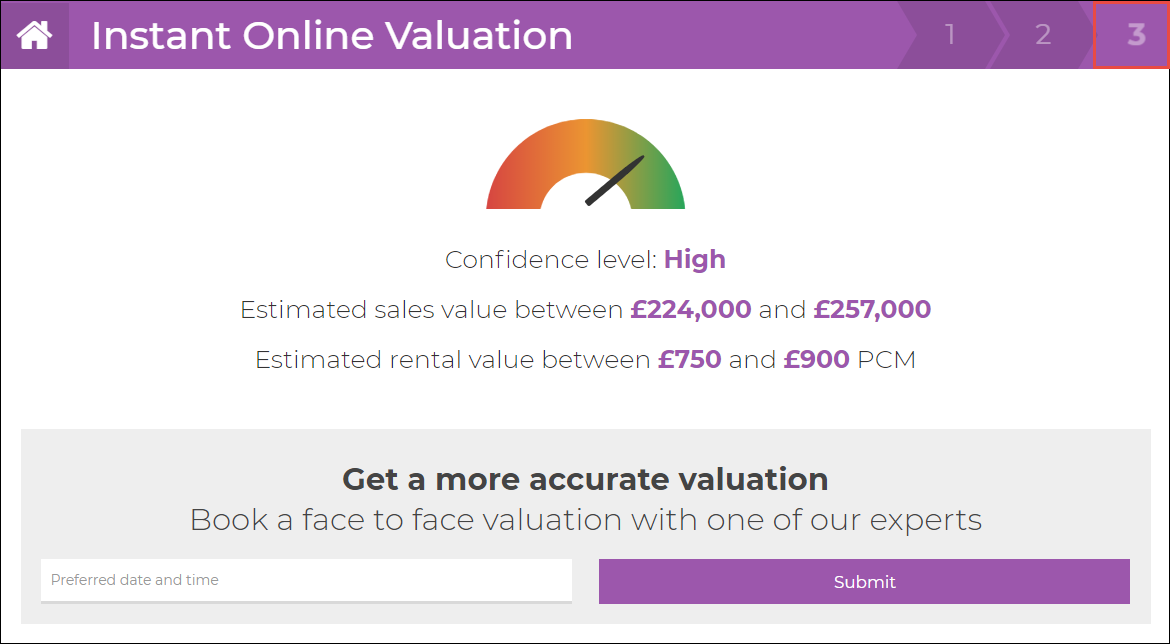
Step 3 is the valuation screen. The customer will also receive an email branded from yourself (and if you have Customised E-Mails, this email will be included in that).
But also from this screen they can click on "Preferred date and time" and book in an appointment.
Once they have, they can press Submit and they will get the following confirmation message at the bottom in green.
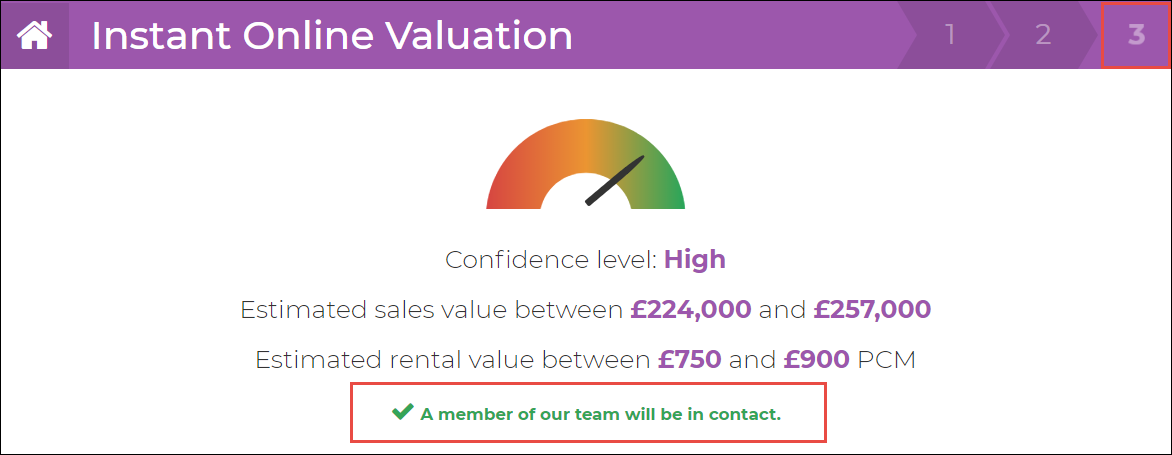
This will then be imported into Expert Agent as a Task set for the Negotiator set in Online Valuation Tool Configuration.
Please see Processing Online Valuation Requests for more information.

 Login
Login

