Cloning EA default brochures
We have worked hard in creating some sample templates that we have made available to you to clone and make your own. This is ideal if you are looking for a change or currently don’t have your own. In short, it will save you a lot of work. If you do choose this route you will still have to ensure your branding is included. Instructions on how to do this is covered in the Editing brochure template using EA data chapter.
In order to see the Expert Agent sample templates you will need to go to your templates grid. Go to Tools - Configuration - Output Configuration - Templates.
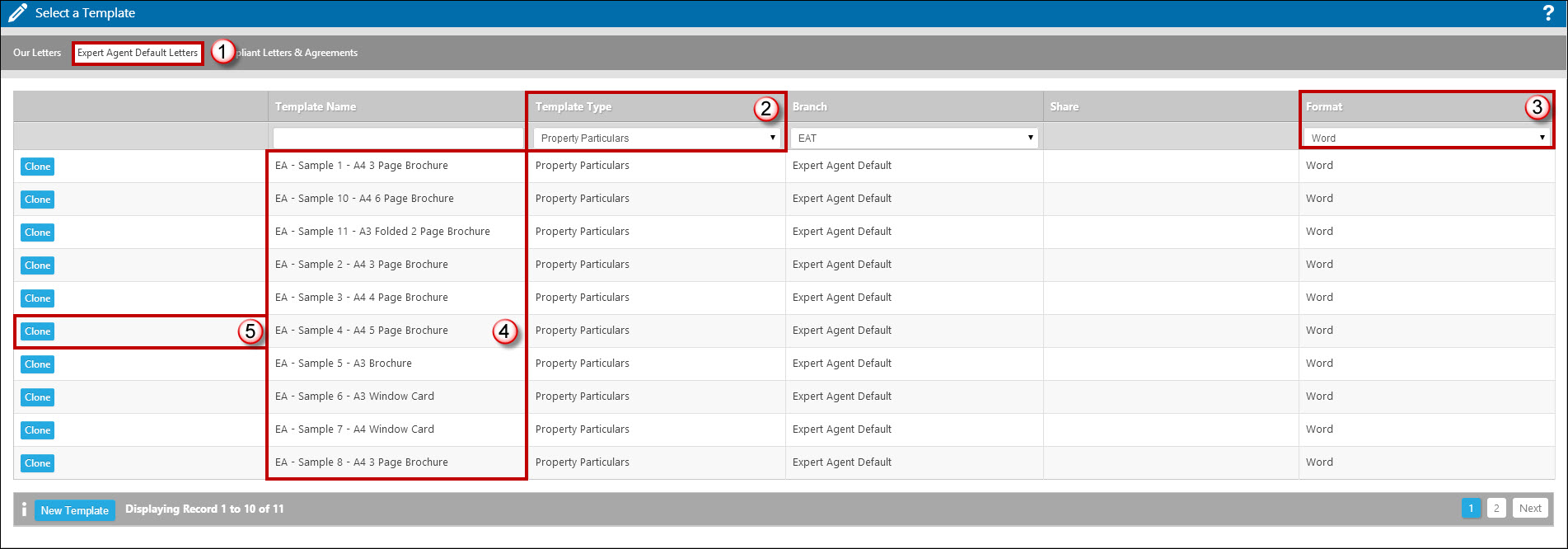
- When in your templates grid choose the Expert Agent Default Letters tab.
- Filter the Template Type on “Property Particulars”.
- Ensure you filter the template format on “Word”.
- This will show the list of sample templates available to clone.
- Click on Clone.
In this example we’ll clone the A4 5 Page Brochure.
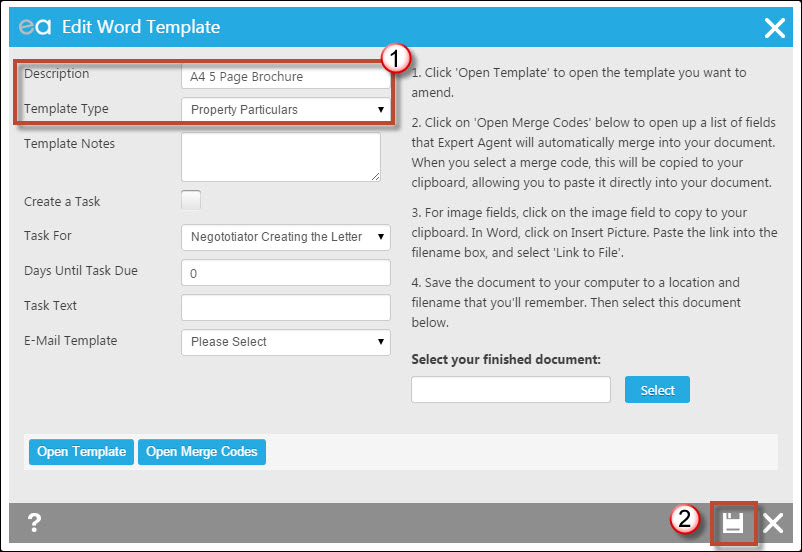
- Change the Template Description as desired and ensure your Template Type is set to Property Particulars. If you wanted to edit the template to include your company branding etc. click the Open Template option. We will look at this in the Editing brochure template using EA data chapter.
- Click Save.
This will clone the template and will now show in the “Our Letters” tab.
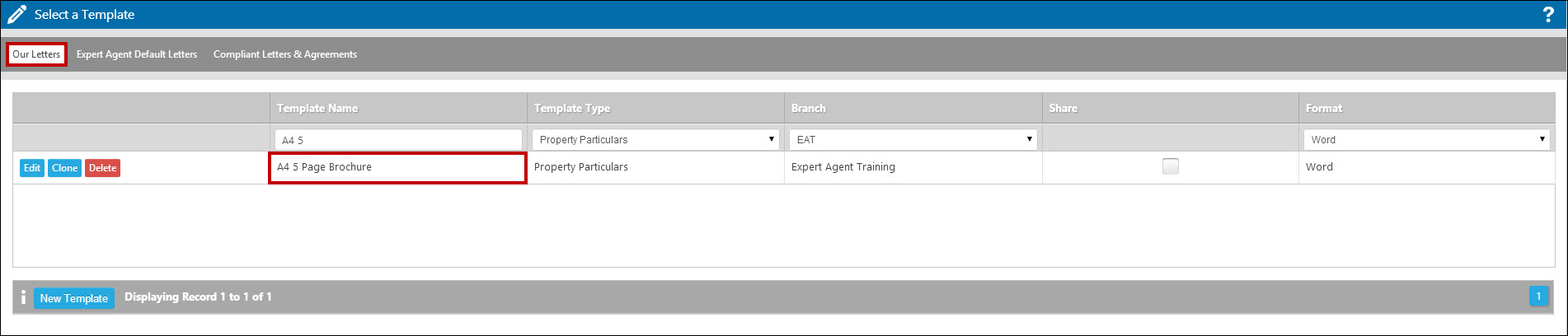
As you can see from the image above the cloned template is now showing under the “Our Letters” page tab.

 Login
Login

