Crediting Outstanding Sales Invoices
This function allows you to credit any outstanding sales invoices that are showing on a tenancy or landlord. The advantage of using this function rather than creating a credit note is that Expert Agent will mirror the amount, description and nominal ledgers that have been used in the original invoice as well as allocate the credit note against it.
First ensure you are in the tenancy or landlord record, get the action menu (right click), hover over ‘Financial’ and select ‘Credit an Outstanding Invoice’.
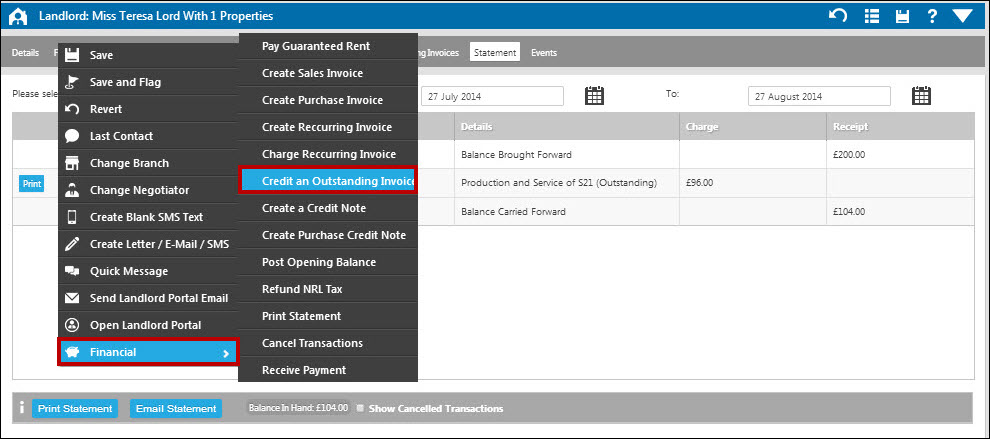
The following window will appear:
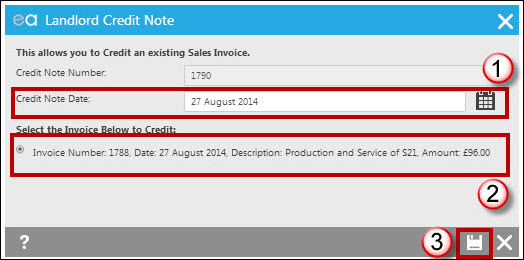
- The date will populate with today's date but is able to be changed. (The credit note number will automatically populate.)
- Select the outstanding sales invoice to credit.
- Click the "Save" icon.
On your statement credits are clearly marked and if you click the down arrow to see more information you can see the nominal code has been matched together with the description:
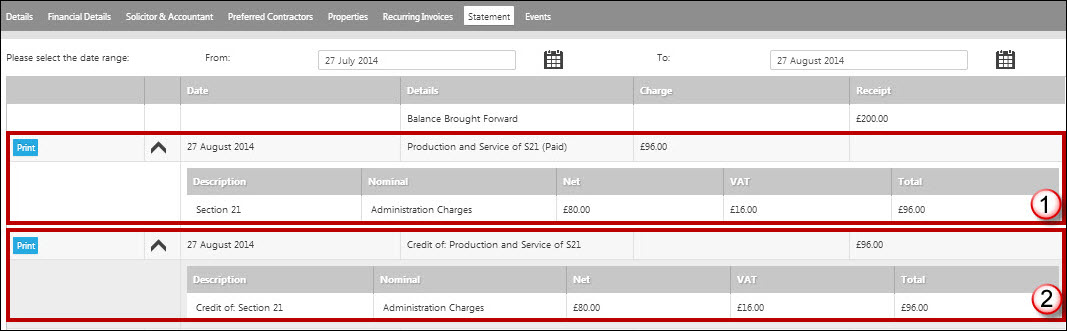

 Login
Login

