Guaranteed Rent
The Guaranteed Rent function allows you to set up a tenancy for which you will pay the landlord whether or not the rent has been paid by the tenant. Creating a tenancy as normal, you are able to set a rent amount for the tenant and a separate amount which reflects how much you will be paying to the Landlord. The system will create the tenancy essentially between you and the tenant and then a separate relationship between you and the landlord.
There are two places in configuration where you need to set up the ability to use the Guaranteed Rent feature. The first is in Management Types where you will need to set up a new management type called Guaranteed Rent.
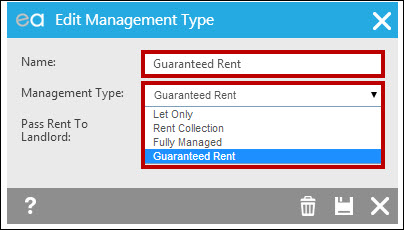
The second place is in the Financial Defaults area where you can amend the delay between a rent demand being created on a Guaranteed Rent tenancy and funds being available to pay to the Landlord. This will automatically default to 0 days - more detail regarding this will be covered further on. From here you can also tick whether or not you want to be able to charge guaranteed rent from a property - you would use this if you were going to pay the Landlord rent even if the property was empty.
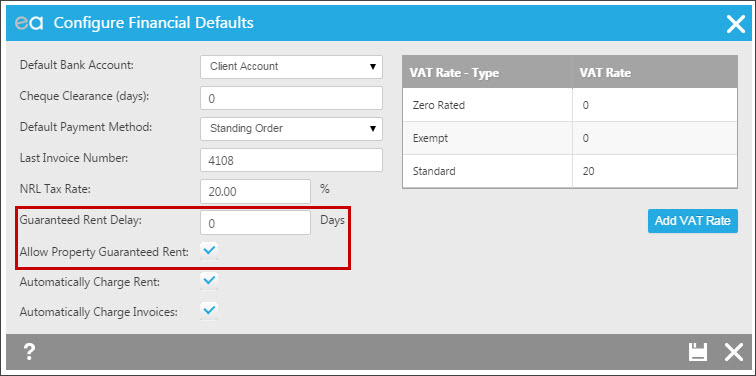
Creating the tenancy is essentially the same as any other tenancy (when you have finance enabled) except:
- You will need to select Guaranteed Rent as the Management type when prompted on the Add a New Tenancy wizard
- When adding a tenant you will need to enter the guaranteed rent details - you must enter not only what amount of rent is to be paid by the tenant, but also the amount you will be paying to the Landlord. You can also override the default delay set in configuration if required for individual tenancies
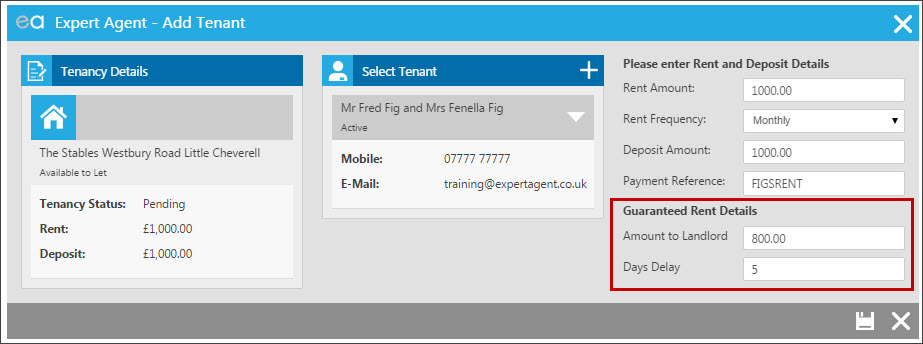
The above details are stored and amendable from the tenants tab on the tenancy record:
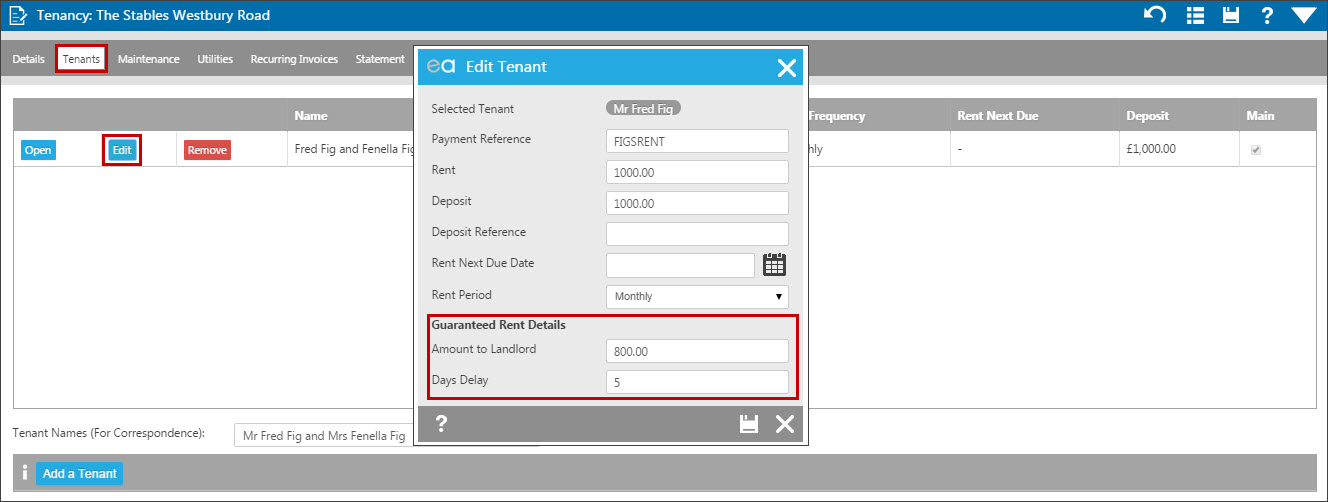
The rest of the tenancy set up is the same and it being a guaranteed rent tenancy does not affect any of the other wizards.
Assuming that the tenancy is managed and you use the Automatic Charge Rent function, the rent demand will be charged as part of the over night process that Expert Agent runs. It is during this same process that Expert Agent will look at any Guaranteed Rent tenancies to ascertain if funds need to be made available on a landlord's record. Therefore if you have set there to be a delay of 0 days then the rent demand will be charged and at the same time the agreed rent will appear on the Landlord's statement for payment. If a delay has been set then the funds will appear after that delay.
If the landlord has a recurring management fee this will be charged when the funds are put onto his statement.
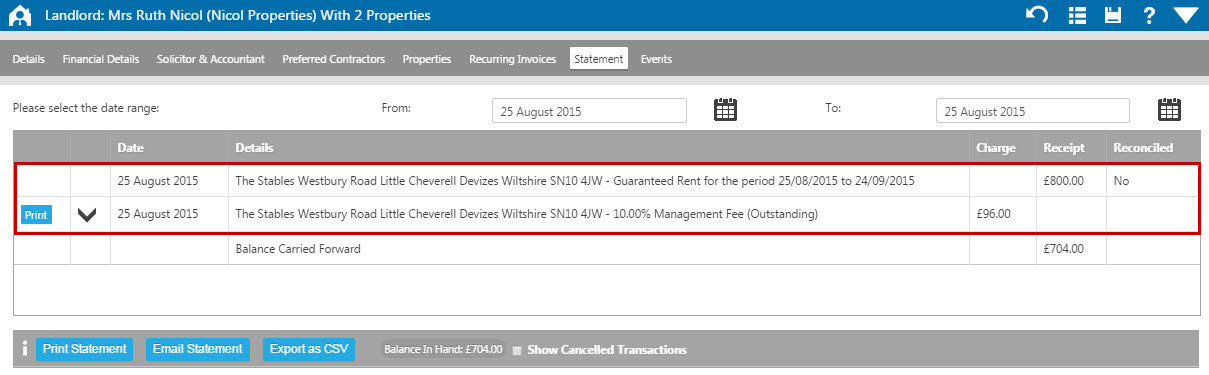
You are able to override the delay if you wish by using the Pay Guaranteed Rent options either via the right click -financial sub menus on the tenancy or the landlord or via the top Finance menu.
Via the tenancy/landlord you need to use the action menu, hover over Financial and click Pay Guaranteed Rent from the sub menu:
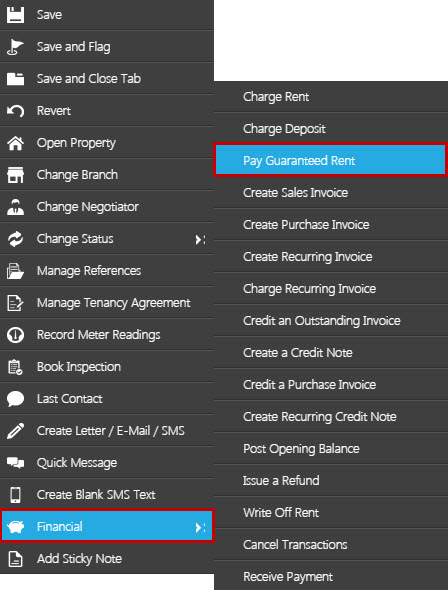
This will open:
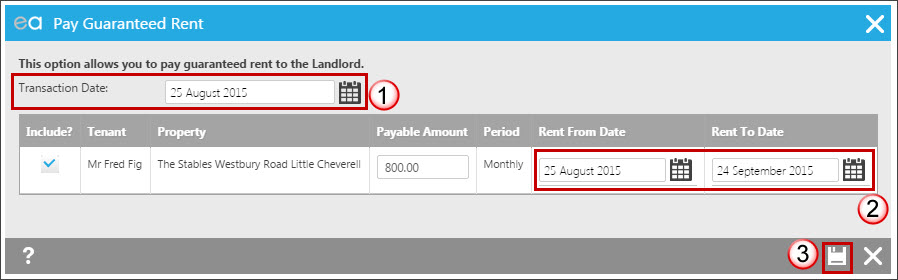
- Choose the date which you wish to have as the transaction date
- Click the Rent that you want to pay over to the landlord.
- Click the 'Save' icon
Alternatively from the top finance menu you are able to charge multiple Guaranteed Rents to landlords.
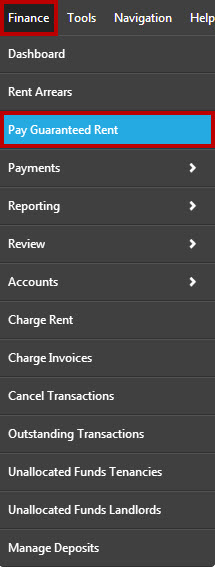
Clicking that opens this window:
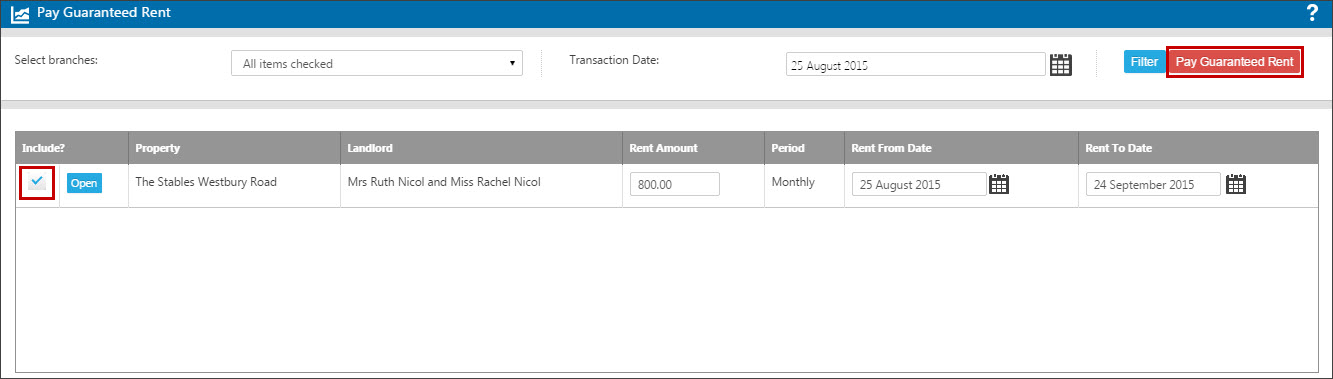
If you are going to enter into an arrangement with a landlord that means that you will pay rent to them even if the property is empty you will need to set up the Guaranteed Rent on the property record via the Guaranteed Rent tab:
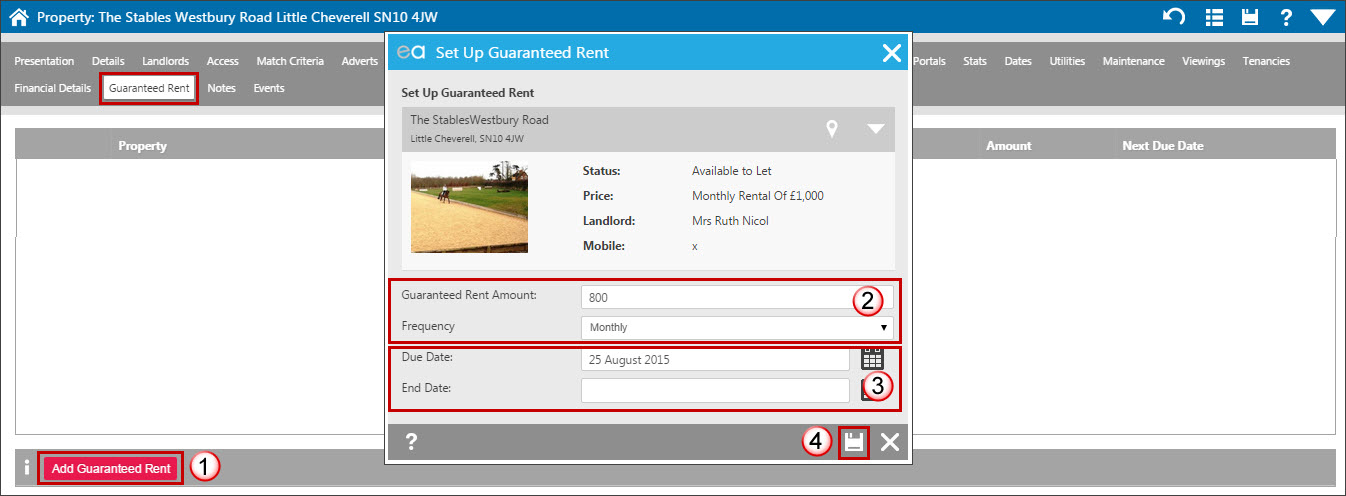
- Click Add Guaranteed Rent
- Enter the amount of rent that you will be paying the landlord and the frequency which you will be doing so
- Use the calendar pop outs to enter the date range for which the agreement with the Landlord lasts.
- Click the 'Save' icon.
Any guaranteed rent set up this way will also appear on the Pay Guaranteed Rent option via the top Finance drop down menu.
If entering into an agreement with a landlord of this nature, we would recommend that when you set up a tenancy for the property the "Rent paid to the landlord" amount is set to 0.00 to ensure double payments are not made to the Landlord. You would still need to ensure that the management type on the tenancy is set to Guaranteed Rent however so that the funds do not get transferred to the Landlord's record and so if necessary a management fee can still be charged.
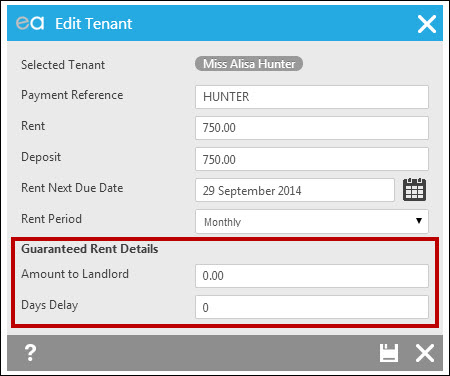

 Login
Login

