Event Template Triggers
You will only be able to benefit from the Event Templates when you have successfully configured your standard letters. Once set up it becomes a very powerful tool. You can choose which letter you want to generate automatically when certain key events occur. So, if you choose the Withdrawn Letter in the Property Withdrawn event, every time you take a property off the market it will generate this letter.
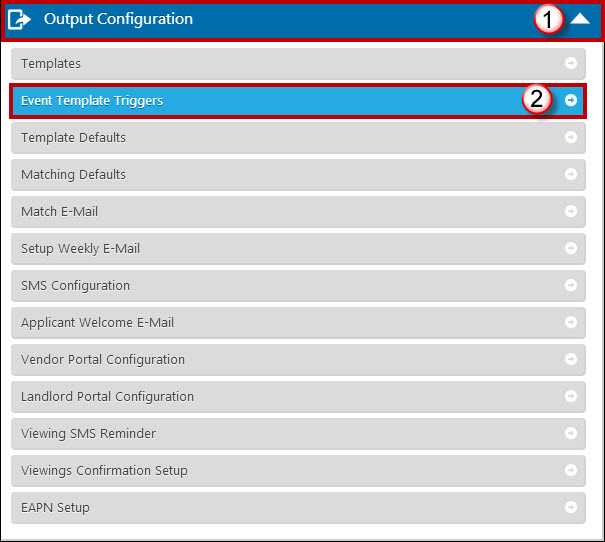
This action will open the list of key actions you are able to assign a template to. You are able to setup templates that are triggered by various predefined actions within the workflow of Expert Agent.
For flexibility these triggers can be configured per department.
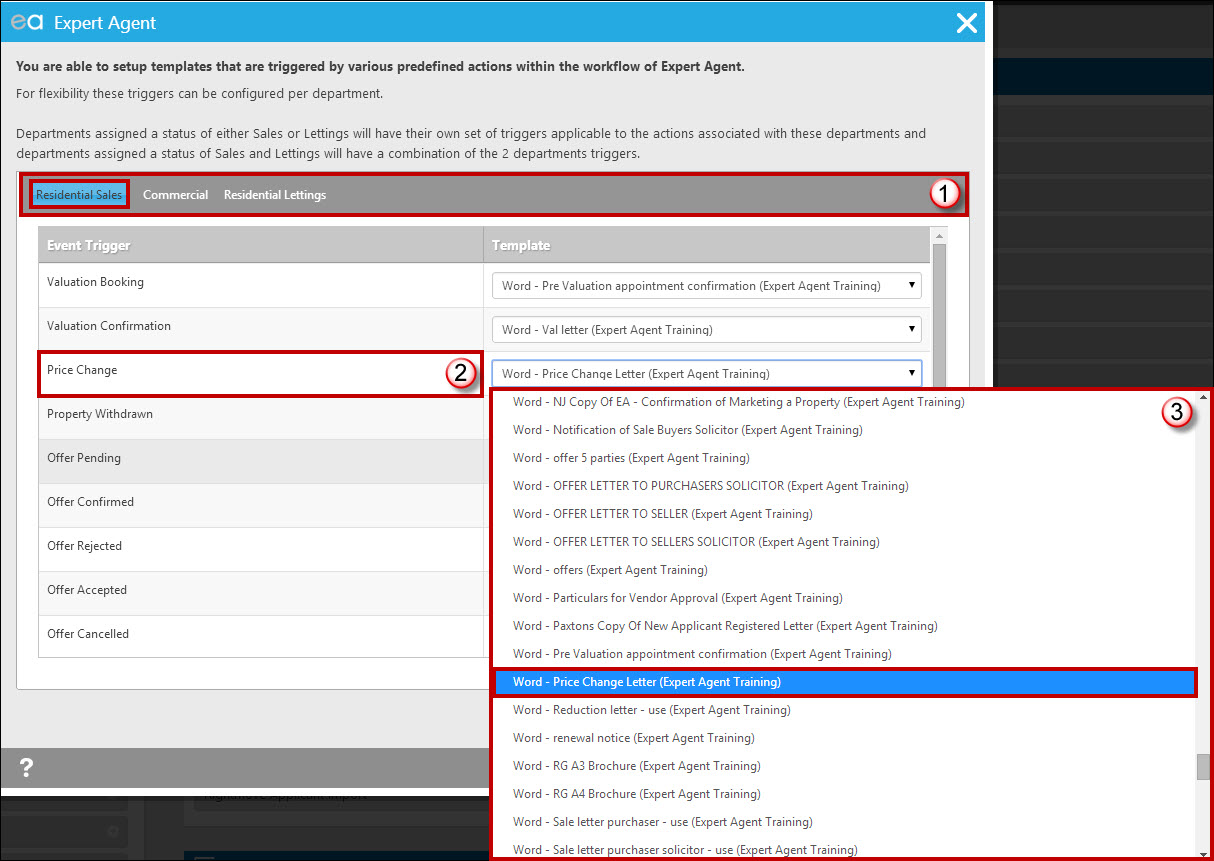
- Select the department you wish to set the Event Triggers for. In this example we have used the Sales Department.
- Consider the action/ event trigger you wish to set the template against.
- Select the required letter from the drop down list containing all your letters.
The templates for the Event Triggers will be department dependent. For example in the Sales Departments you will see Offer related event triggers and within the Lettings Department you will find Tenancy and Maintenance related Event Triggers.

 Login
Login

