Managing viewing requests from the website
There is an ever increasing number of viewings being requested via the websites, therefore it is important for you to understand how to manage those requests via the website.
If an applicant requests a viewing via the website from the Property Details, the viewing request will be placed into the “Pending Viewings” Quicklink therefore it is important to keep an eye on this.
The best method for this is via the right toolbar as it can be seen and is accessible at all times.
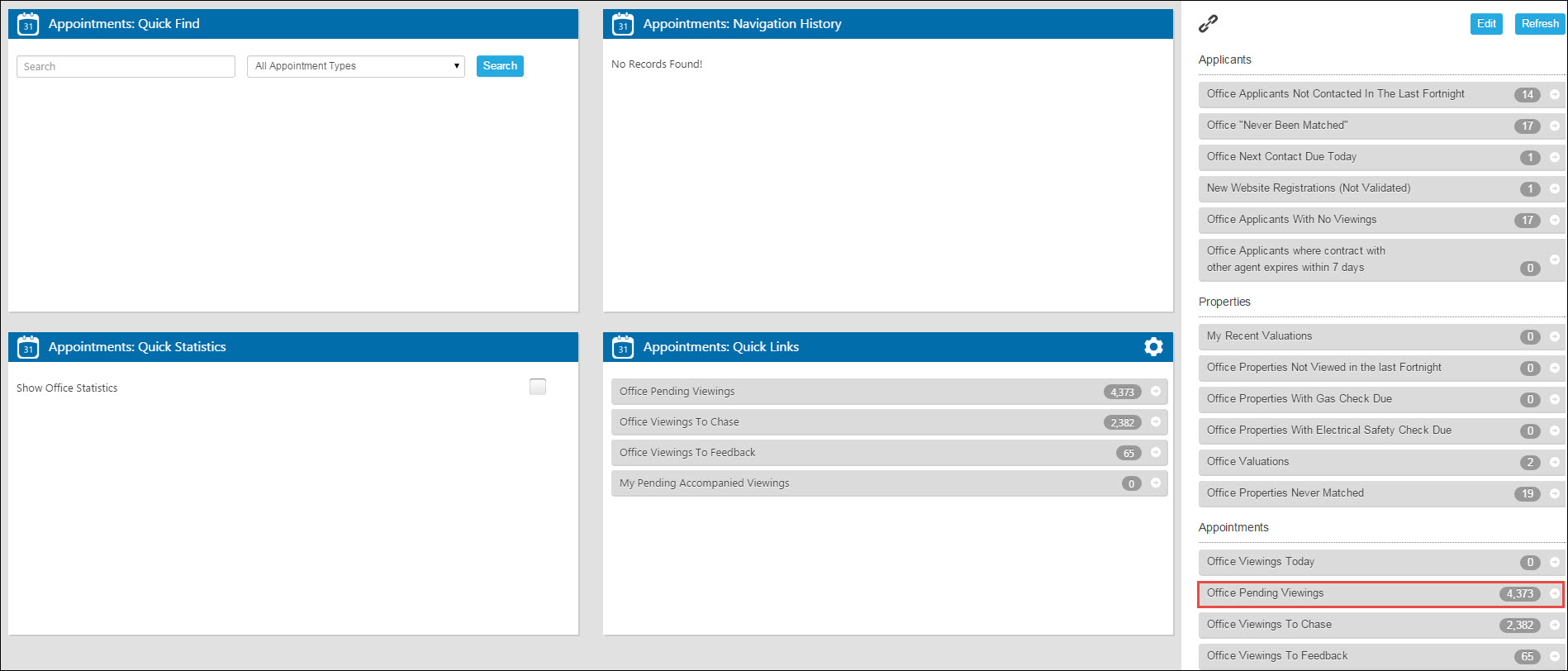
This will open a pre-filtered grid showing all pending viewings. These could be viewings you’ve not yet confirmed with both parties (vendor/landlord or applicant) or viewing requests via the website.
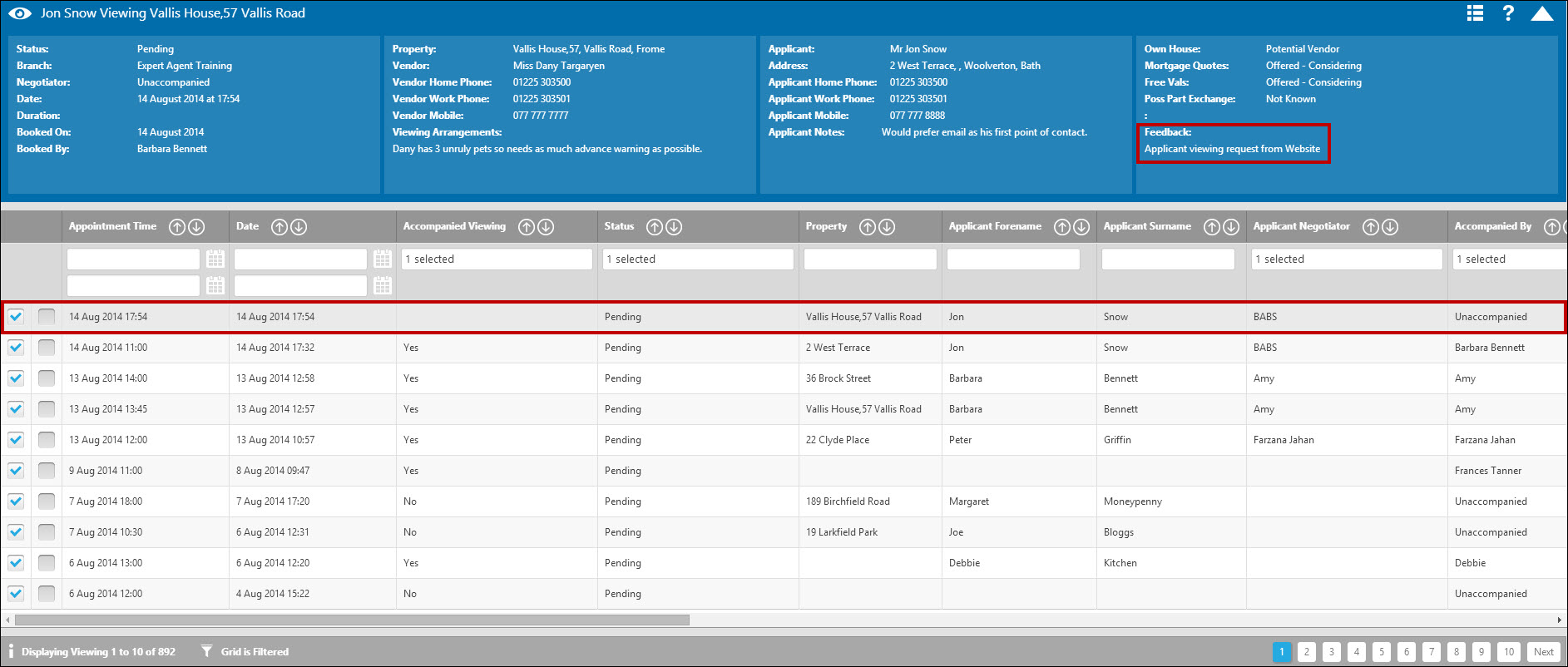
Click into each one and if the date and time of the viewing suits, confirm the viewing with both parties.
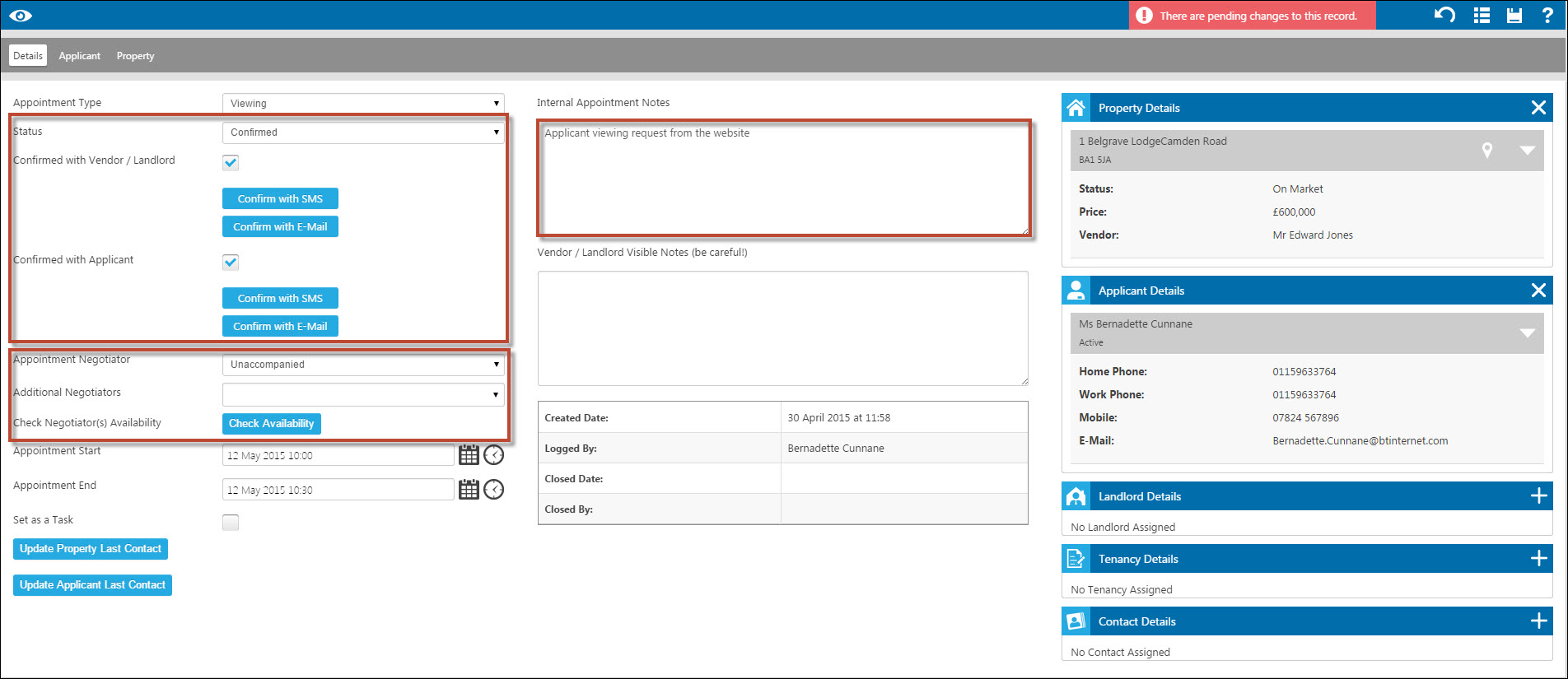
Ensure both boxes are ticked in order to confirm the viewing. Click “Confirm with SMS” or “Confirm with Email” to send written confirmation.
The Appointment defaults to be Unaccompanied, so set the Negotiator to whoever you need it to be and remember to Check Availability.

 Login
Login

