Personalising your Homepage
The Expert Agent homepage is a fully interactive home page configured by you.
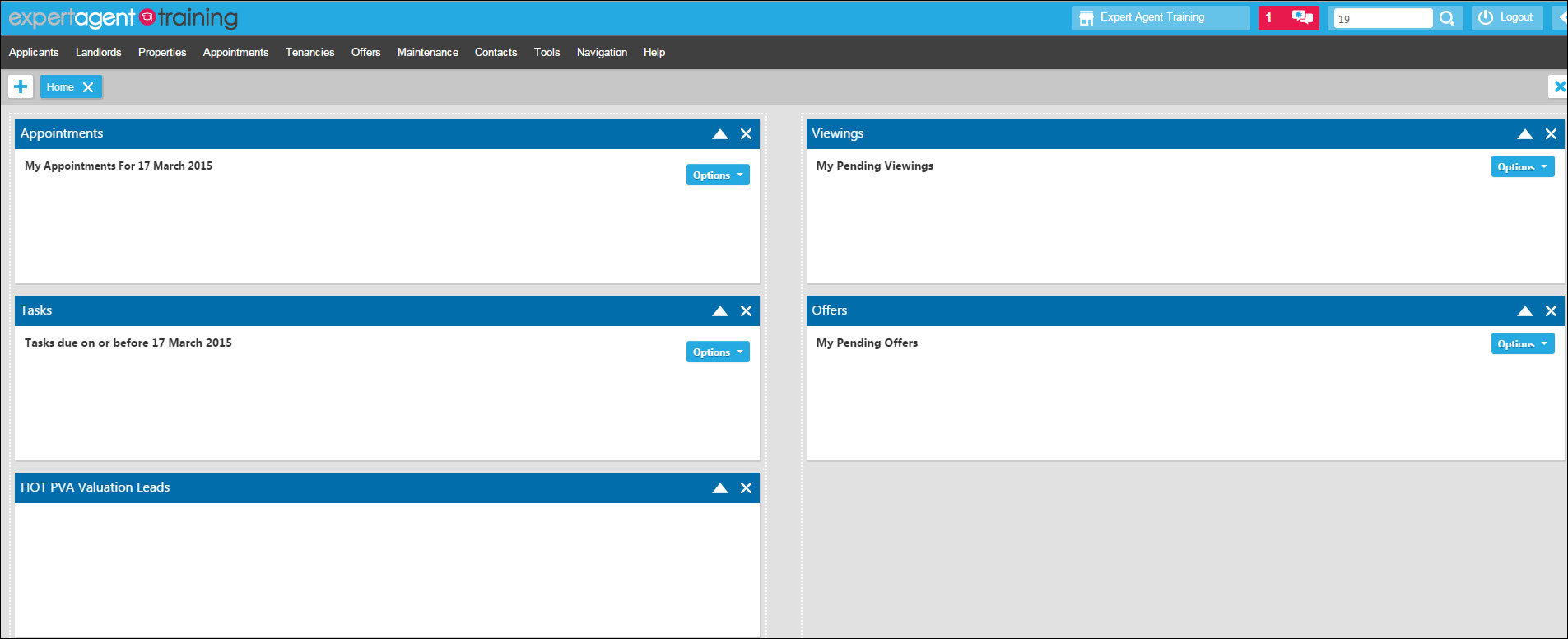
The homepage is made up of several pods that can be expanded or collapsed, moved around and docked and best of all you are able to choose what pods appear on your homepage. Your are able to completely configure your homepage to best suit your needs and job role.
You can choose which pods appears on your homepage by going to Tools in the top menu, selecting 'My Profile' and clicking on 'Configure Homepage' as shown below:
1. Hover over Tools in the Expert Agent Top Menu to extend the dropdown.
2. Select the My Profile option to open your staff details.
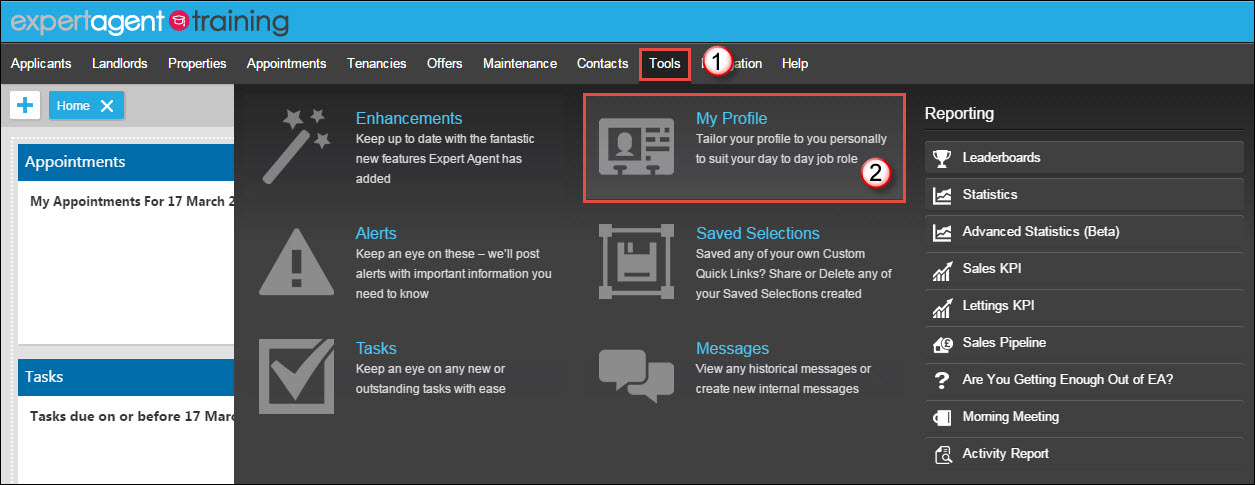
3. Click the “Configure Homepage” option.
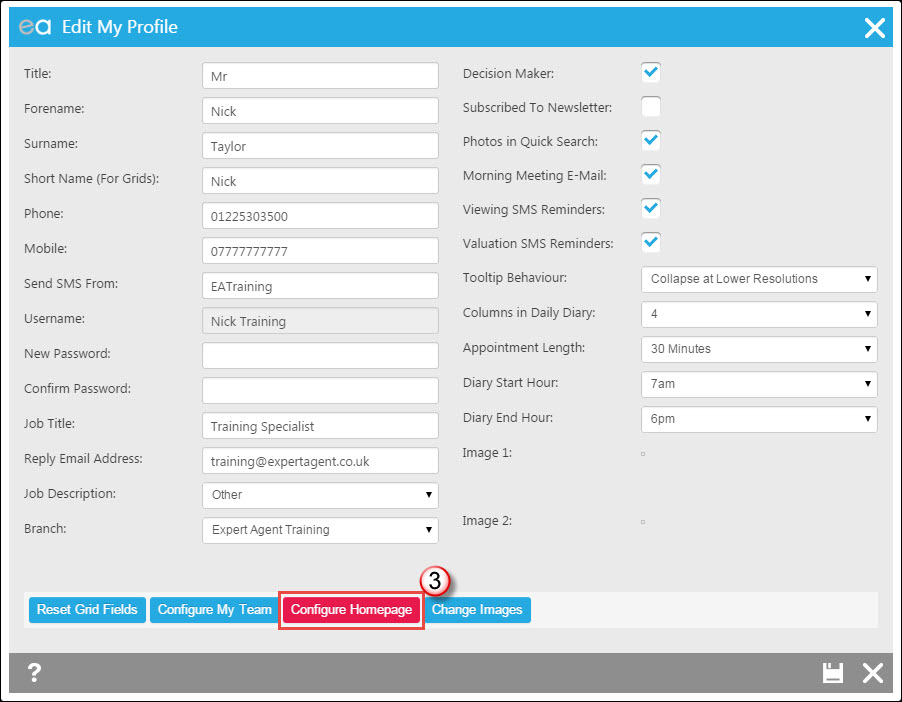
This action will open a series of tick boxes. The first five will be selected as default.
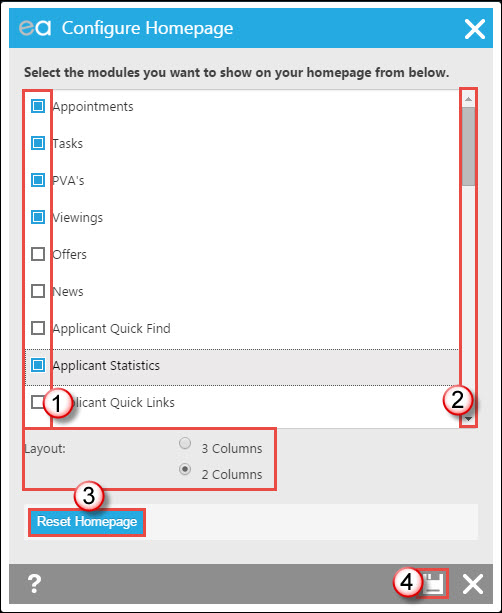
1. Select/de-select the pods you would like to display on your homepage on the left hand side.
2. Remember to make use of the scroll bar to see what other options are available!
3. Select whether you would like to display two or three columns. This depends of your screen width and resolution. Test both and see what works best for you.
4. Click on the 'Save' icon to save your changes, or click 'Reset Homepage' if you would like to go back to the default setup (first 6 boxes).
The new pods you have chosen to display on your homepage will show in the top left hand corner of the screen. You will now need to move these into position.
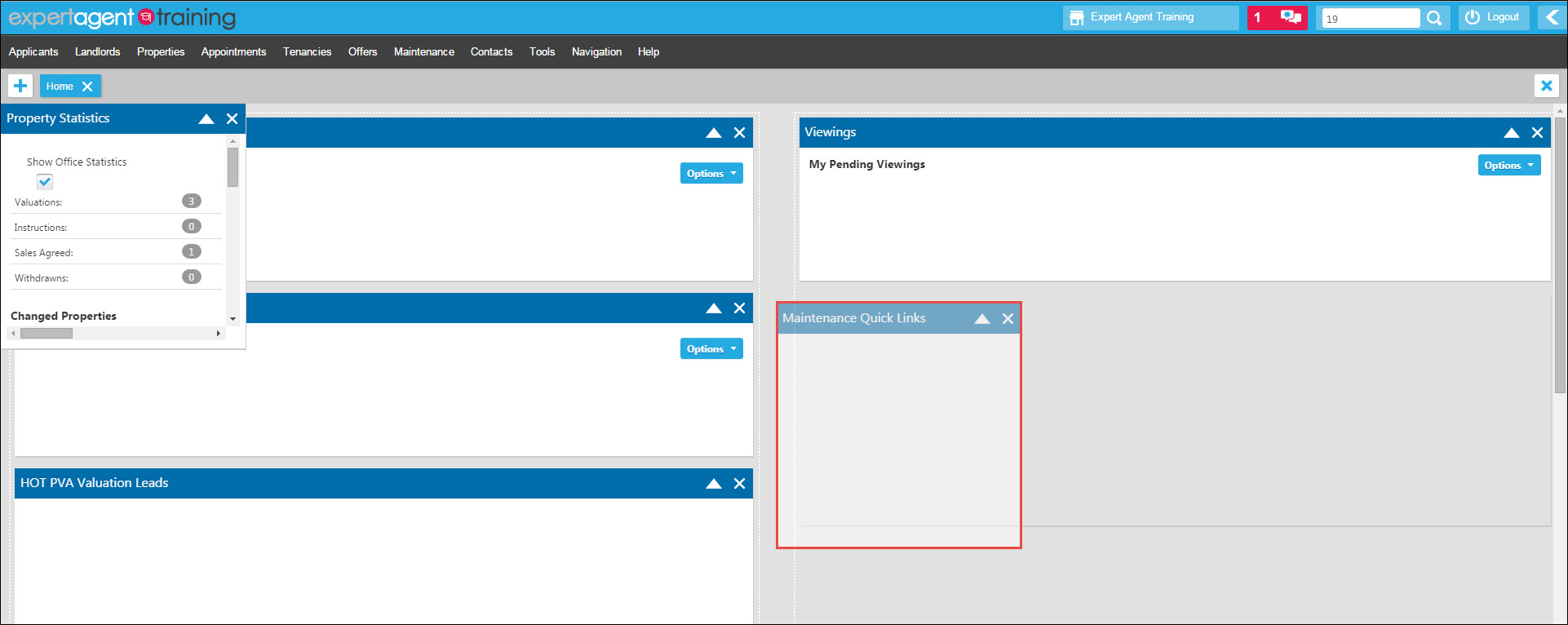
The new pods you have selected will show one on top of the other in the top left corner. Click on the blue bar of each pod and drag it into position.
You must only let go of a pod when it is next to a space that it can slot in to - that way it will slide into place. If the pod doesn't slide in to place when you let go you'll need to move it into a suitable space and try again.
Repeat this process for each new pod.
The pods that you have selected to appear on your homepage can be extended and collapsed to further configure the homepage to suit your needs.
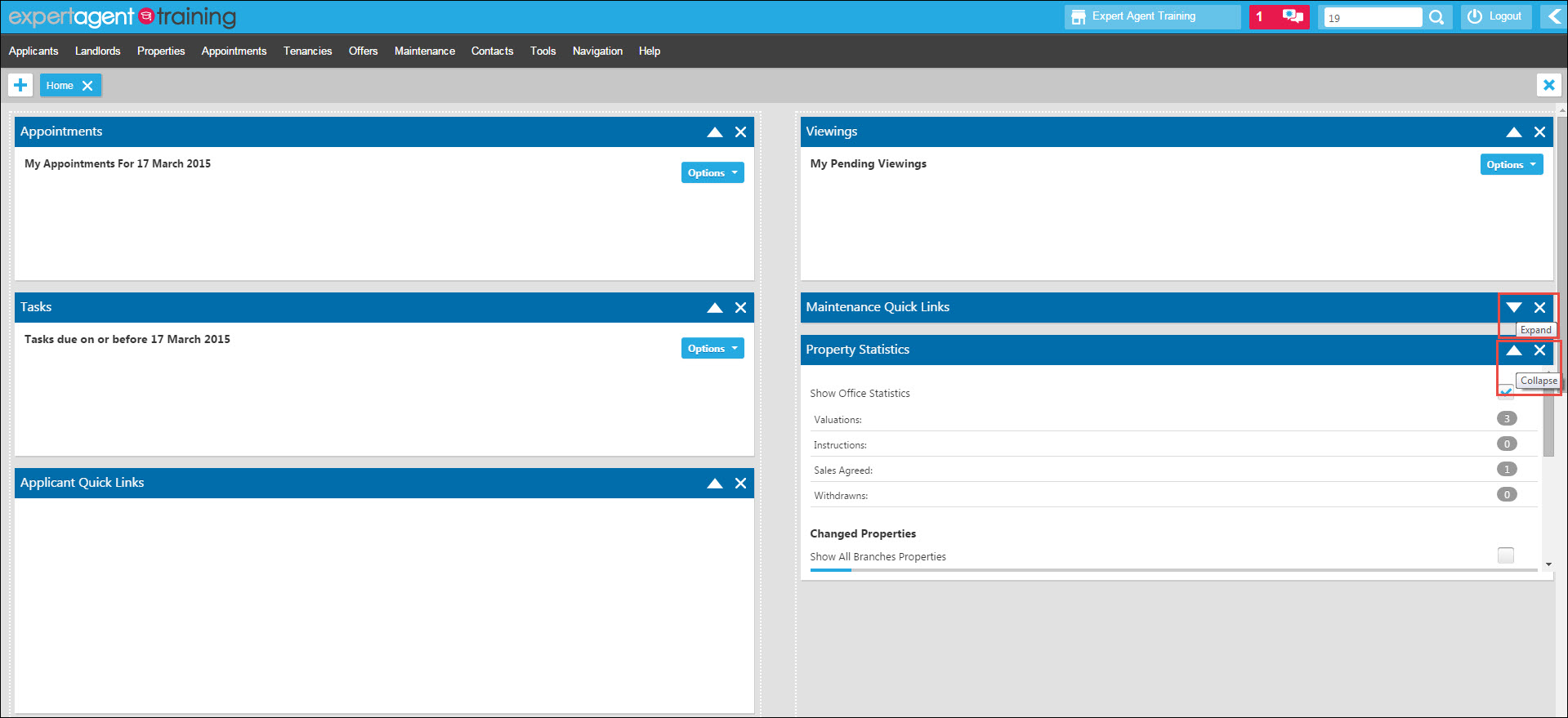
Use the arrow buttons at the top of each pod to collapse or extend the pods as needed.
You can choose to have the pods you use regularly extended and the less commonly used pods ready and waiting to be extended when needed.

 Login
Login

