Sending Properties to other branches
If your business is configured for automatic multi-list, there’s nothing to do – when you change the property status to “On Market” and tick the “Market this property” box, your property is offered to other branches.
If not, you multi-list the property from the action menu:
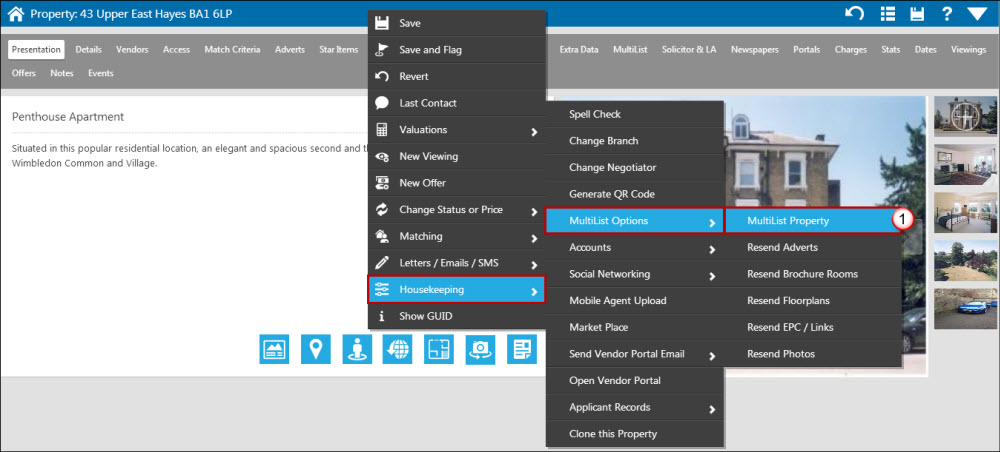
- Right click, hover over 'Housekeeping', hover over 'MultiList options' and select 'Multilist Property'.
You will then be presented with the following screen allowing you to set what changes you are happy for the receiving branches to make to the property.
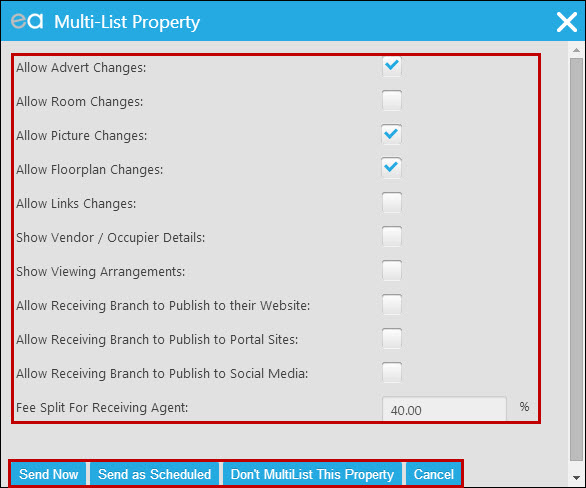
Tick/untick the boxes depending on what changes you are happy for the receiving branches to make to the property.
Choose if you would like to send the property now, after the default number of hours (i.e. 48 hours) or don’t multi-list this property.
The status panel in the property record is updated as below:

The MultiList tab will show you who the referral has been sent to along with other details:
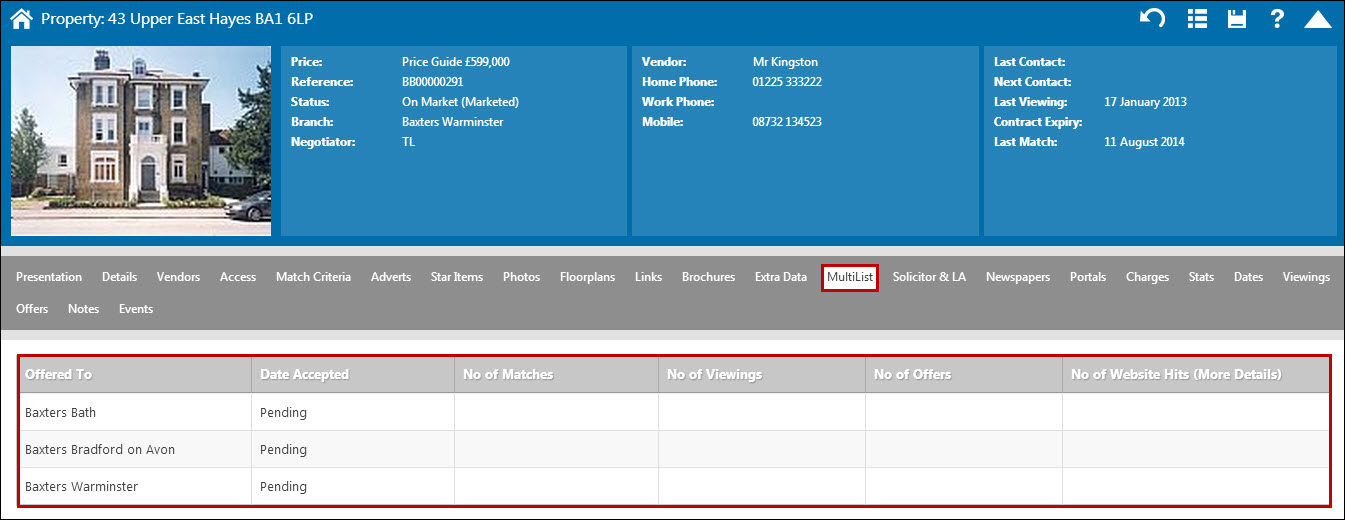
Once sent, changing the status, the price (or any of the fields that you’ve not allowed the receiving branches to change such as adverts, brochure text etc.) will result in the receiving branches getting immediately updated.
You can manage the properties that you have sent using the property grids however you must ensure you have selected the relevant columns to show in your grid.
The grids have the Multi-List fields shown below:
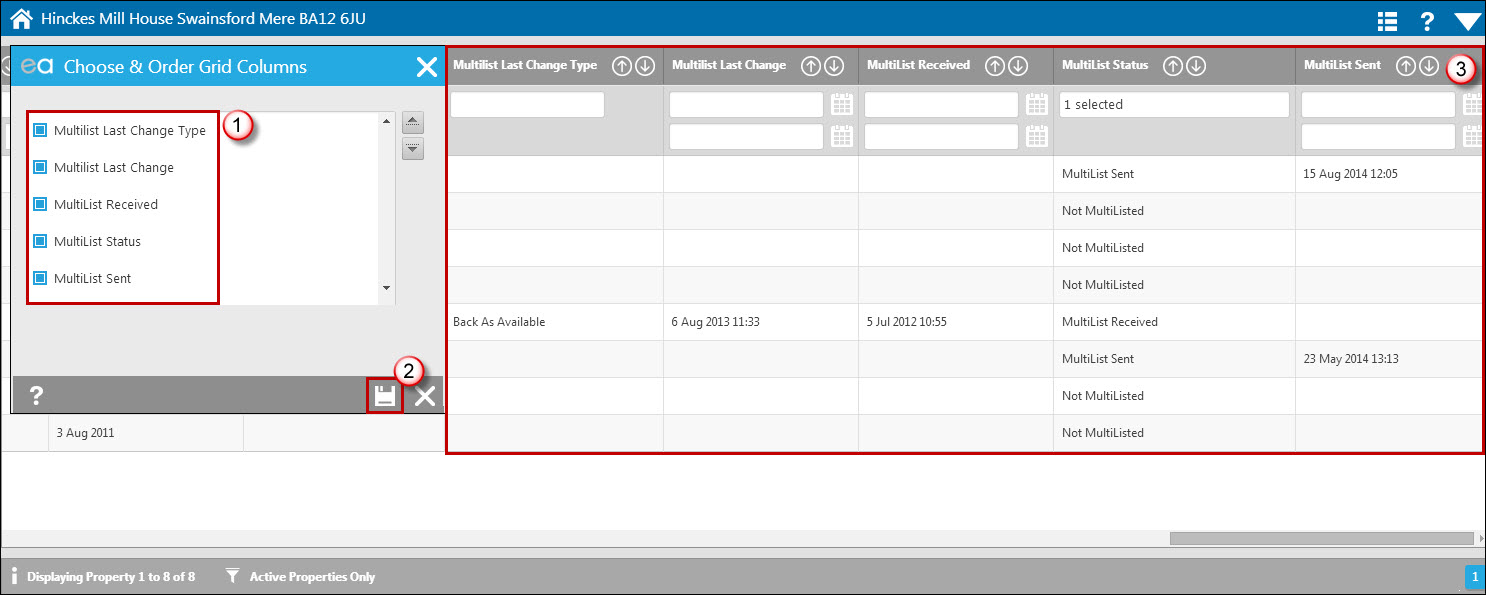
- On the Choose Columns section on the properties right-click action menu you have the option to select the various Multi-List columns to show in your property grid. Tick the boxes and reorder them as desired.
- Click on the save icon.
- The columns will then display in the grid.
These fields are available in reports as required.
You can also get to the properties from your property Quick Links – either on the right toolbar or from the property dashboard, provided you have configured them correctly.

 Login
Login

