Recurring Invoices
You are able to create recurring invoices for both tenants and landlords. You are able to manage recurring invoices for either via the tab on their record called Recurring Invoices or via the Action click menu and within the finance sub menu. The recurring invoice function will only work if the Automatically Charge Invoices box is ticked within the Financial Defaults area of Configuration.
A common example of when you would use a recurring invoice is if you charge a fixed management fee to a landlord rather than a percentage of rent received.
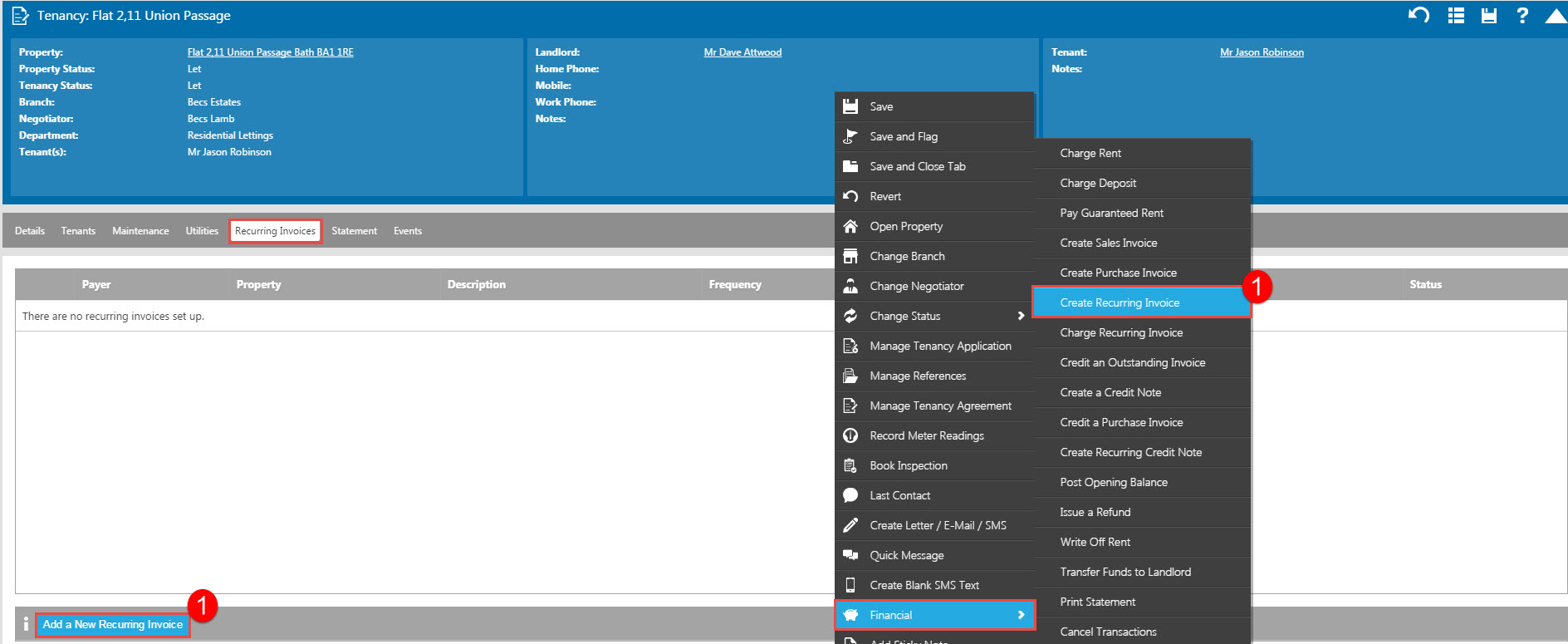
- To create a recurring invoice, click Add a New Recurring Invoice or Create Recurring Invoice.
As with the creation of Sales Invoices, from the tenancy record you are able to create a recurring invoice for either the landlord or the tenants. From the tenancy record you the invoice can be charged against either the tenant or the landlord as per the example below.
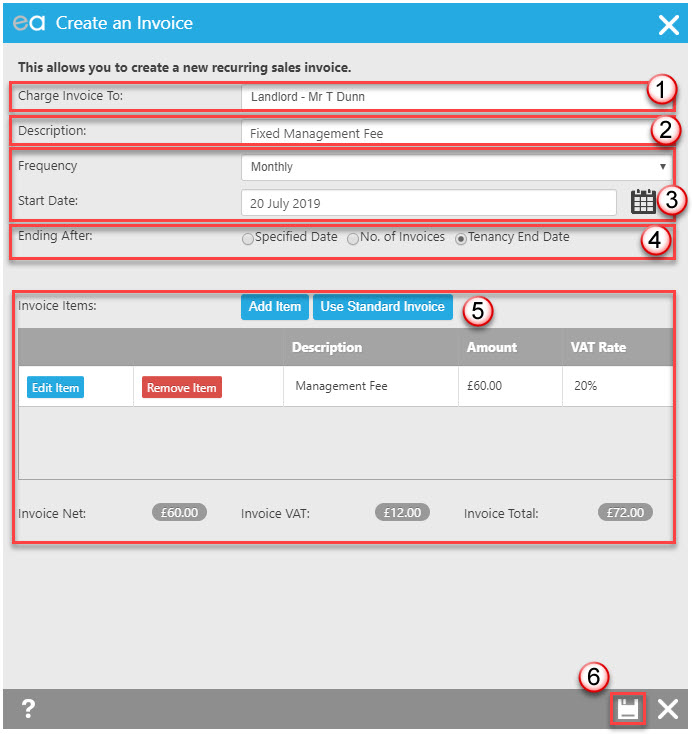
- Choose the person to whom you want to charge or if creating from the landlord record, the property the invoice relates to.
- Enter a description for the recurring invoice. This will be visible on the landlord/tenancy statement.
- Choose the frequency of the recurring invoice from the drop down as well as the start date.
- Choose when you wish the recurring invoice to end, either on a specific date, after a number of invoices or if you wish it to run up to the Tenancy End Date or if creating from the landlord - indefinitely.
- As in the creating Sales Invoices process you are able to add individual items or use a standard invoice.
- Click the Save icon to create the invoice.
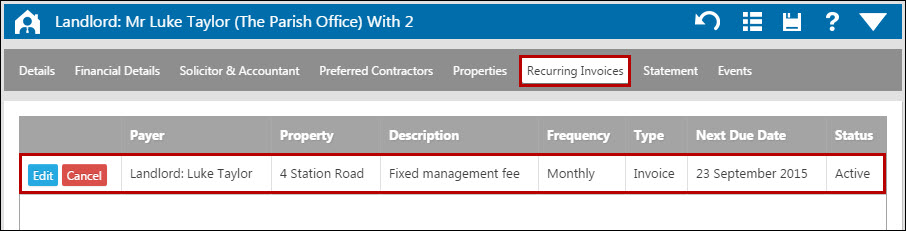
Once the invoice has been saved you are able to edit any of the details by clicking the edit button on the invoice line.
You are able to charge a recurring invoice prior to the next charge date by using your action menu on the landlord or tenancy record
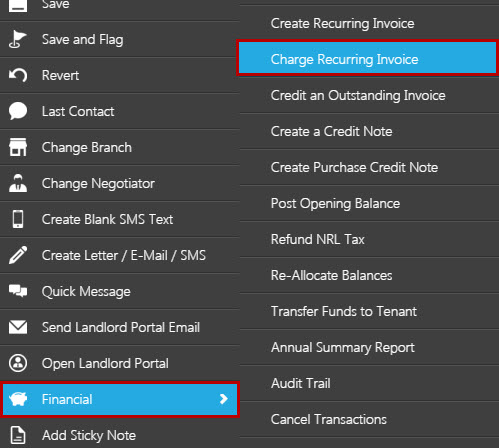
The following window will then appear
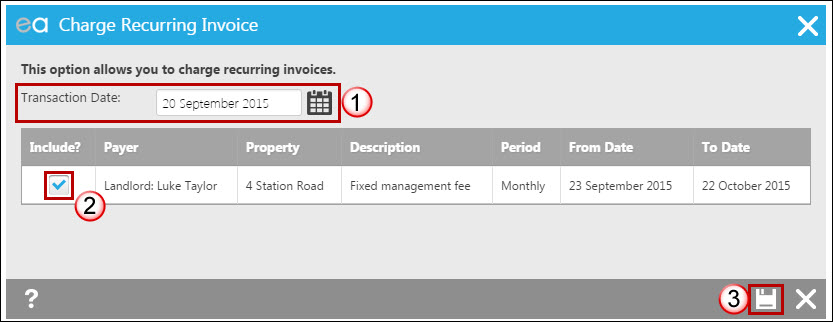
- Select the date that you wish the transaction to be logged against
- Tick include next to any of the invoices that you wish to charge
- Click the Save icon.
Expert Agent will then update the next charge date based on the period that had been set up for the Recurring invoice.
Alternatively, you are able to charge multiple recurring invoices by using the top finance drop down menu. This function is only of use if you have not ticked the Automatically Charge Recurring Invoices in the Configuration or if you wish to charge the invoice prior to the next date.
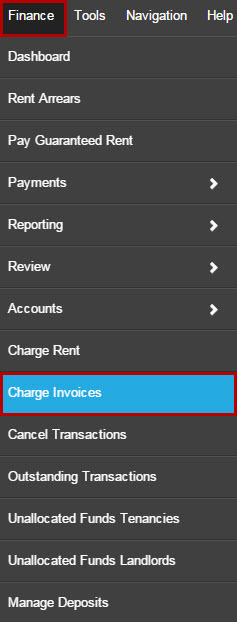
This will open the following window
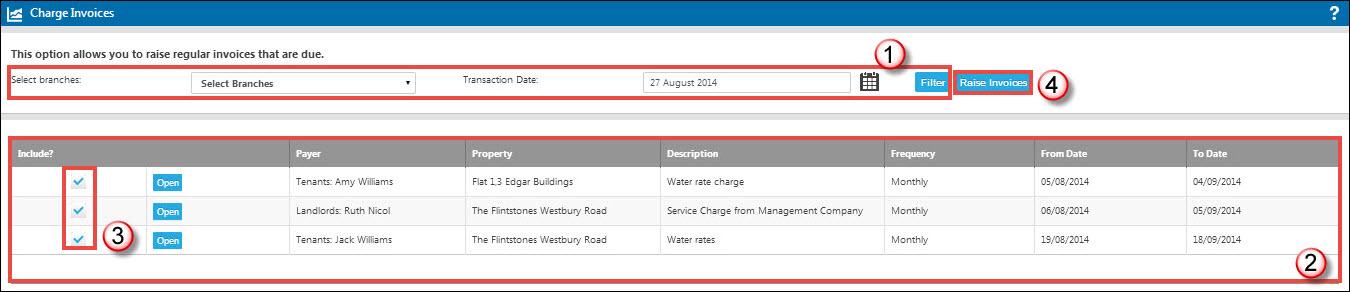
- Use the filter to choose which branch's invoices you wish to see as well as the transaction date you wish to process the charges on. Remember to click on the filter button if you amend any of these fields.
- The table will show all invoices that have been set up on landlords or tenancies, together with the next date range for which they are due.
- Use the tick boxes to select which invoices you would like to manually charge
- Click 'Raise Invoices' to process.

 Login
Login

