Quicklinks on your Right Toolbar
We have already learnt that Quicklinks are a very valuable tool available to you, allowing you to see at a glance what work is outstanding and prioritise work load.
Alongside the Dashboard and Homepage options to work with Quicklinks, you have the ability to set up your Right Toolbar.
The main benefits of the Right Toolbar include:
- Ability to view all suitable quicklinks including Applicant, Property, Viewing, Offer, Landlord, Tenancy, Maintenance and Finance links.
- The Right Toolbar can be extended with the click of a button anywhere in the system.
- The ability to choose only the very important links that need to be monitored regularly.
You can use the Apply Standard Settings button in your Staff Profile to give you a list of useful Quicklinks to start from in your Right Toolbar. Please see Apply Standard Settings on Grids and Quick Links for more information.
If you wish to manually add the Quicklinks you prefer then please follow the steps below.
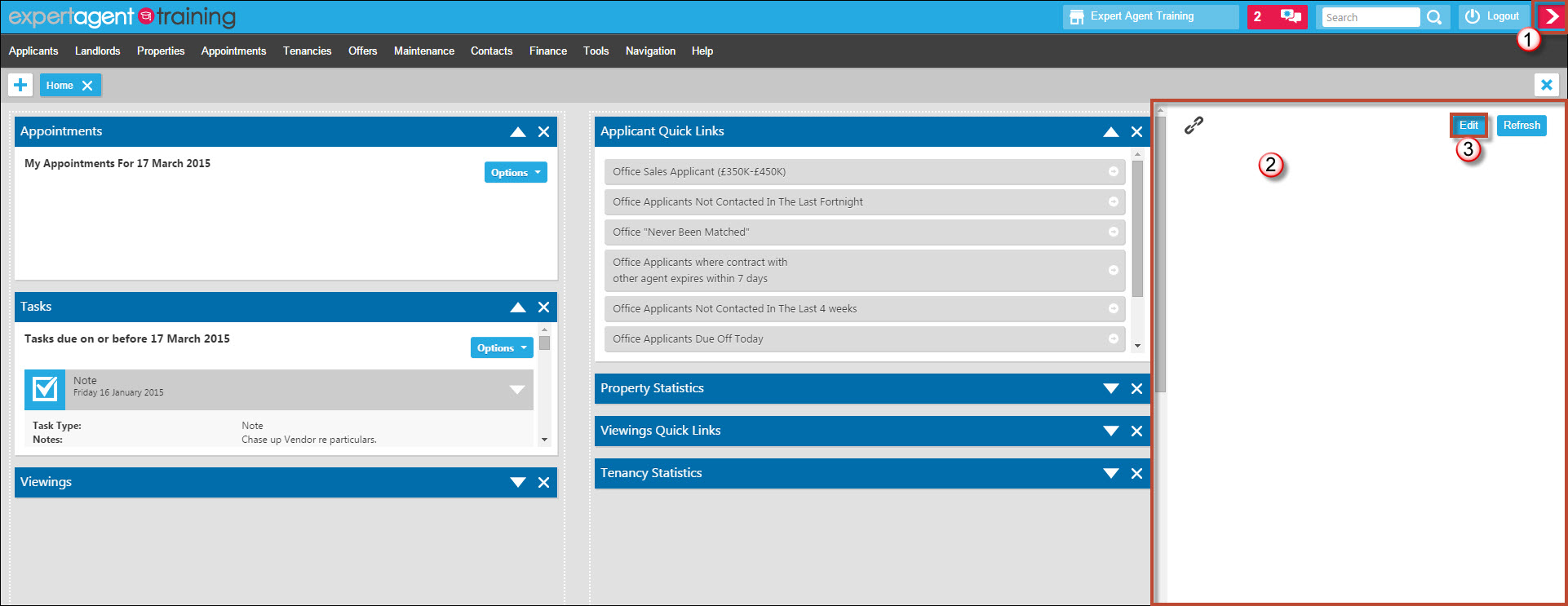
- Click on the arrow button displaying in the top right hand corner to extend the Right Toolbar - the arrow will turn pink when you hover over it.
- You will notice the Right Toolbar is blank - you will need to choose which links you would like to display.
- Click the 'Edit' option to open the list of available Quicklinks.
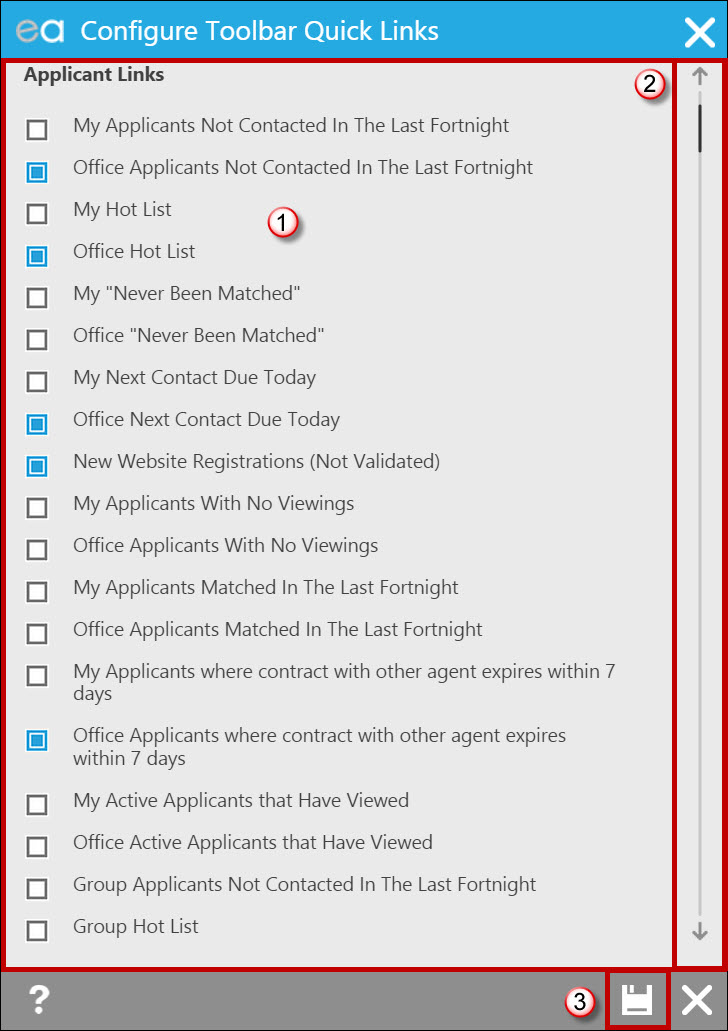
- Tick the boxes of the links you wish to display in your Right Toolbar.
- Note the large scroll bar to scroll down to further Quicklinks available.
- Once you have made your relevant selections remember to save!
The selected Quicklinks will now display in your Right Toolbar.
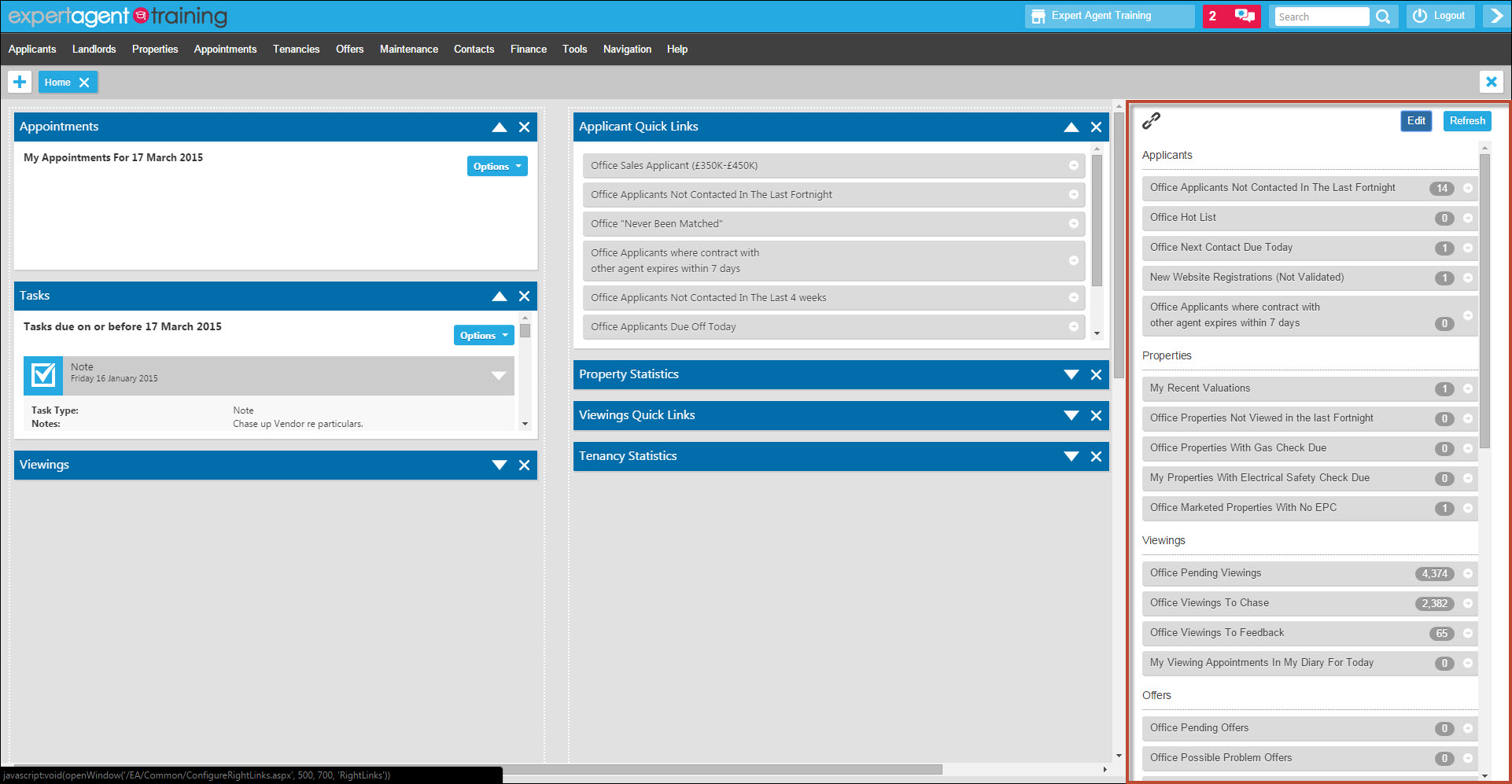

 Login
Login

