Online Valuations Grid
The Online Valuations Grid works in a similar fashion as other grids within Expert Agent. The differences are the lack of Tool Tip in the top and you do not get the option to choose columns.
However, you can use the columns like any other grid, to filter and sort.
You also have the Right Click Action Menu (or the list icon in the top right).
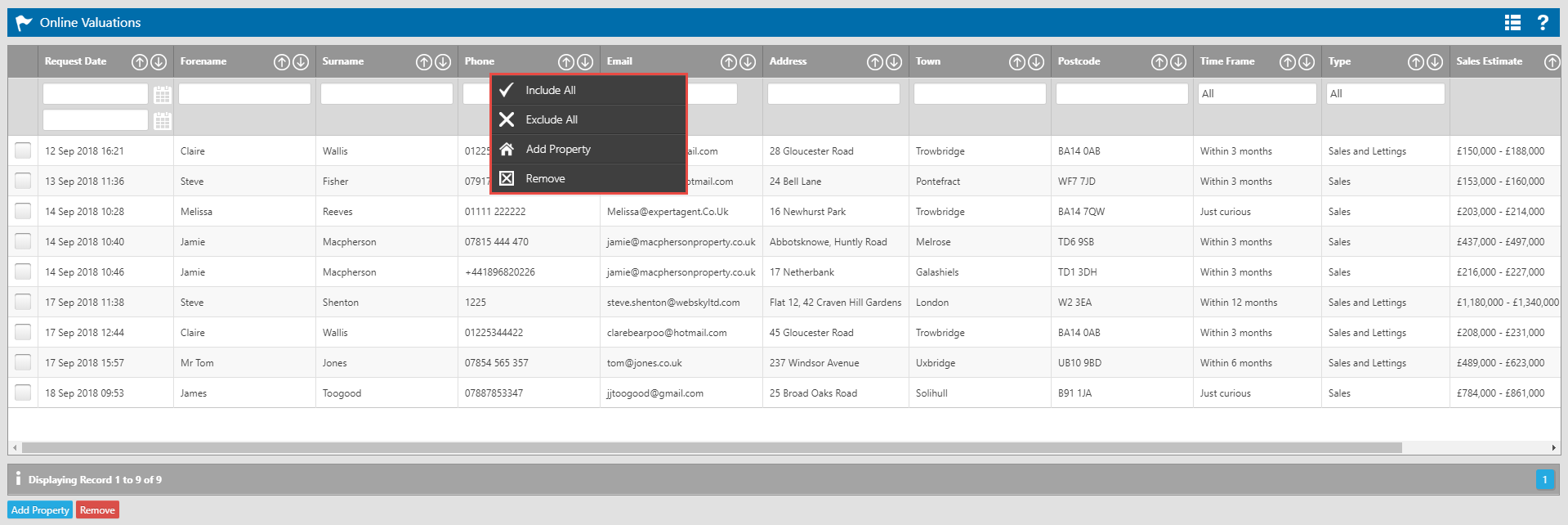
- Include All - This will tick all records within the grid.
- Exclude All - This will untick all records within the grid.
- Add Property - This will create property records for all the records that are ticked in the grid.
- Remove - This will remove the records from Expert Agent that are currently ticked in the grid.
You can also add/remove properties using the Add Property and Remove buttons at the bottom left.
Please Note: As these records are not yet properties, there is no click through from this grid until you use the Add Property buttons on either the Action Menu or the bottom left.

 Login
Login

