Sticky Notes
Sticky Notes
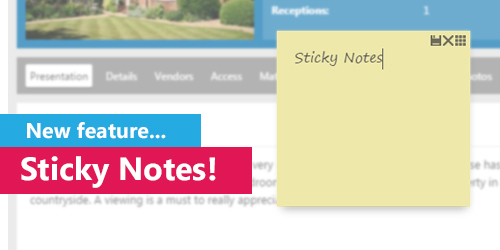
This caused a lot of excitement in the office when this was announced in May 2015 and we hope you love them as much as we do!
Sticky Notes are essentially like the feature you can have on your Microsoft Desktop but within Expert Agent on all records, (I.E. Properties, Applicants, Landlords, Tenancies, Offers etc.) They allow you to add a note for yourself and others to see whenever they access the record, either making a note that the Vendor is away for two weeks, or the dog is ill (although we do still recommend the Events Tab for notes that need to be Compliant). You can change the colour of them as well, so you can decide within your Agency what the colours mean, (Pink for Urgent, Yellow for Note, Light Purple for Not So Urgent for example).
Sticky Notes are accessed from the Action Menu of whichever record you are in.
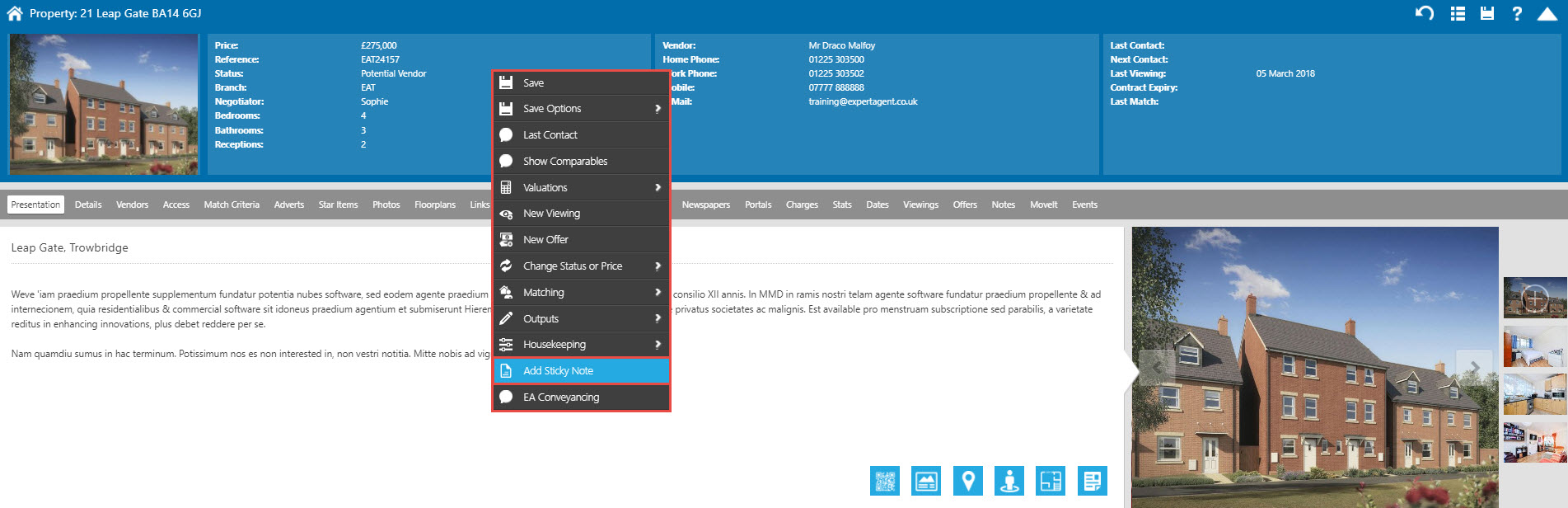
You will then see your Sticky Note appear on the Record.
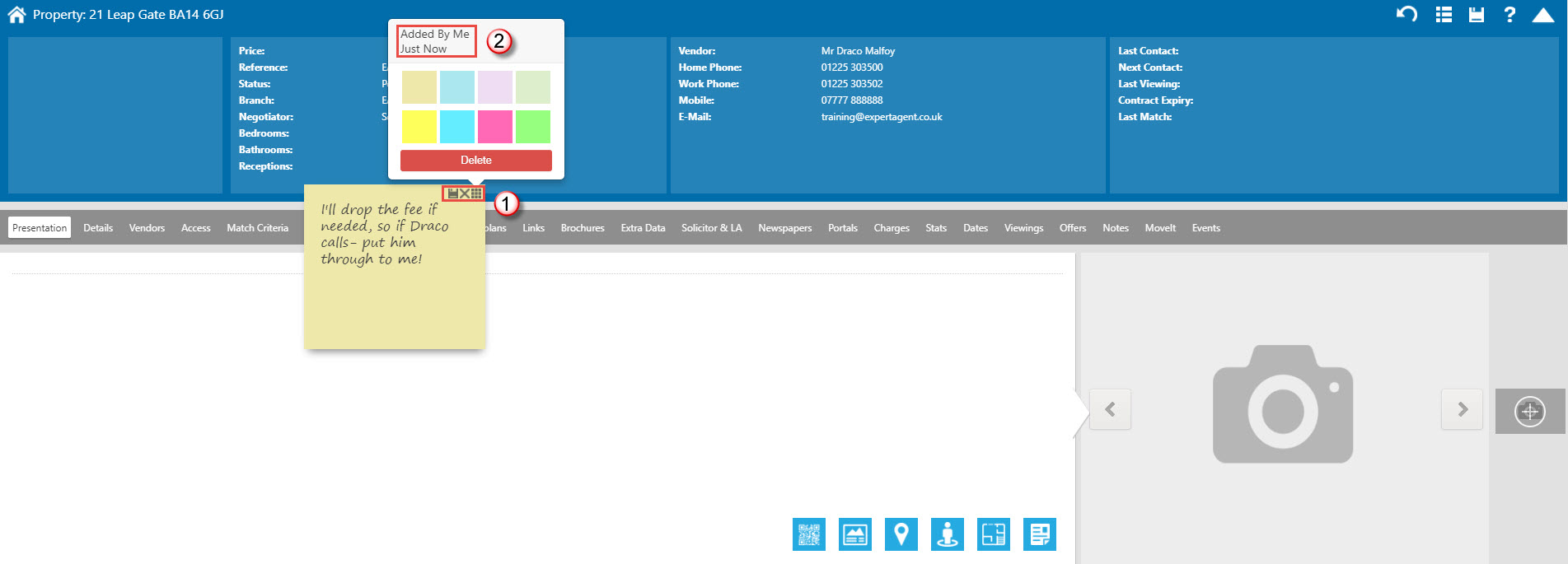
1) Pressing on the little grid icon will make the Pop Up Box (2) appear. You also have the option to Hide the Sticky Note (x) or Save it from here as well.
2) It shows you here who added the Sticky Note, When it was added, and you can choose the colour.
The Sticky Note will appear to everyone who accesses that record until someone deletes it. You can hide it from your screen if you dont need that information, by clicking the Cross Icon.

 Login
Login

