Details Tab
The Details tab holds various details regarding the property itself, broken down into sections – Address Details, Marketing, Further Details, Auction Details, Fee Details and a ‘Search for other Recent Comparable Sales’ set of links.
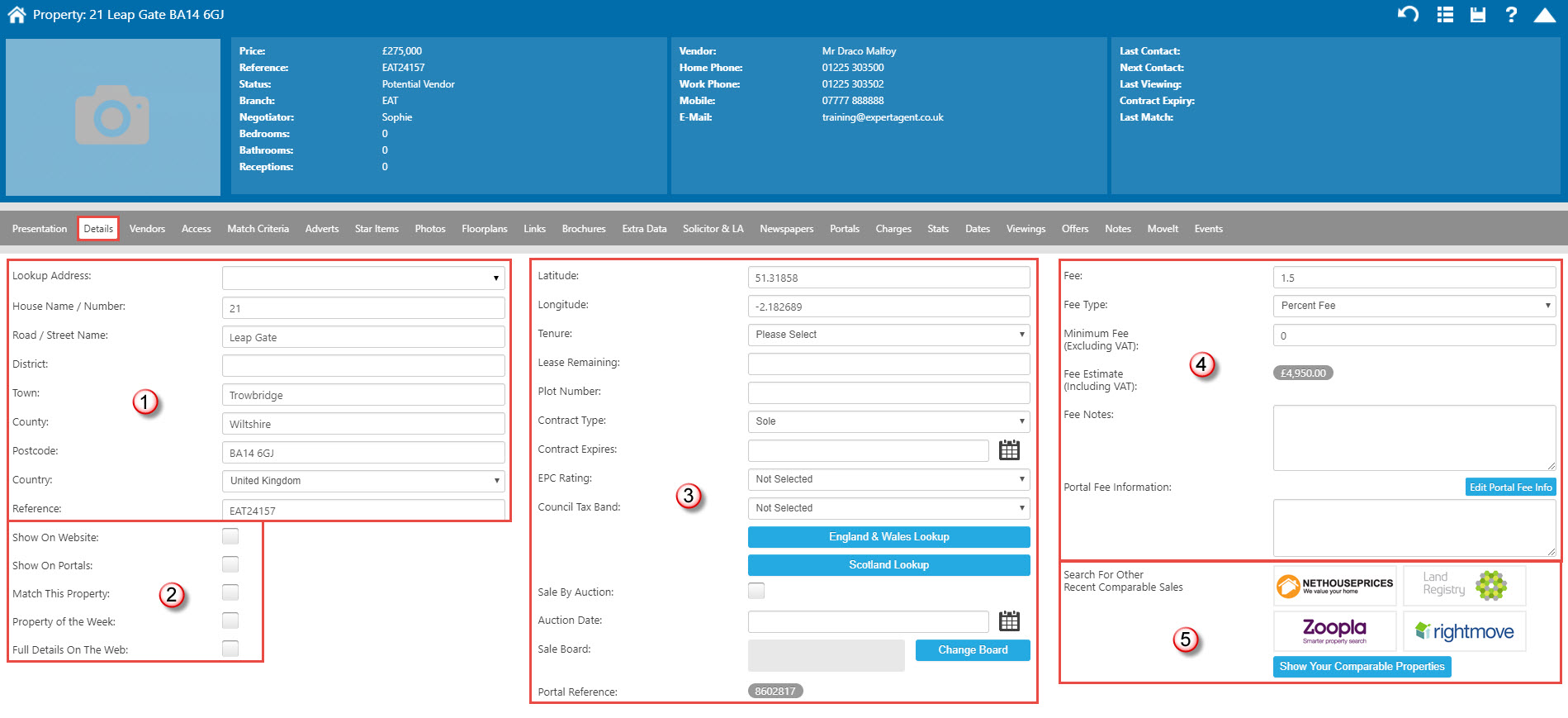
- The address details are stored here.
- Once you have put the property on the market, if you want it to appear online you MUST tick the ‘show on Website/Portals’ tick boxes. You are also able to choose whether you want to display the full details on the web, including the particulars and individual room information, as well as if you would like this to be property of the week - please be aware however that this only relates to anything that is powered by Expert Agent, and not the portals.
- The latitude and longitude are automatically populated when the property is added. Information on the tenure, contract type, sale board and council tax band are stored here. There are two buttons to use to look up the council tax band if needed - simply click the relevant button based on the property's location. Information on whether the property is being auctioned can be added here.
- After confirming a valuation using the right click – ‘Confirm a Valuation’ option, the fee details will automatically be completed here.
- Links to comparable sites are listed here for your convenience. This is a great feature if you take an iPad or similar device to your valuations with you, as you can easily show the potential vendor comparables at the valuation itself.
Concurrency Alert:
If more than one person is working on the Property at the same time, when you Save you will receive this notification.
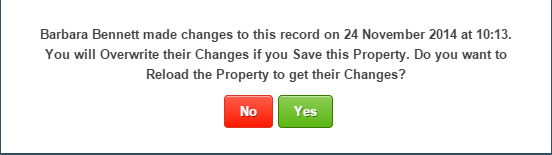
No will save the property with your changes and not theirs.
Yes will save the property with their changes and not yours.
Be careful which one you choose.

 Login
Login

