Purchase Invoices
In the following section, we will look at how you would process a purchase invoice that you may have received from a third party and which the landlord or tenant is required to pay.
The most common purchase invoices are contractors invoicing for repairs and maintenance but you can use a purchase invoice for any scenario where you need to pay a third party from funds received into the client account.
You can create these in the same way from the landlord or the tenancy record. The example below shows you how to process a purchase invoice from the Landlord record.
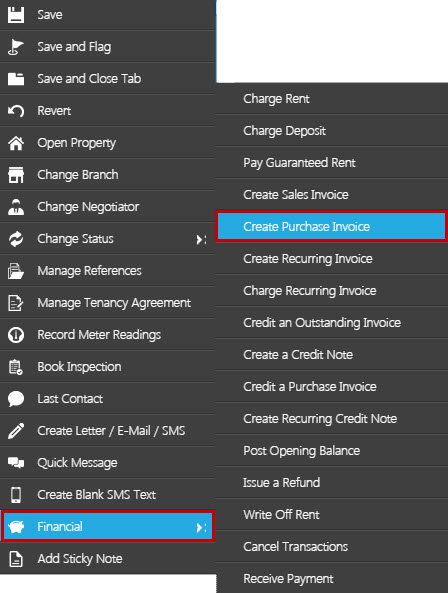
Right click in the landlord record, hover over ‘Financial’ and select ‘Create Purchase Invoice’ from the sub-menu.
The following window appears:
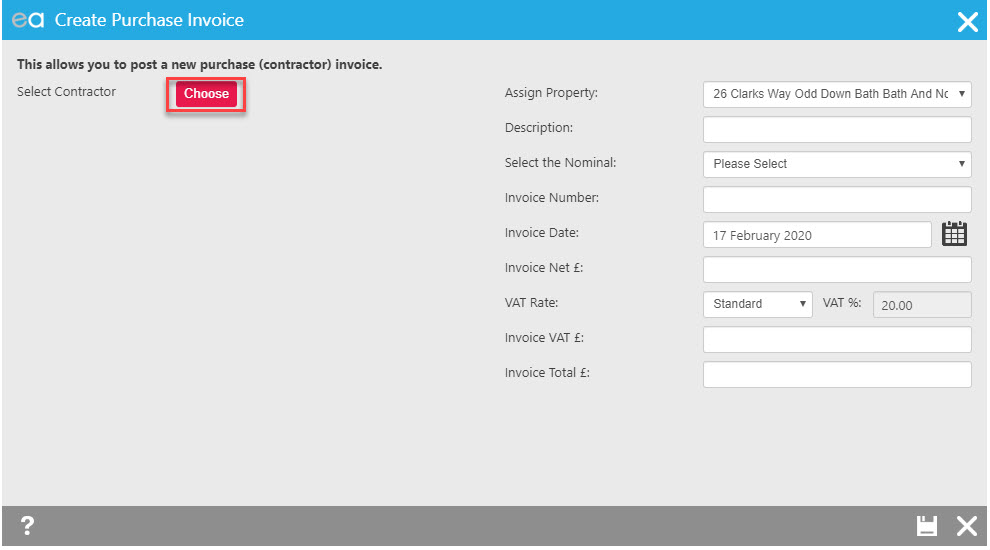
You now need to choose the contractor that the invoice is from. Click ‘Choose’ to select your contractor from your existing contacts or to add a new contractor as below:
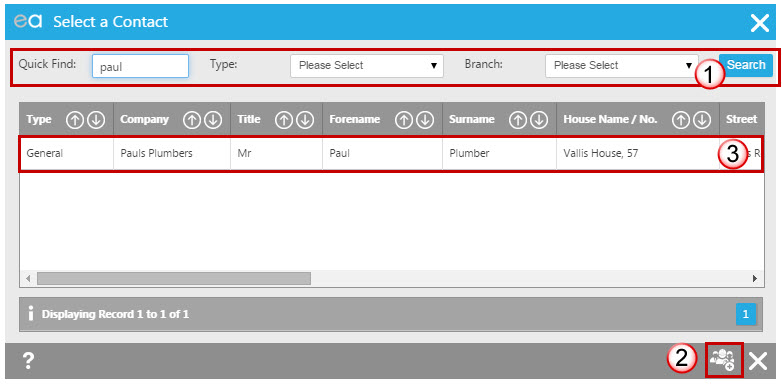
- You can use the top filter to help find contacts that you already have on Expert Agent.
- You can use the "Add New Contact" button if you need to add a new contact.
- Click on a recently used contact from the table if there.
Clicking on the contact row will insert the contact into the purchase invoice wizard.
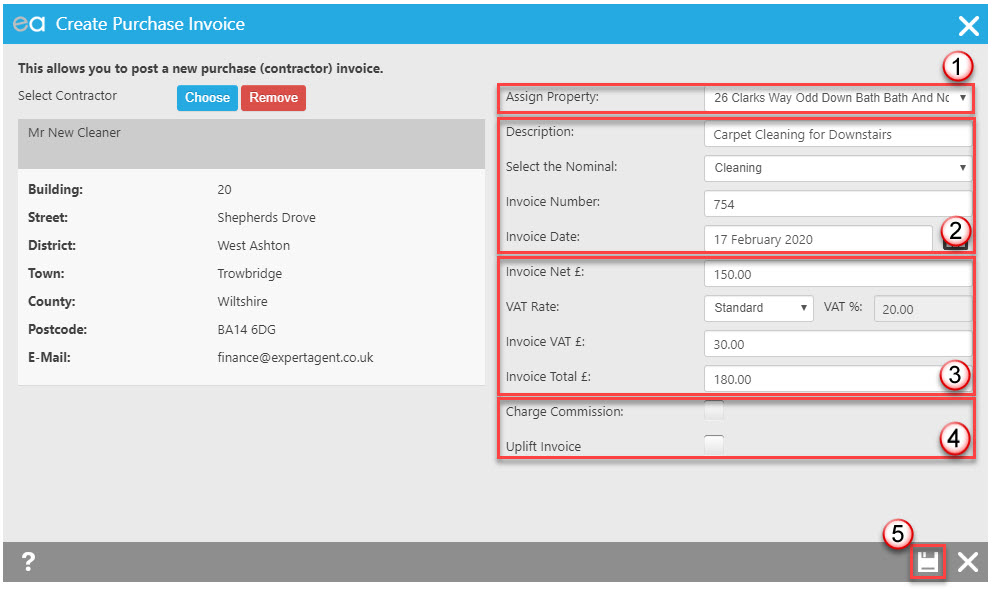
- Select Property - this option allows you to assign the purchase invoice to the property it relates, or to Landlord Only if the invoice doesn't relate to a particular property you have recorded against the landlord. If you were creating this invoice from the tenancy record you would be asked to select the payer here instead where you can select all tenants, a specific tenant, all landlords or a specific landlord depending on who the invoice needs to be paid by.
- Add the description, nominal ledger, invoice number (from the contractors invoice) and invoice date. The nominal ledgers that are available for selection will be the expenses ones. If you wish to add another ledger then please visit Nominal Ledgers.
- Enter the Net amount from the contractors invoice. Depending on whether your contractor is set as VAT registered or not, which is done via their contact record - financial tab; the invoice will either default to a standard VAT rate or no VAT. The VAT and Totals figures will then calculate for you automatically. You can adjust the VAT rate if the item that is being charged should be exempt from VAT for example or override the calculated figures if needed.*
- You are able to charge a commission on a purchase invoice or an uplift the invoice at a percentage or fixed rate. Please visit the Charging Commission on Purchase Invoices page for more information on charging Commissions or Using Uplifts on Purchase Invoices for more help with Uplifts.
- Click ‘Save’. This will charge the invoice to the landlord and update their statement.
* Please ensure that you follow the workflow and enter your Net invoice amount to allow the VAT and the Total to calculate rather than typing straight into the Total field. If you are creating your purchase invoice from a Quote, although the total will pull through from the quote, you will still need to ensure that you are completing the Net field in order for your VAT amount to calculate.
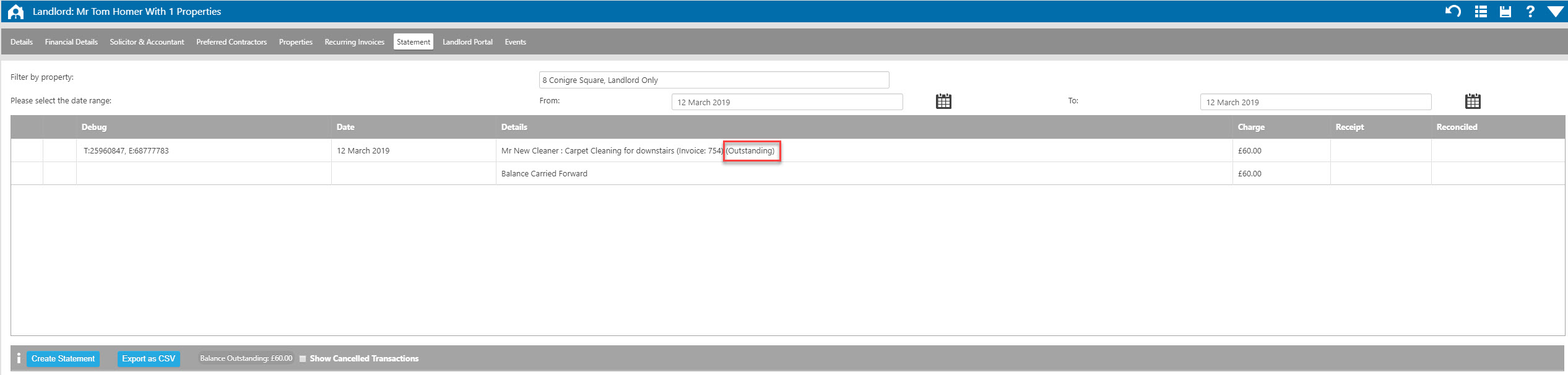
This invoice will then sit to be deducted from the landlord's next payment. Please visit Paying Landlords for more information.
If you have charged a purchase invoice to a tenant who is paying the money to you to cover the invoice, you will be able to receive in the payment against the invoice in the same way you would receive in a payment against a rent charge. Please see Receiving Monies for more information.
If you are wanting to pay the contractor outside of the landlord payment run please see How do I pay a contractor before paying my Landlord? for more information.

 Login
Login

