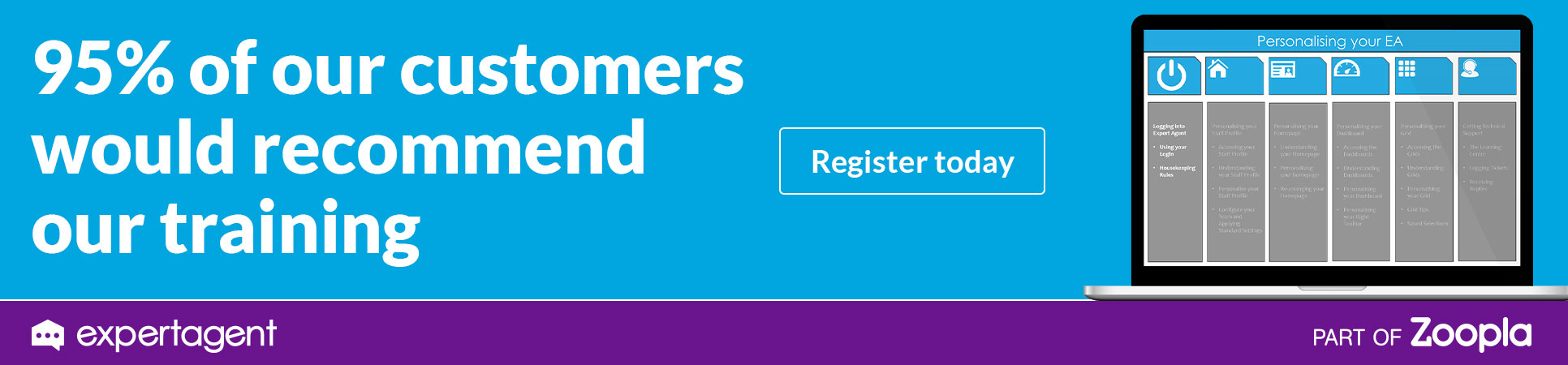Charging Commission on Purchase Invoices
When creating a purchase invoice you are able to charge the contractor an invoice for commission.
To enable this when you are processing the invoice you would first need to set up the default commission in the contractor’s record by ticking the 'Subject to commission' box:
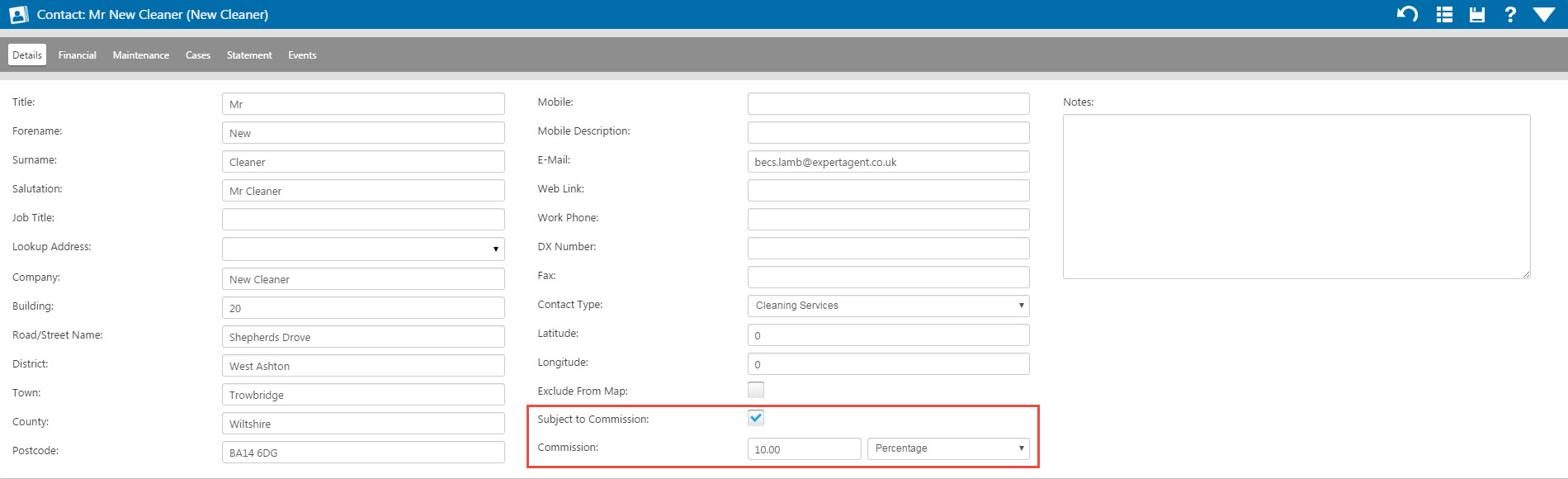
Once this tick box has been selected, you are able to enter the standard commission that you would want to charge to this contractor whether this be a fixed amount or a percentage of their invoice. You do not have to use this commission rate for every invoice - you are able to amend it when you create the purchase invoice itself.
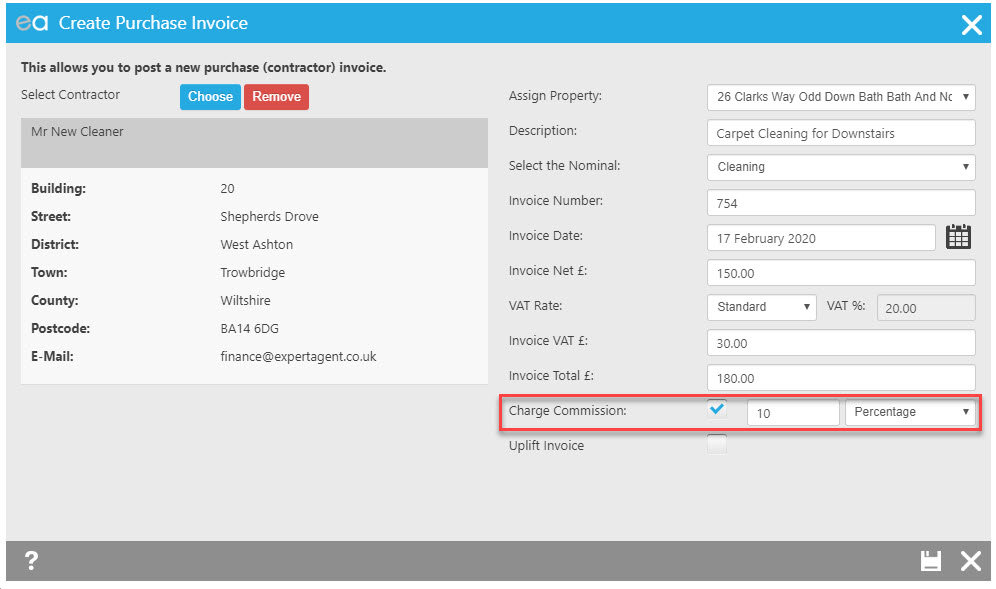
With the above example, when funds have been allocated against the invoice, Expert Agent will automatically create a sales invoice for 10% of the invoice amount against the contractor to be deducted from the payment due to them and will show on the statement tab of the contractors record.
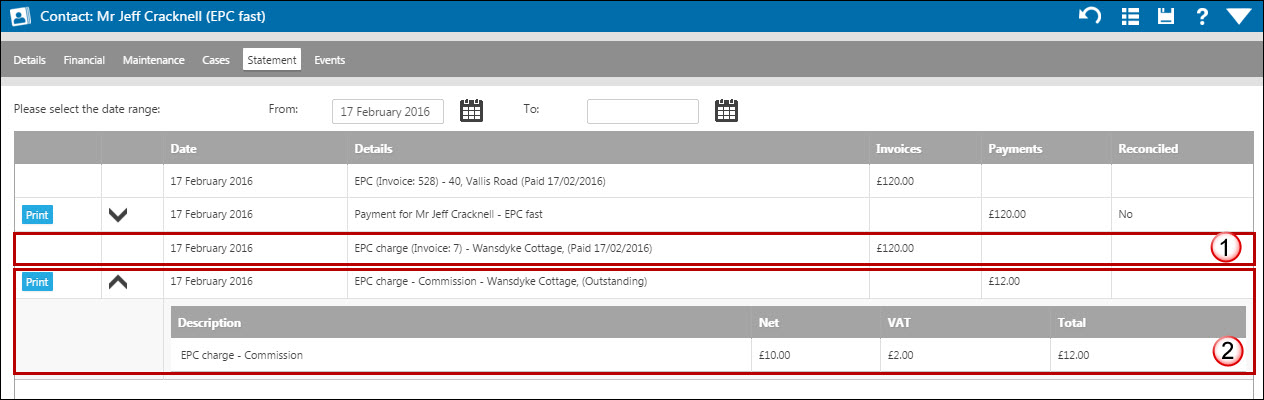
- You can see the original purchase invoice.
- As the purchase invoice is paid, Expert Agent has created a Sales invoice to the contractor for the commission amount.

 Login
Login