SMS Configuration
***Please Note: As standard, text messages are limited to 160 characters. If you go over this you will be charged multiple credits.***
How can we reduce the rate we pay for Text Messages?
If you are using text credits within Expert Agent this is where you are able to set the configuration, view recent purchases and purchase more credits.
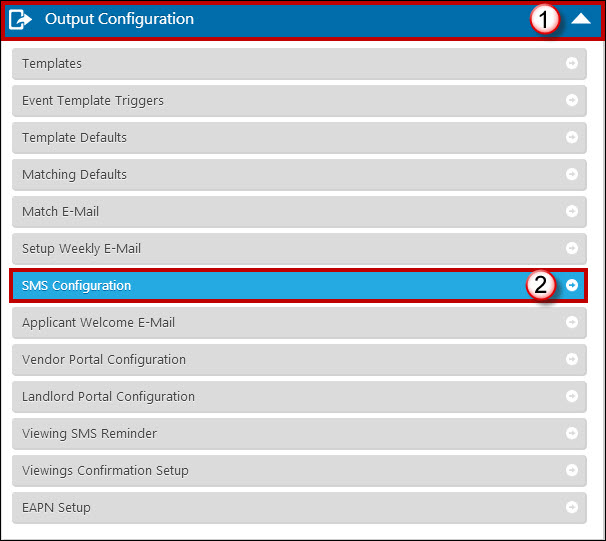
This will open the SMS Configuration Screen. It is a good idea to keep an eye on this to ensure no personal text messages are being sent.
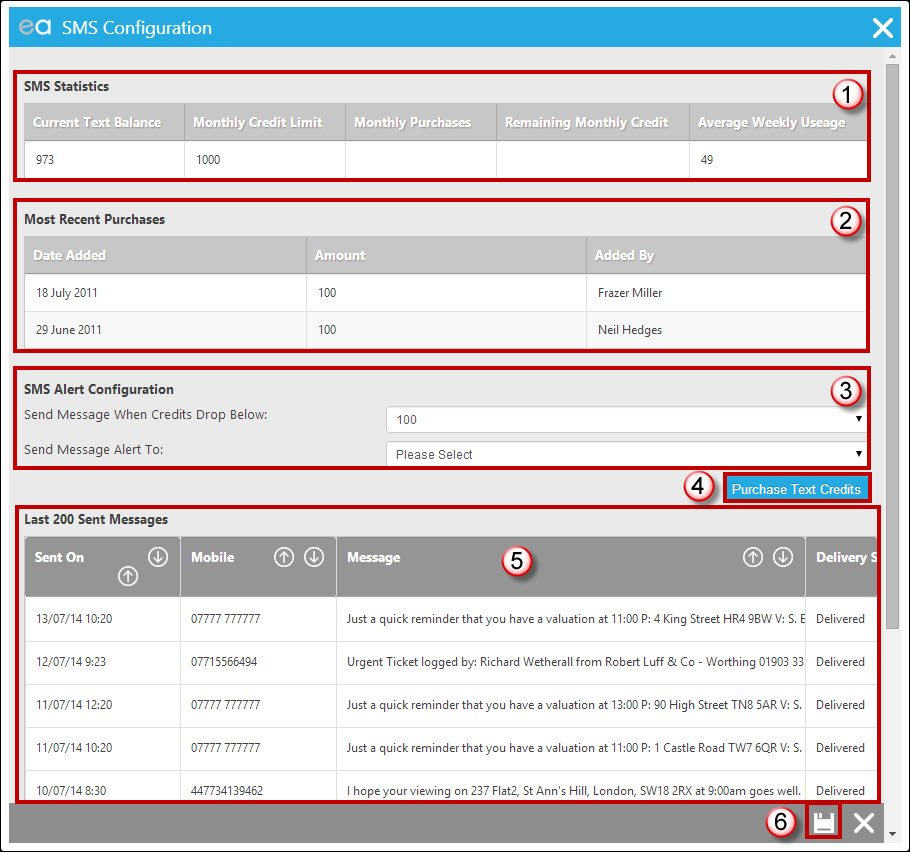
- SMS Stats – This shows how many credits you have remaining, your monthly credit limit etc.
- Most Recent Purchases – Shows how many credits have been added, the date and who they were added by.
- SMS Alert Configuration - You are able set a message to send to an assigned member of staff when the text balance drops below a certain amount.
- Purchase Text Credits - This gives you the ability to purchase more text bundles.
- Last 200 Sent Messages – Shows the recently sent messages.
- Save

 Login
Login

