Using Expert Agent Image Merge Fields
Inserting Expert Agent property images into your brochure templates is done in a very similar way to inserting custom graphics with a few extra steps.
It may be worth making note of the image size prior to deleting the image. This will make replacing the image at a later stage much easier.
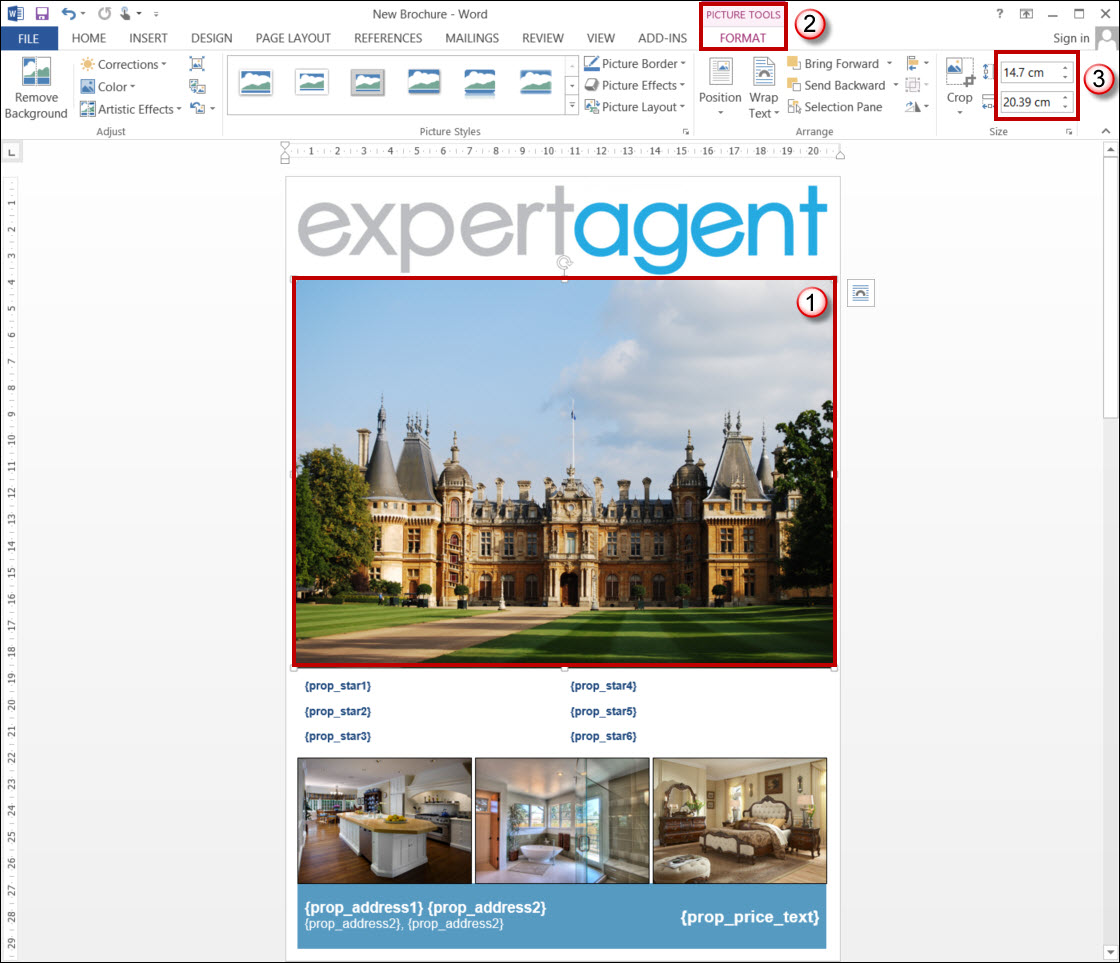
- Click on the image you wish to replace.
- This will open up the Picture Tools option.
- Within your picture tools you will find the size of the image - make note of this before deleting the image.
Within your floating merge code panel you will see a section titled Property Photos.
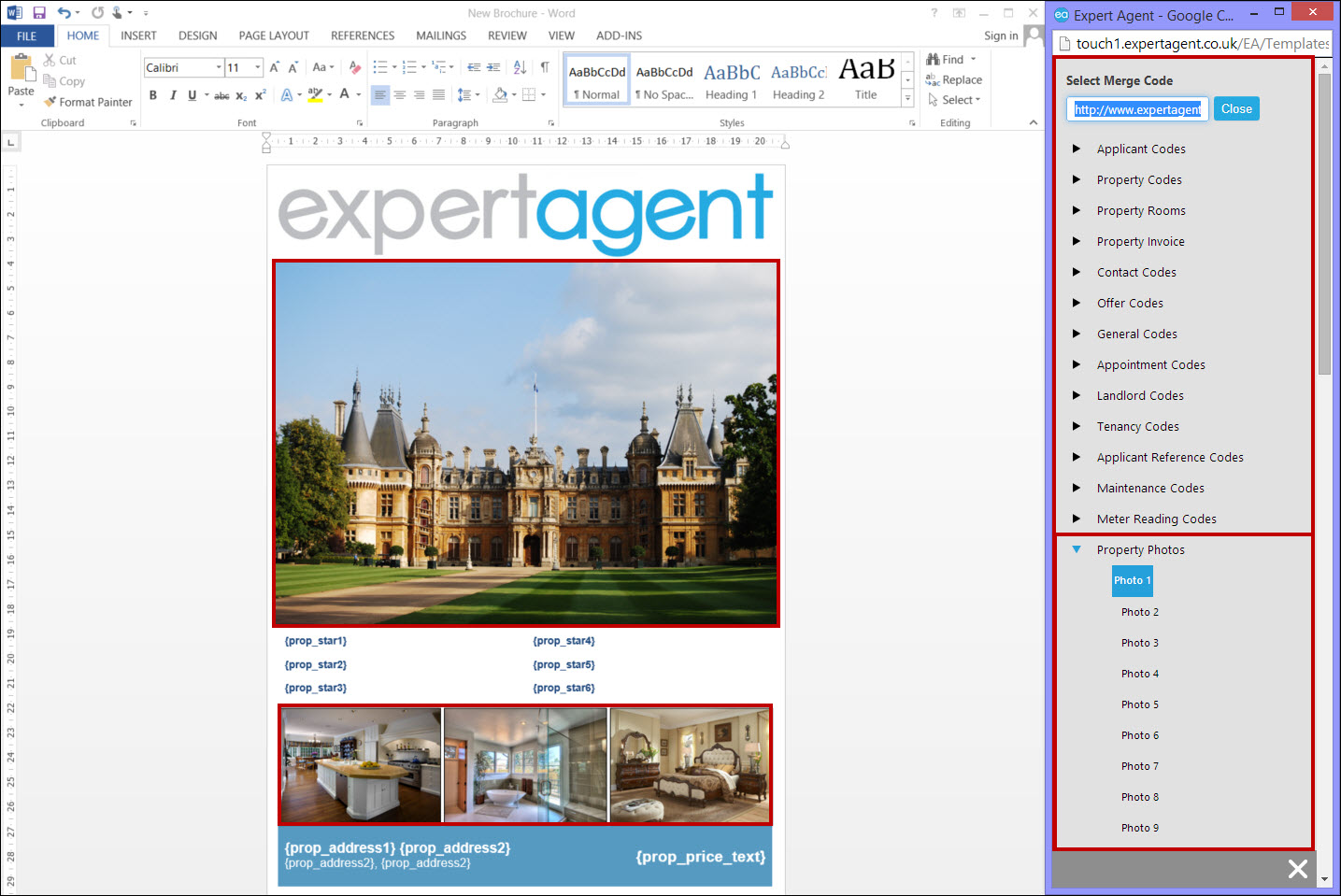
We need to look at replacing each one of our images with the image merge fields. This means that when we create new brochures for a property it will pull through the relevant property images.
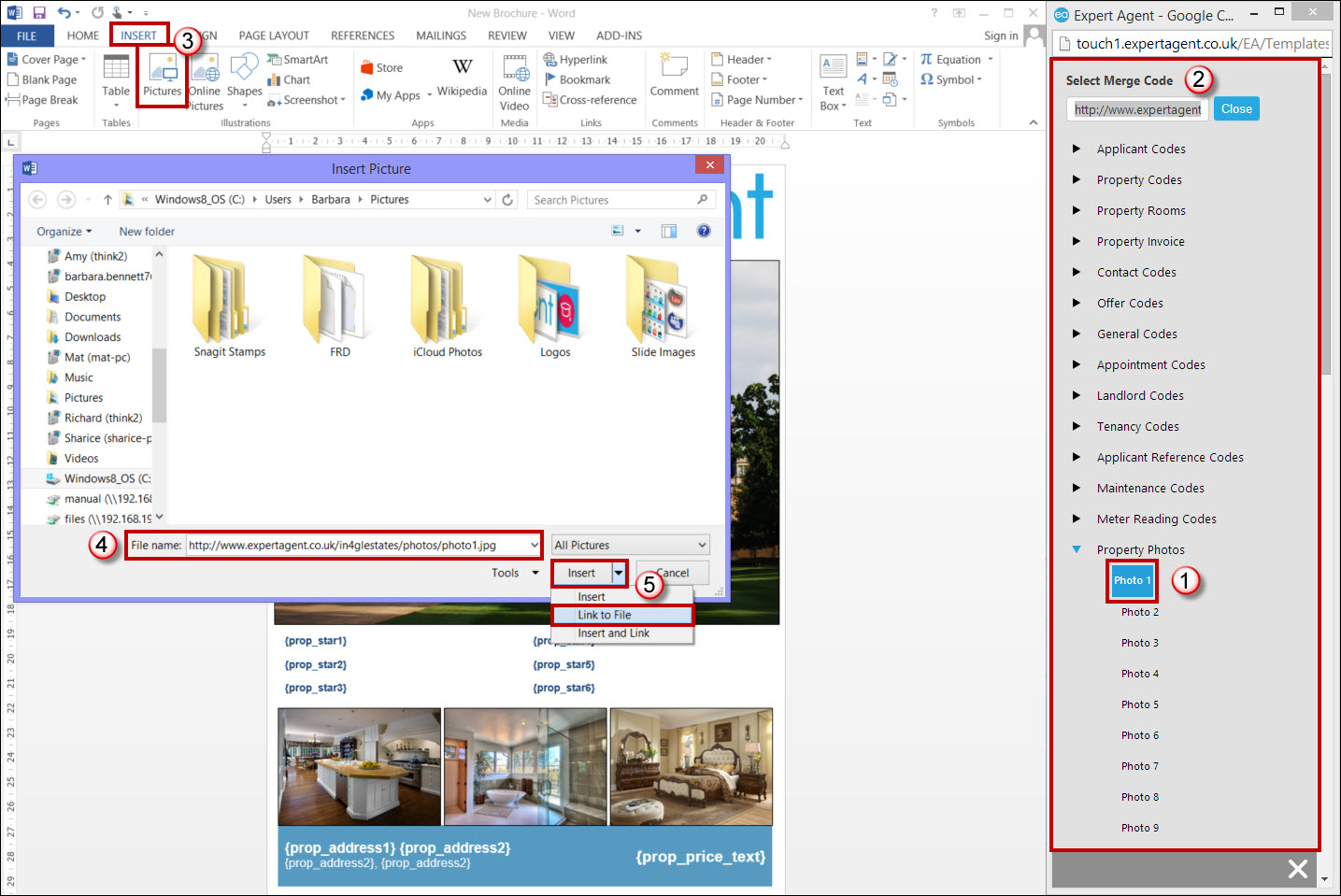
- Click onto the relevant property image code.
- Copy the code that is displaying at the top of the list.
- Go to the Insert page tab in Microsoft Word. Click on the Picture option.
- You will see that the File Name will be blank. You will need to paste your image code into this box by holding down your CTRL key and pressing V.
- DON’T just click insert now – click the arrow dropdown next to the insert option as shown above. Choose the “Link to File” option within the dropdown. This will ensure you are adding the merge code itself. (If you just click insert it will NOT pull through the relevant property image.)
You will need to replicate these steps for all property images, including floor plans, EPCs and room photos. Property Room photos and Floorplans are listed in their own sections. EPC's can be found under the Links section (normally Link 1)
Note how the merge fields display below:
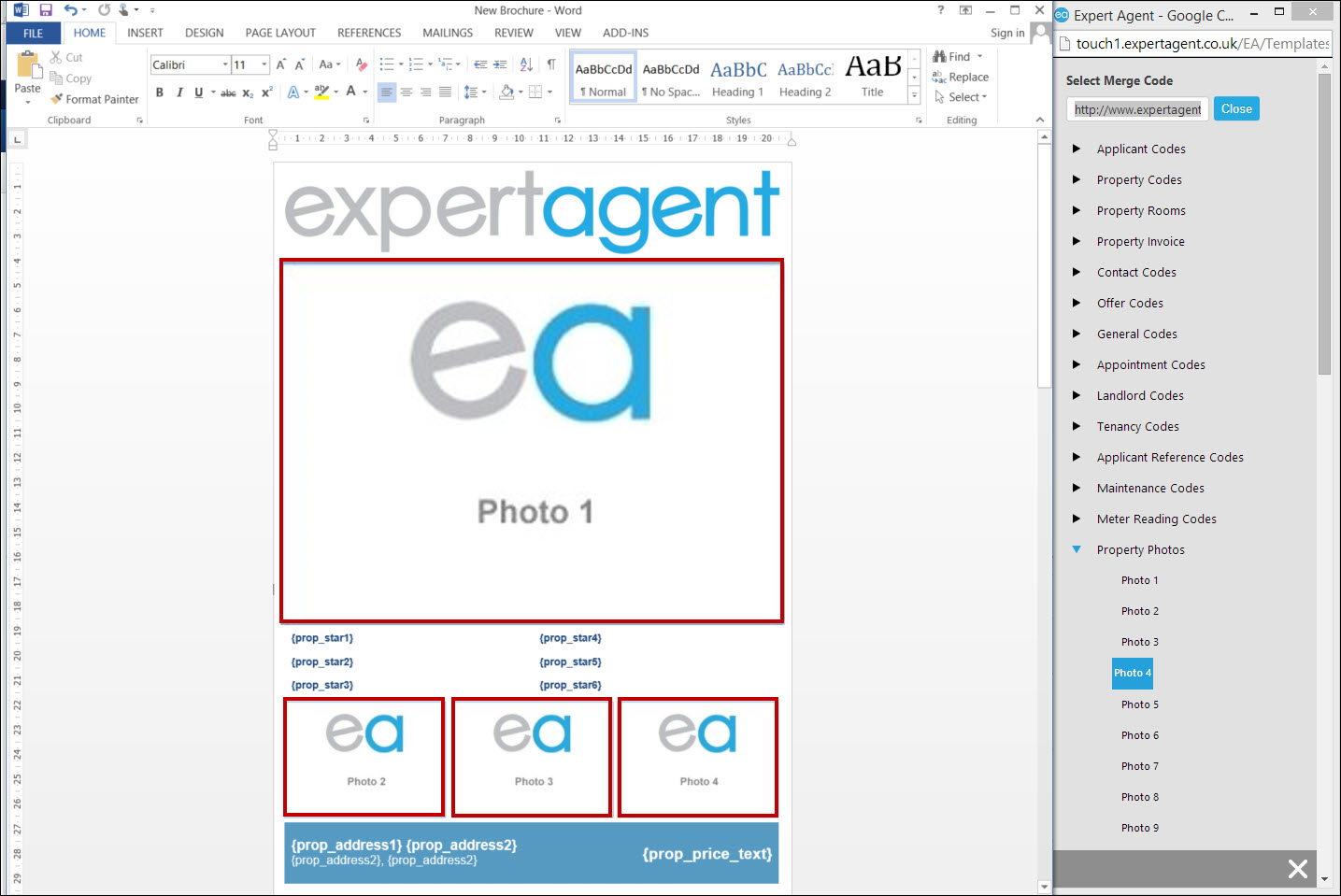
Don't forget to save your changes to your local hard drive before closing Word.

 Login
Login

