Working with your Tenancy
To get into a tenancy record:
- Click on the tenancy on the Tenancies page tab of the applicant record.
- Click on the tenancy on the Tenancies page tab of the property record.
- Use your Tenancy dashboard – Quick Find, Navigation History, Quick Links etc.
- Find the tenancy in your Tenancy grid.
The tenancy form is shown below:
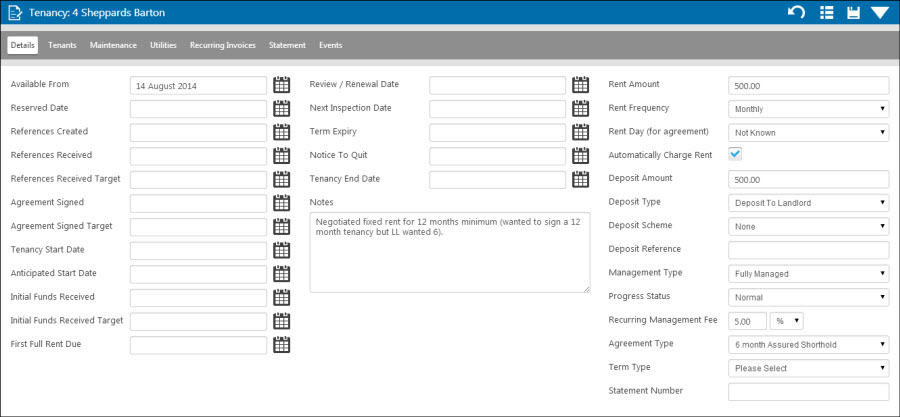
The right click action menu (accessible via a right click or the ‘Show Menu’ icon) for tenancies is as below:
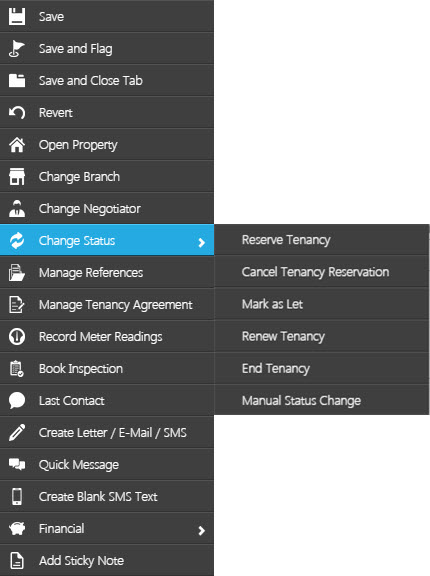
Save - saves any changes made to the record.
Save and Flag - saves any changes to the record and flags the record in red in your Navigation History.
Save and Close Tab - saves any changes to the record and closes the current record.
Revert - acts like an 'undo' button.
Open Property - would open the property record attached to the tenancy record.
Change Branch - allows you to change the branch assigned to the tenancy record.
Change Negotiator - allows you to change the negotiator assigned to the tenancy record.
Change Status - a number of the options used to progress your tenancy are accessed from this menu (they are explained in more detail in the sections that follow). The Manual Status Change option lists all of the status choices so that you have access to all of them regardless of your tenancy's current status.
Manage References - allows you to record dates for references requested, received, and to create your referencing letters.
Manage Tenancy Agreement - allows you to confirm data for and to prepare your tenancy agreement - see Manage Tenancy Agreements
Record Meter Readings - to be used when tenants provide you with meter readings - see Managing Utilities
Book Inspection - takes you to the diary to book a property inspection.
Last Contact - allows you to add contact notes and update contact dates.
Create Letter/E-Mail/SMS - allows you to use one of your templates to write/email to the tenant(s), landlord(s) and any other contacts linked to the tenancy.
Quick Message - allows you to message a colleague a link to this tenancy with a message.
Create Blank SMS Text - allows you to free type a text to send to the tenants.
Financial - opens the Finance menu - covered in Lettings Financials Training.
Add Sticky Note - allows you to add a sticky note to the record.
Once you’ve added a new tenancy, it will have a status of “pending,” and you will need to work through various stages to get it marked as “let”.
More:

 Login
Login

