Period & Trial Balance
You have two options for looking at your trial balance – period trial balance, or total trial balance.
To work with your period trial balance select this option from the Reporting sub-menu:
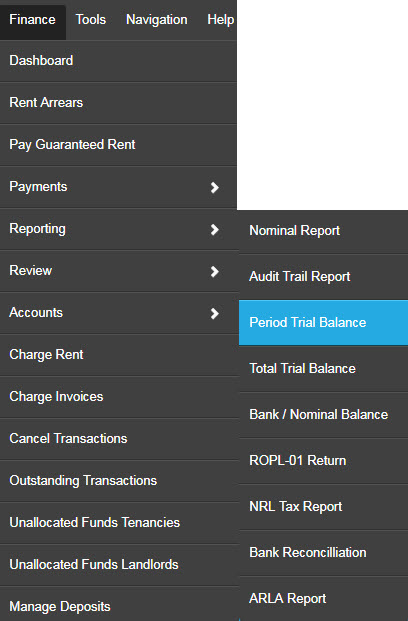
The following screen will open:
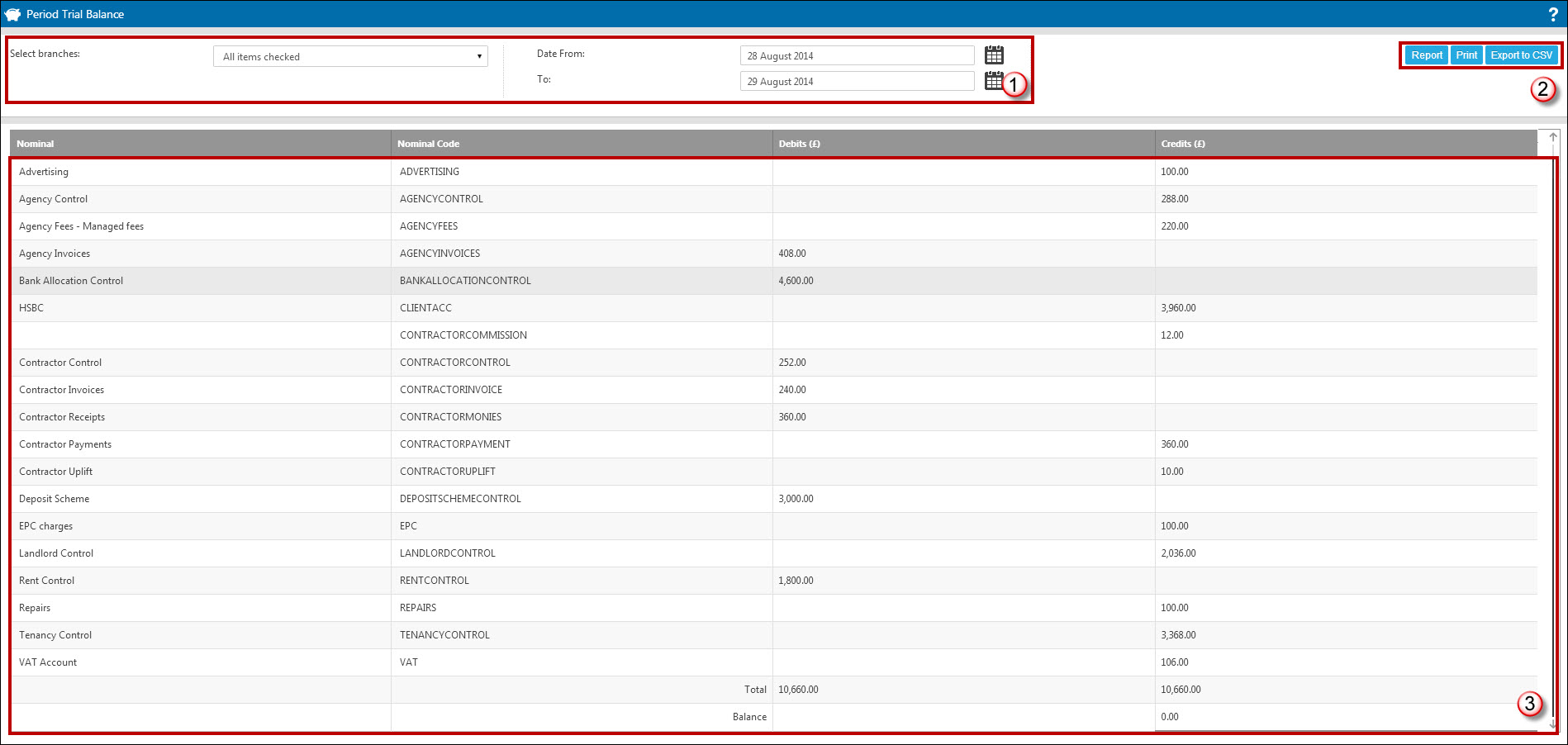
- Select branches if relevant and specify the date range.
- Choose ‘Report’ to display the results on screen, ‘Print’ for a printed report or ‘Copy to clipboard’ if you want to see the results in Excel.
- The table will show all nominal ledgers which have had transactions allocated to it during the date range selected. If you wish to look at a breakdown of a nominal ledger amount then you will need to look at the Nominal Report for that ledger.
To work with your total trial balance, select this option from the Reporting sub-menu:
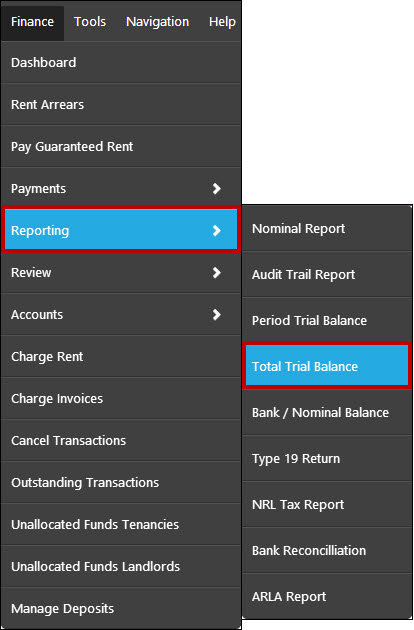
The total trial balance screen works in exactly the same way as the period trial balance screen except you don’t select a ‘from’ date, you just specify the end/’to’ date.
The trial balance forms will show you the relevant debits total, credits total, and the balance, as well as a breakdown of all of your nominals and the balance against each. If you are in any doubt as to what the funds are that have been allocated to a certain nominal you can open another tab (using the Plus icon on the left hand side), go into ‘Nominal Report’ and compare this to the trial balance form.

 Login
Login

