Ending a Tenancy
If tenants do not want to renew their tenancy then you need to note the move out date, get the property ready for marketing and re-activate the tenant as an applicant. The easiest way to do this is using the “End Tenancy” wizard. Go into your tenancy, right click on the tenancy form and select the “End Tenancy” option as shown below:
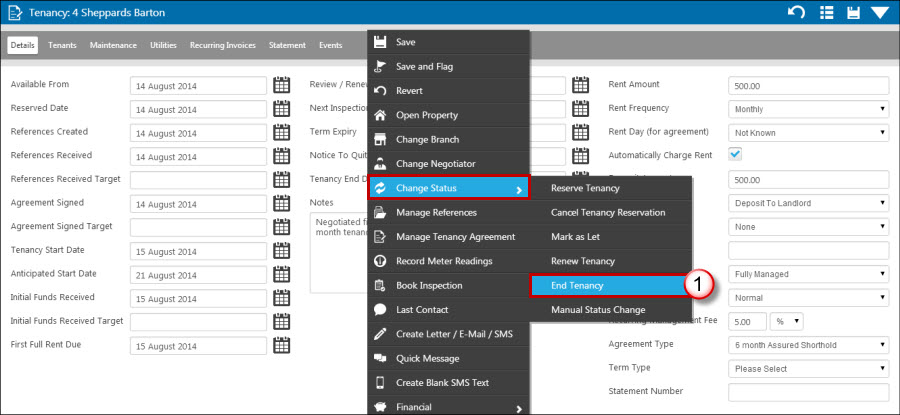
The following screen opens:
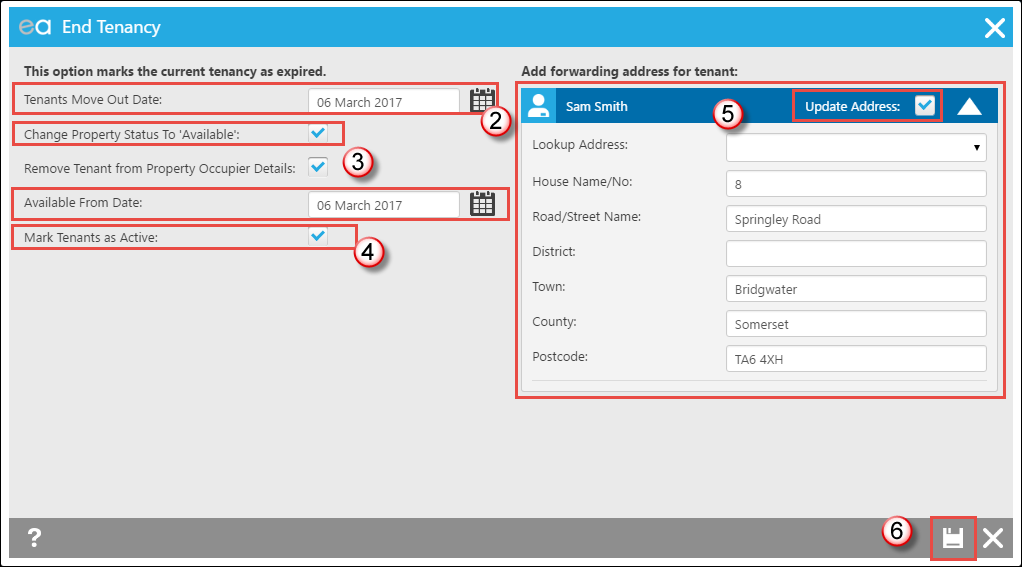
2. Specify the ‘move out date’ - this will update the ‘Tenancy End Date’ on the details page tab of the Tenancy Form.
3. If you want to re-market the property immediately then tick the ‘change property status to available’ tick box and specify the ‘available from’ date.
4. If the tenants are looking for a new property, tick the ‘mark tenants as active’ tick box and their applicant records will re-activate, meaning they can be matched to new properties.
5. All the Tenants that are listed on the tenancy will be listed here. Clicking "Update Address" will expand them out giving you the opportunity to update their record within EA with their forwarding address.
6. Click the save icon.
Expert Agent Finance users: If using the Automatic Charge Rent function on the tenancy that is ending Expert Agent will calculate the apportioned amount of rent owed for the last period.

 Login
Login

