Emailing a letter
If you would like to email your letter, in the upload screen you will see the option to “Send as E-Mail”. See below:
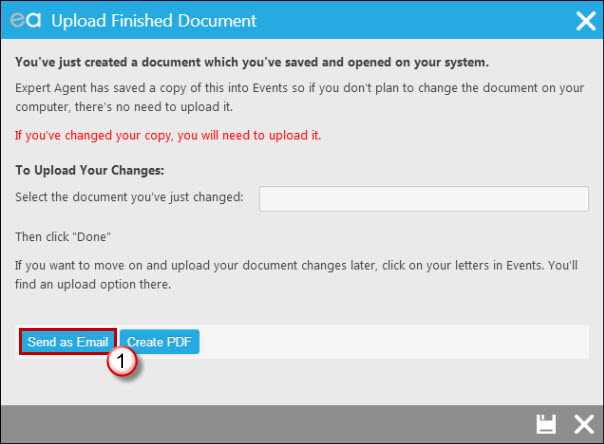
1. Click “Send as Email” and the form below appears:
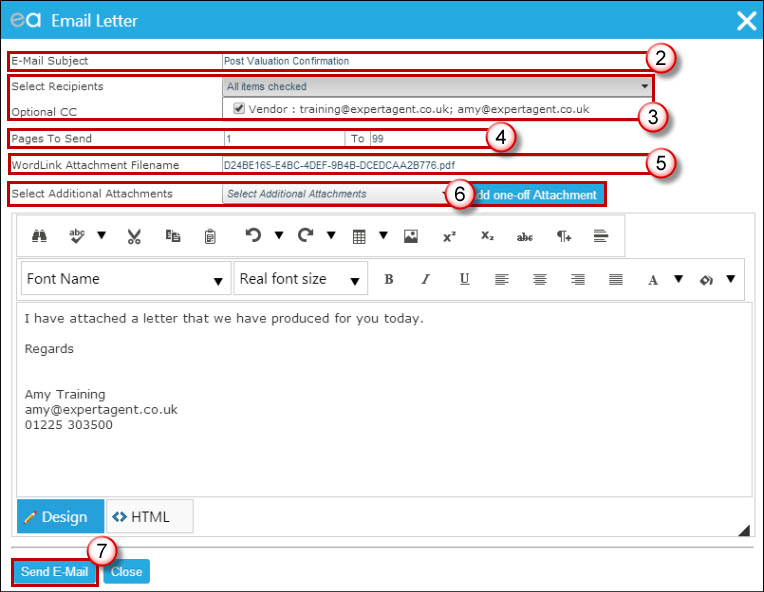
2. Check your email subject is suitable.
3. Ensure the correct recipient is ticked and add anybody you need to cc in the 'Optional CC' box.
4. Select the pages of the document you would like to send if it is only a section of the document.
5. Edit the PDF attachment's file name if you'd like to.
6. Add additional attachments if necessary.
7. Change the body email text if desired, then click “Send E-mail”.
Your email gets sent as a covering note with your letter attached as a PDF. (If we tried to copy the whole letter into the body of the e-mail, there would be formatting issues.)
When setting up new letter templates, you can assign different covering emails to them. You can also add any branding to your letter templates. We will look at this when Editing letters using EA data.

 Login
Login

