Receiving Commission Payments
When you create an invoice from an Offer Record (see Exchange) the charge is added to the property record.
This is generally the only time you would move away from the Offer and work from the property record.
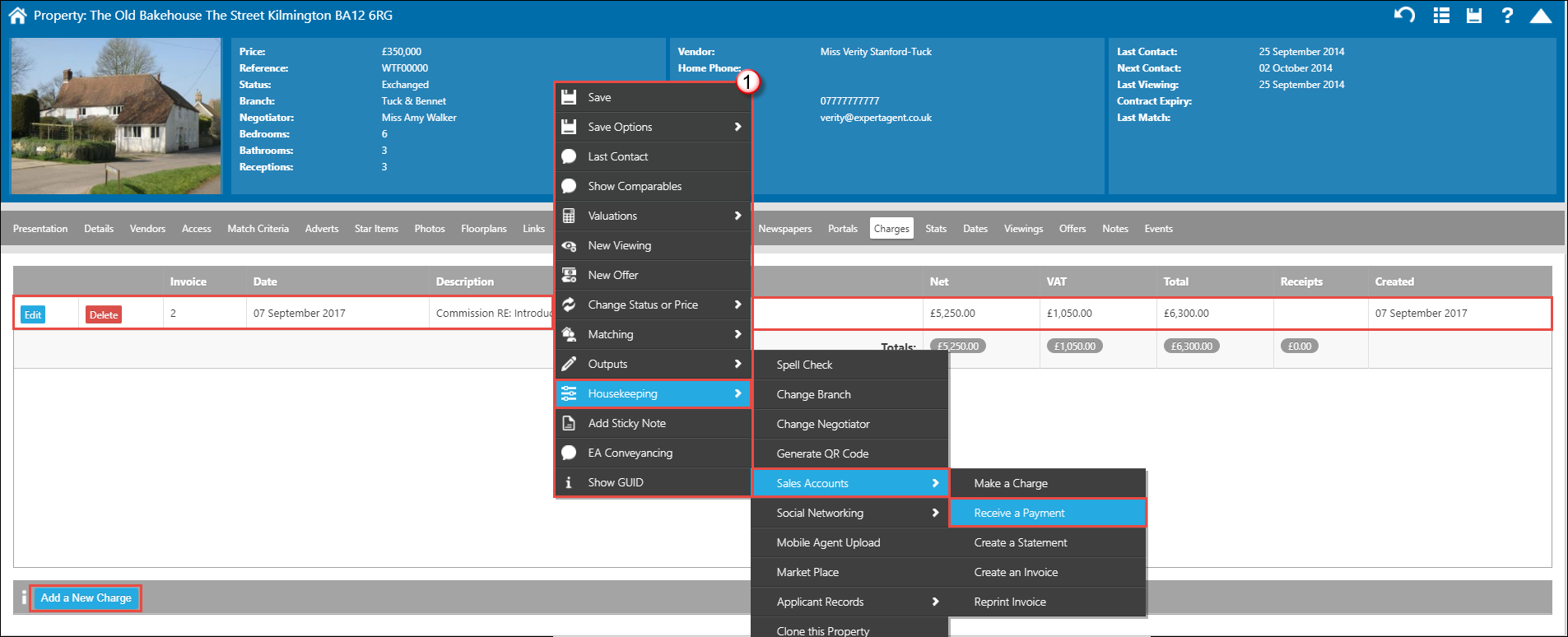
On the Charges tab of the Property Record you can see the invoice that was created when we exchanged the Offer. You can Edit or Delete this if needed.
You can also "Add a New Charge" for any ad hoc payments you may need to add (EPC charge for example).
1. Right Click -> Hover over Housekeeping -> Hover over Sales Accounts -> Click "Receive a Payment".
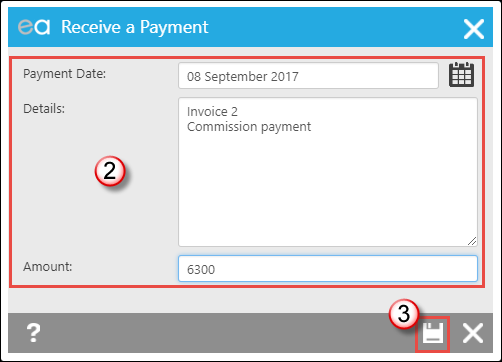
2. You can change the Payment Date by clicking on the calendar icon. Add in the details (the invoice number, what the payment is for etc), and the amount.
3. Press Save
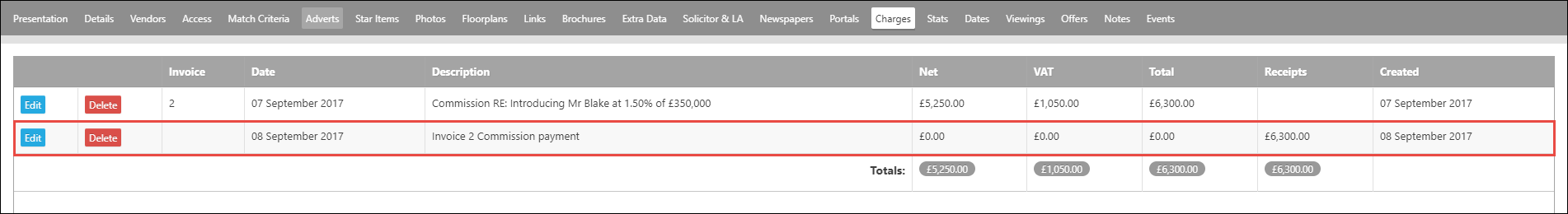
The Charge is now showing on the Charges tab.
All your Invoices can be looked on from the Property Invoices option under Offers in the top menu.

 Login
Login

