Sending particulars for vendor approval
This chapter covers the process of creating the letter for sending the property particulars for the Vendors approval.
If you would like to send the particulars to the Vendor for approval this is a very simple process provided you have the relevant template setup. Please note Expert Agent does have a sample template you can clone.
Access the template grid from the Property form:
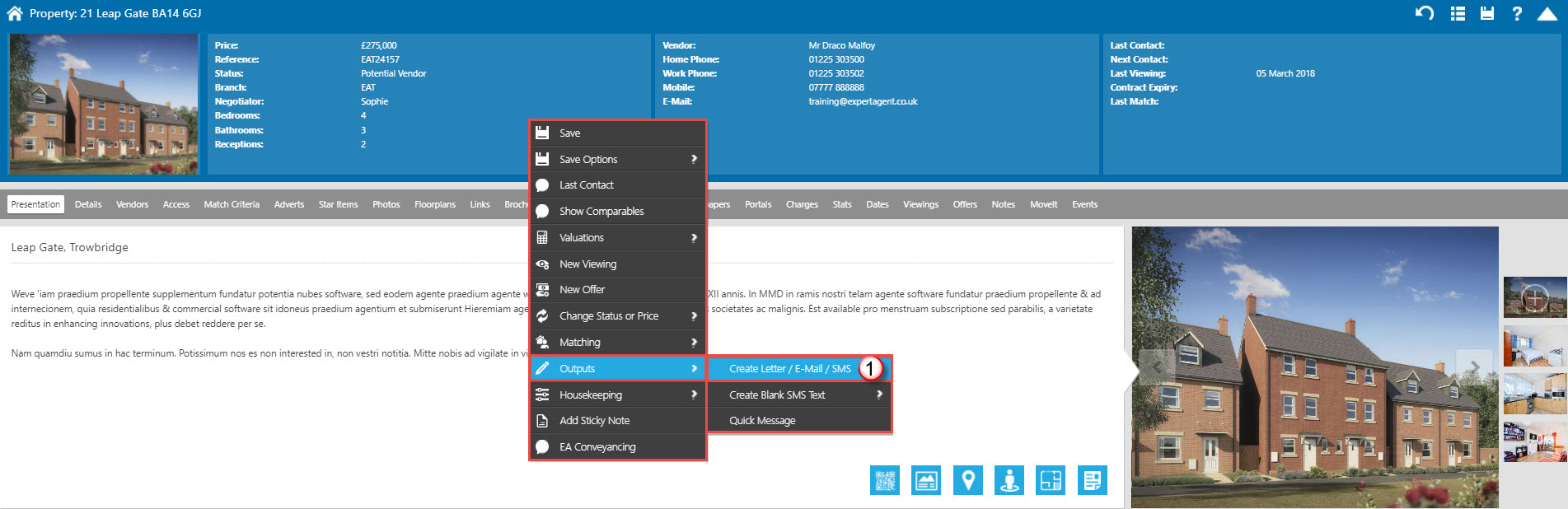
- Right click on the Property form and select “Letters/ Emails/ SMS – Create a Letter/ Email/ SMS” to open the standard template grid.
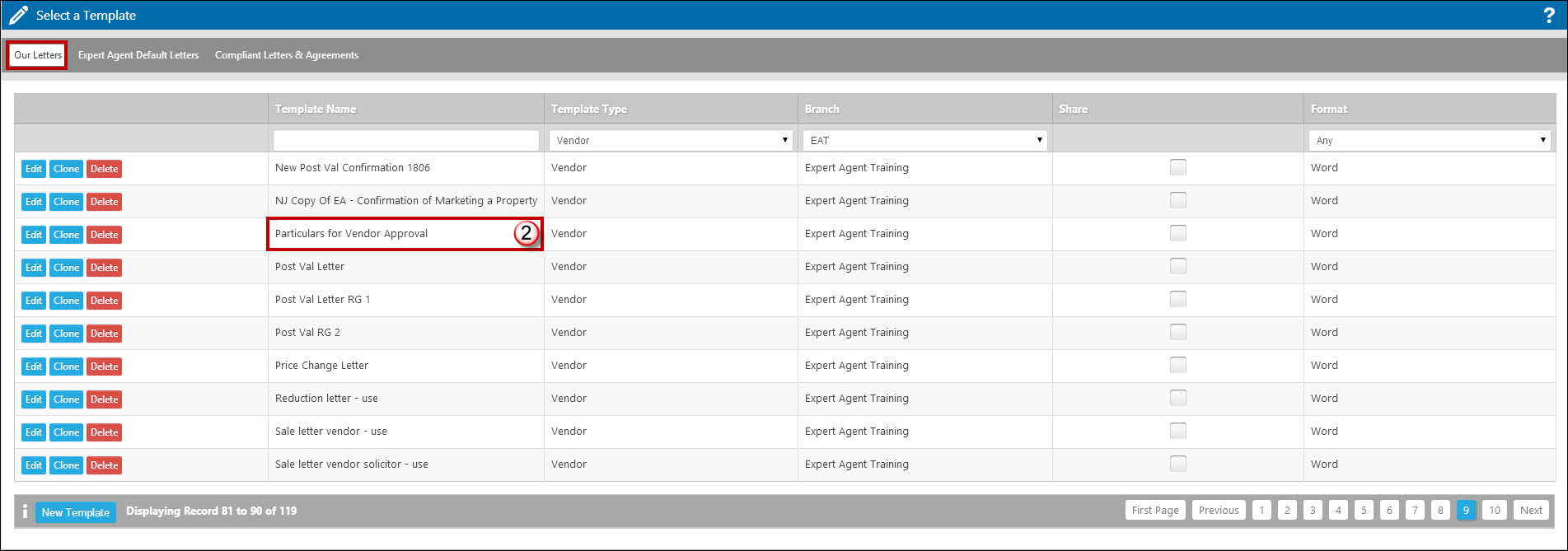
If you have a suitable template setup you can access it from the “Our Letters” tab or alternatively you can make use of the Expert Agent sample template
- Click on the template you wish to produce.
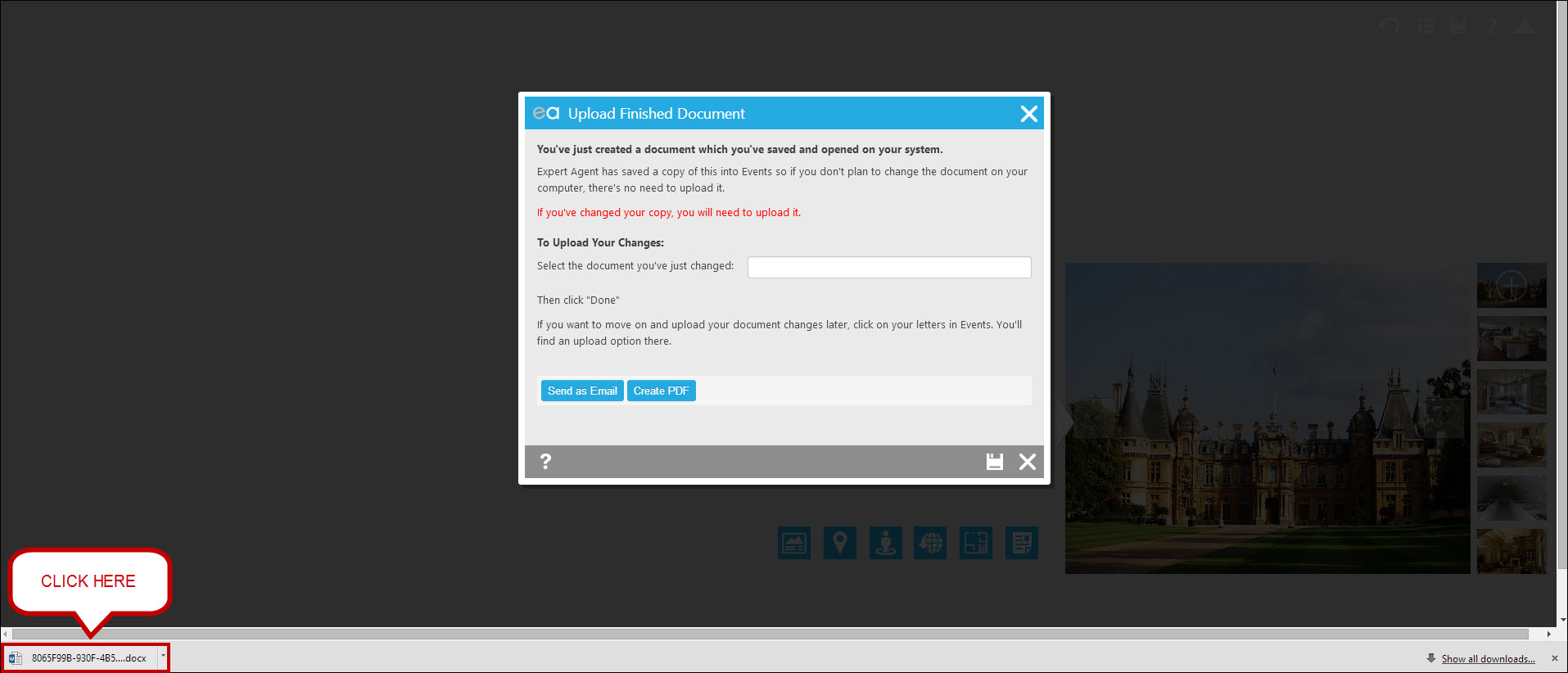
Choose “Open” to open the Word Document.
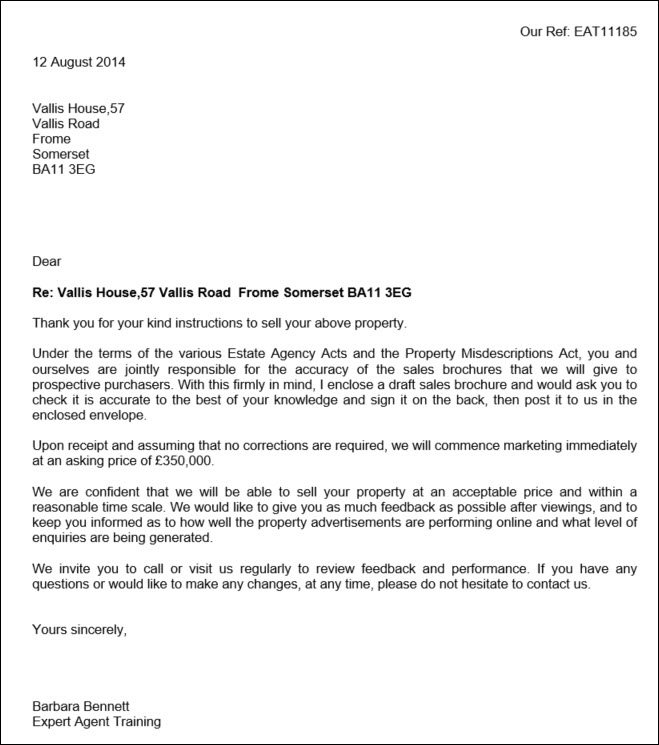
Print out the document, coupled with the particulars we printed earlier you are now ready to send the particulars for vendor approval.
Don’t forget – if you have made any changes to the text you will need to save your changes and upload them back to Expert Agent. If not, close Microsoft Word.
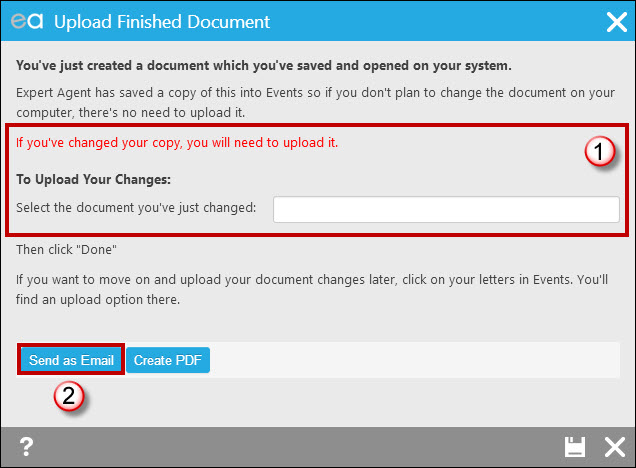
If you have made any changes to the document remember to upload the changes in this field.
Click “Send as Email”.
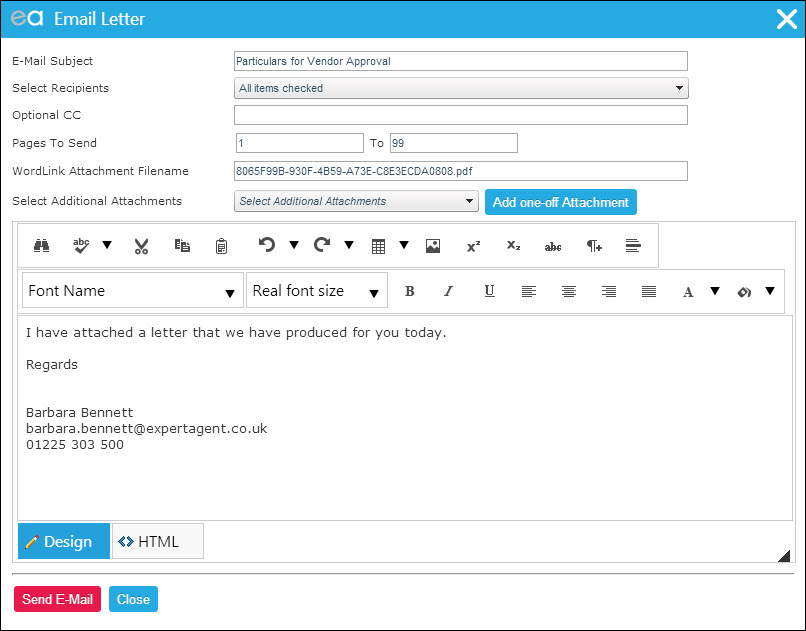
Should the Vendor require any changes to the particulars you have 2 options for consideration.
A. Price Changes and Re-Ordering of Images:
- Price Change: Your Brochure will automatically be put back into the queue for Re-Generation, and you will be notified once the Price has changed (see previous chapter)
- Re-Ordering Images: On the Brochures Tab of the Property Record you will need to click "Re-Generate" brochure for it to be put back in to the queue.
Here is an example for a price change:
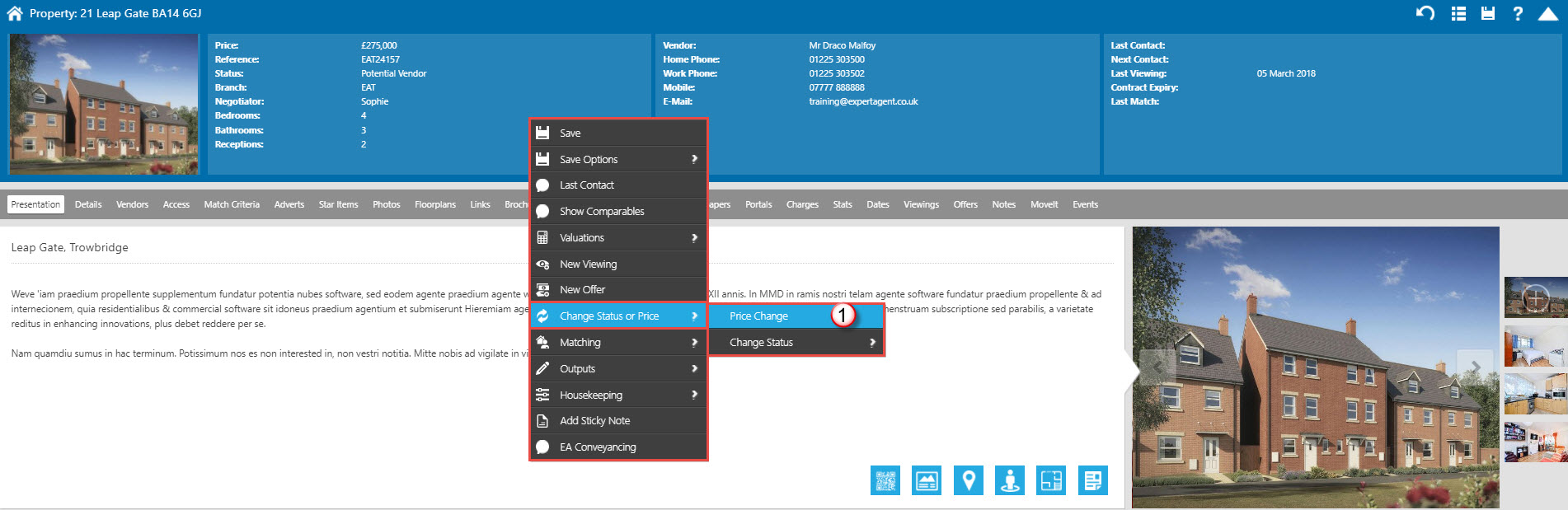
- To open the price change screen, right click and select ‘Change Status or Price’ - Price Change
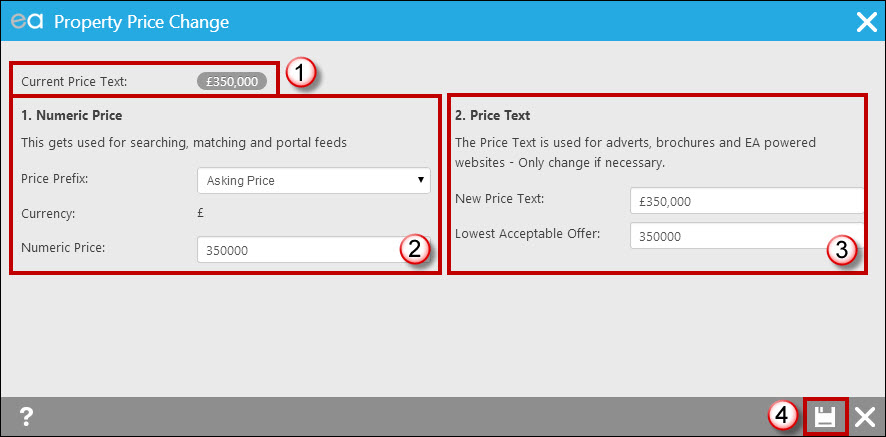
- The current price amount and text displays at the top.
- You can change the price prefix if necessary.
- Price Text section – where you can add text to the price, for example ‘£350,000 to include white goods’ and where you can make note of a lowest acceptable offer amount, to be referred to internally.
- Click save when finished.
B. Advert Changes and Text Amendments: You will need to make the changes in Expert Agent and then re create the brochure by clicking the Re-Generate Button
N.B. If you change the assigned Branch on a Property Record, the Brochure will automatically be put back into the queue for Re-Generation.

 Login
Login

