Preparing comparables
Getting Comparables for use on a Valuation (or if you've worked for a corporate, a Marketing Appraisal) is easily achievable through Expert Agent.
If you've put your Valuation into Expert Agent as a Potential Vendor, open it up using any of the normal methods (quick search, navigation, grids, forms, the diary links etc etc)
Once opened, go to the Details Page tab (1) below - you'll see these buttons in the bottom right hand corner of the form
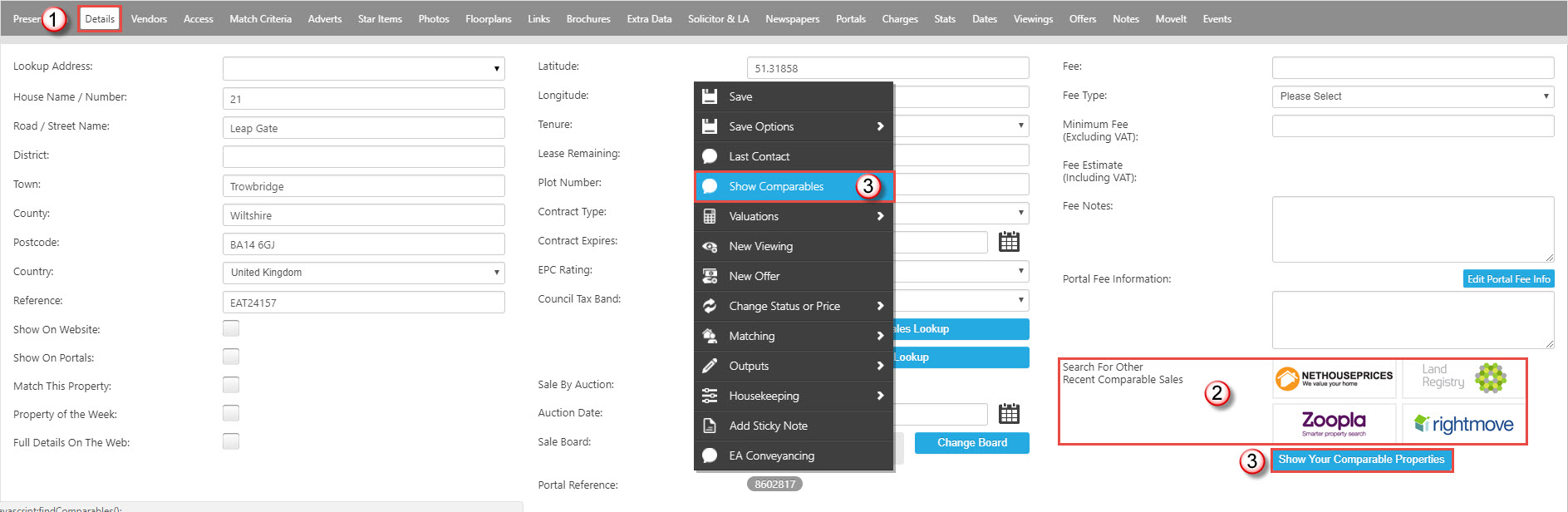
Experiment with each. Each shows the required data in a different way. The example below is from Nethouseprices
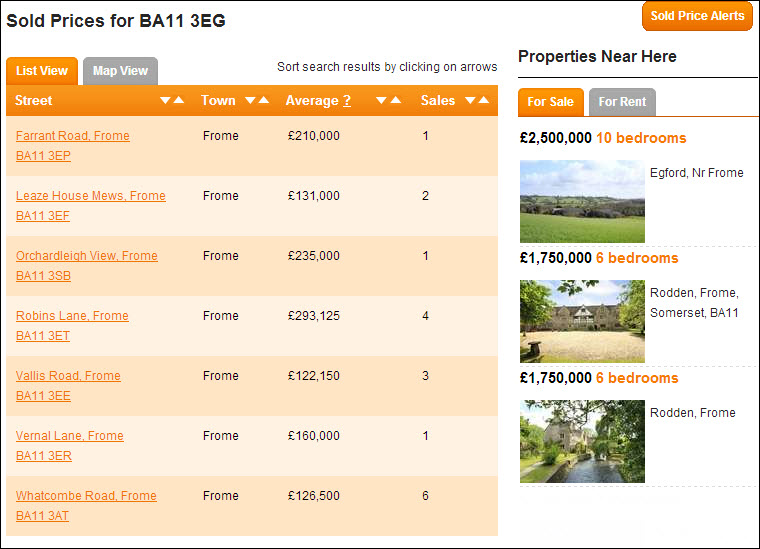
You can also view comparable properties from your own Expert Agent database by clicking on the "Show Your Comparable Properties" link. Alternatively, right click anywhere in a property record and select "Show Your Comparable Properties" (3 in the screen grab above)
This opens a search form as below:
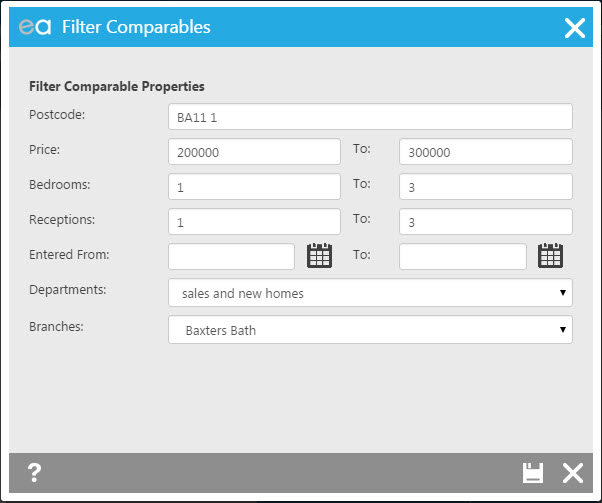
This will open up the pre-filtered grid (if you go through the right click menu as opposed to the tab on the details form). You can right-click and choose Reports to get a comparable listing to take on your valuation
where you can print out a report from here from the Action Menu.
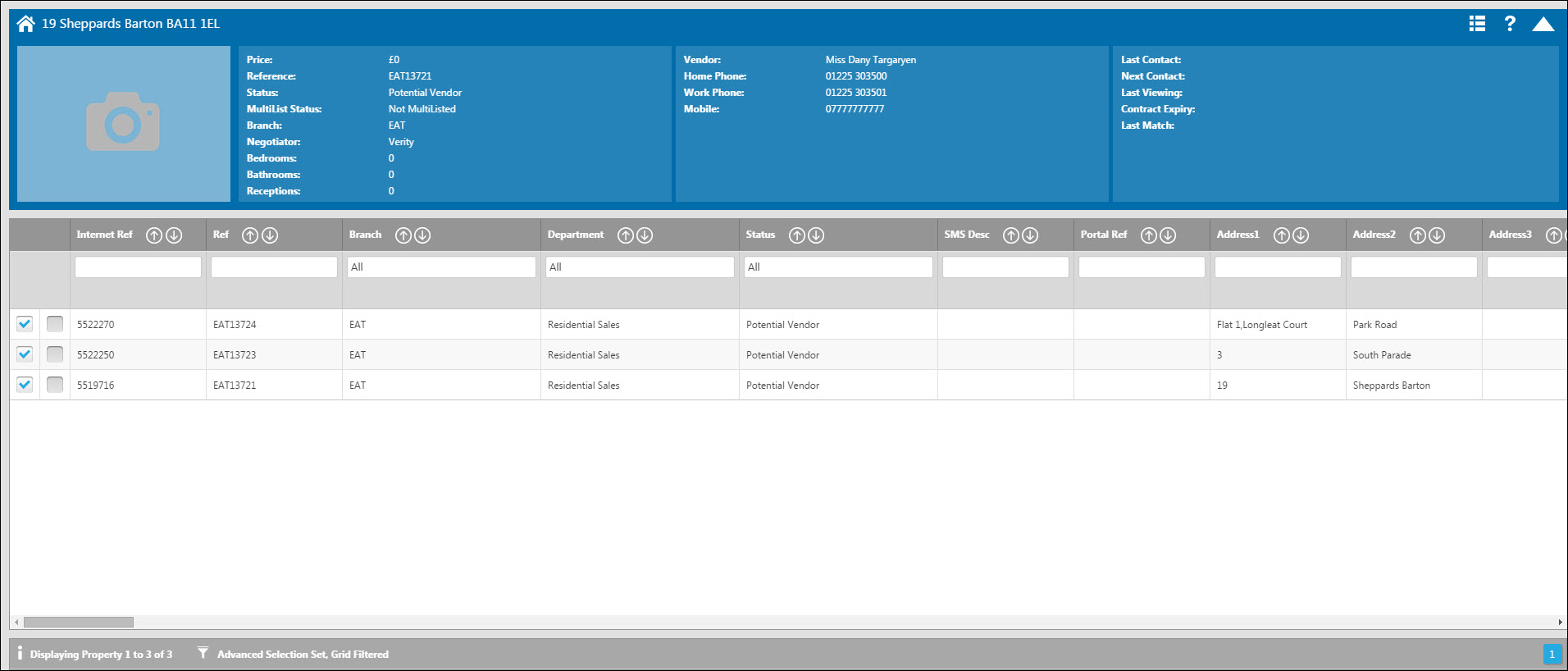
The grid is based on an Advanced Selection and you must remember to clear it before closing your grid. You do this by right clicking and choosing Clear Advanced Selection as below:
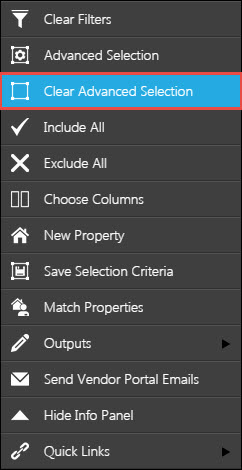

 Login
Login

