Converting your existing Word brochures
We believe this is the option most agents will use as you will generally have your own existing templates that you would like to incorporate within Expert Agent. This is a relatively easy process and is done in a very similar way to creating a new template covered earlier.
To start converting your existing template click “New Template” as shown below:
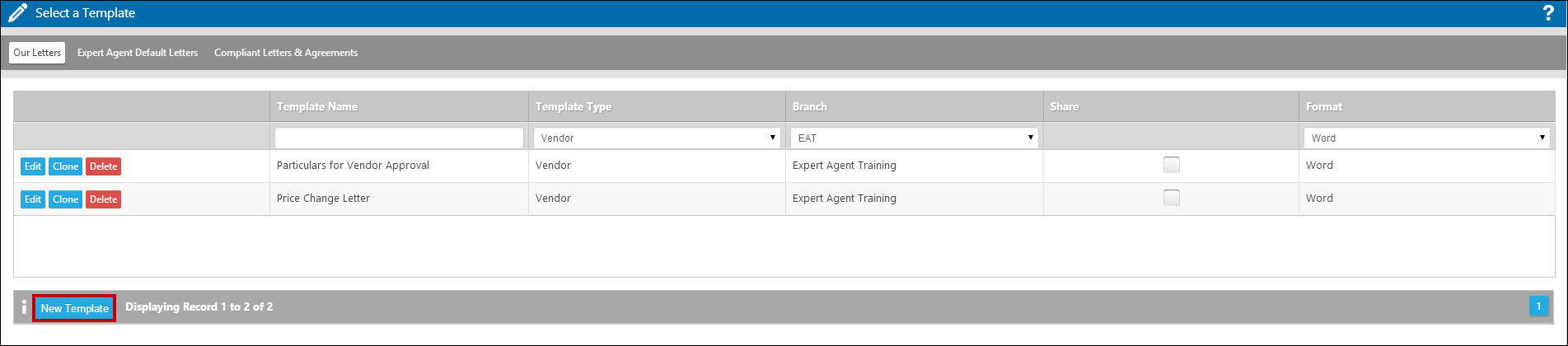
This will present you with the following options:
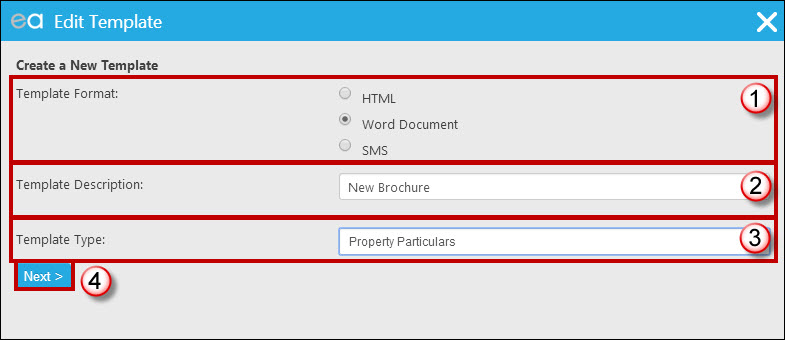
- Please ensure the template format is set to “Word Document”.
- Enter the description for your template.
- Ensure the template type is set to “Property Particulars”. This is very important as it will ensure your brochure shows in the relevant places in the system.
- Click “Next”.
This will then show you the “Edit Word Template” screen.
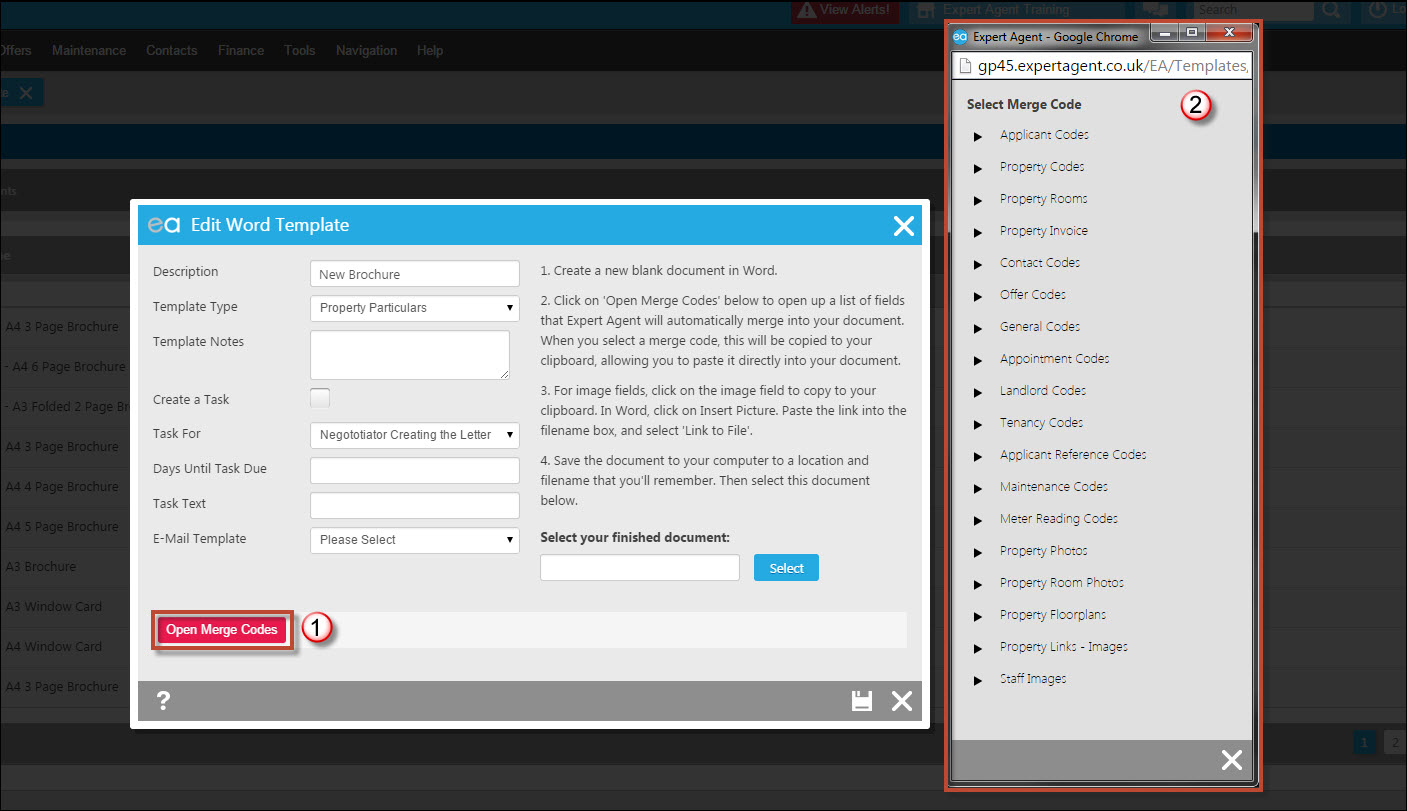
At this point you only need to worry about opening the merge code panel.
- Choose Open Merge Codes.
- This opens a list of codes in a separate browser window. This is designed to float alongside your Word Document.
Open your existing Word document from where you store it on your computer.
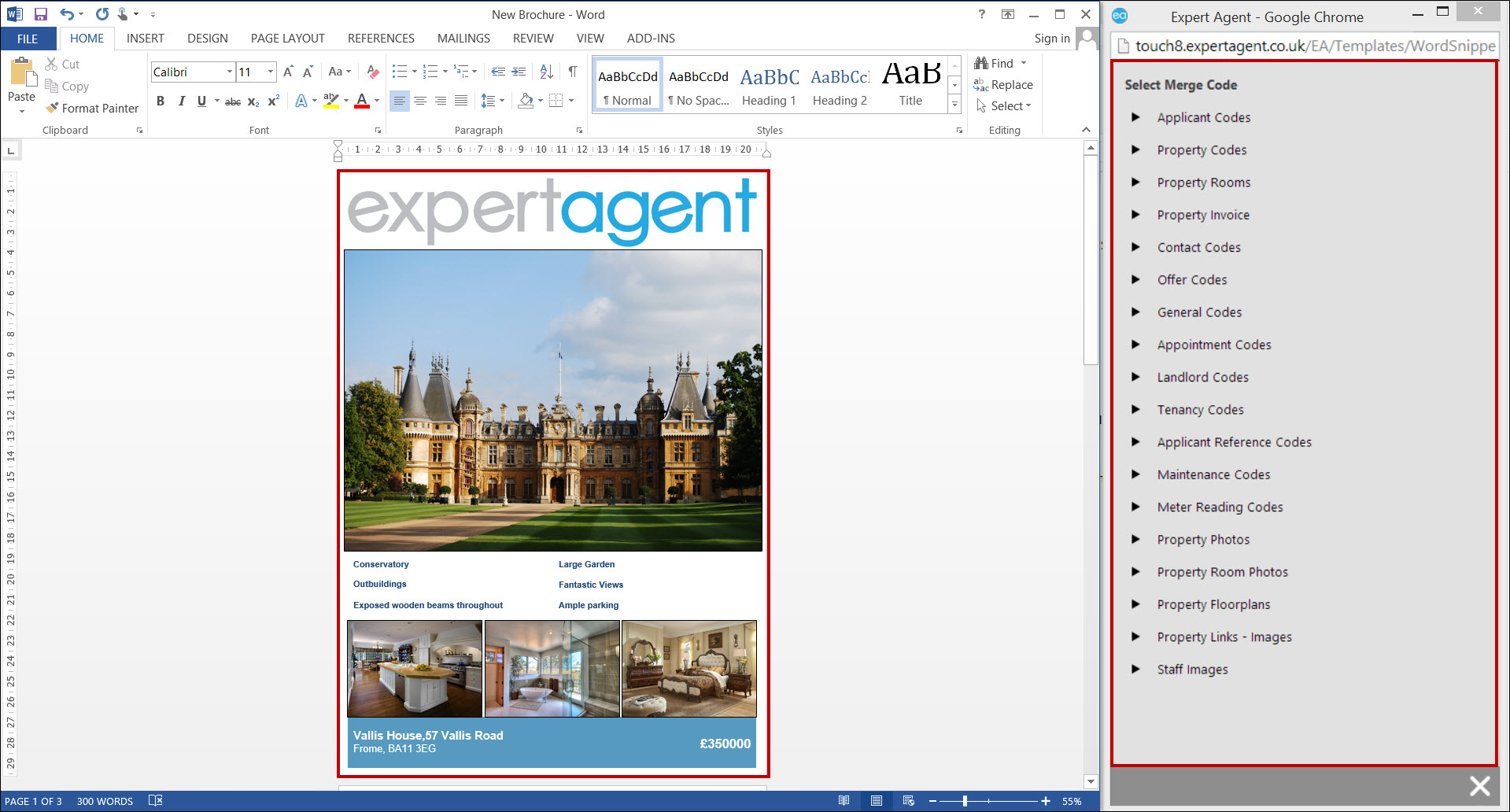
As soon as you have your existing brochure open you can start replacing the content with merge codes. This is explained further in the Editing brochure template using EA data chapter.
Once you have finished converting your existing brochure ensure you save it to your local hard drive and upload it to Expert Agent.
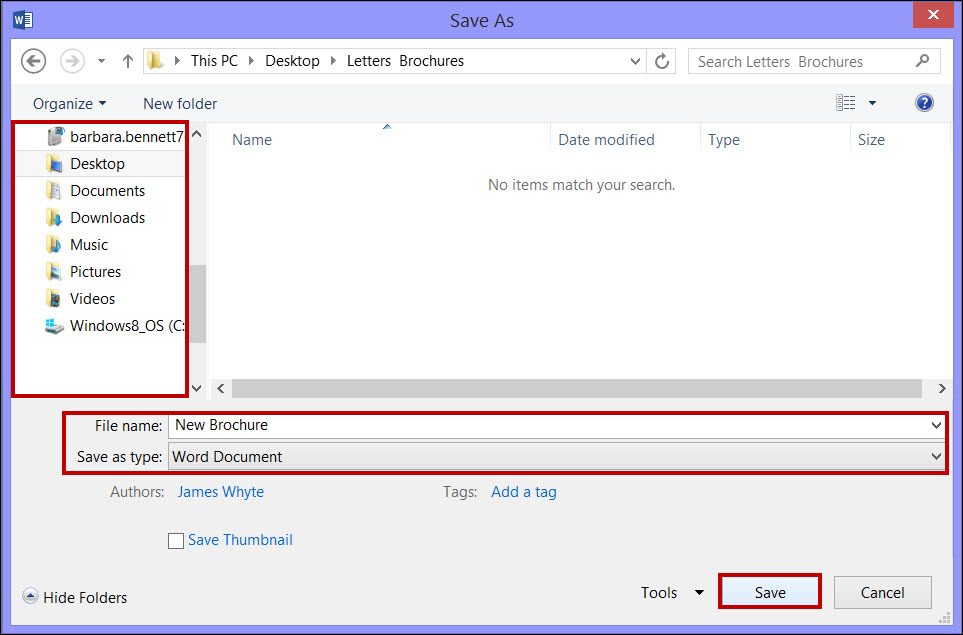
- Click File and Save As.
- Choose the folder you would like to save your brochure to.
- Enter your File Name (leave the type as a docx file).
- Click Save.
Finally you need to remember to upload it into Expert Agent. You should be seeing a screen (shown below) in Expert Agent now.
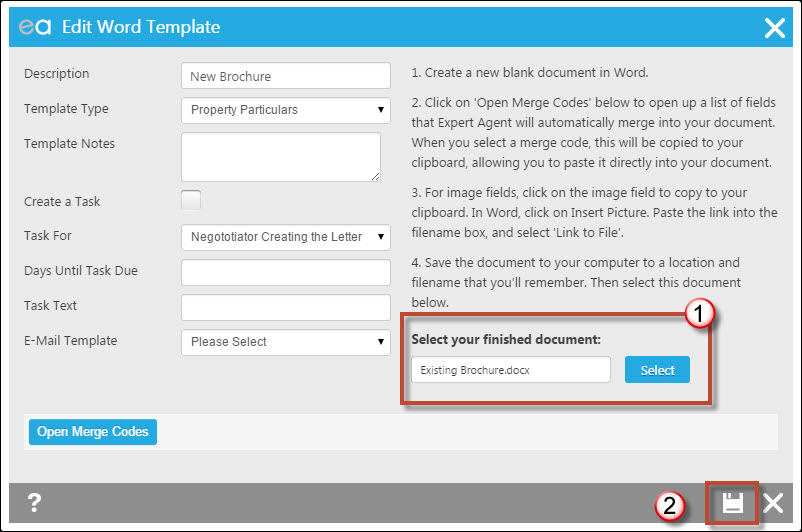
- Click Select and find your new brochure. Check that you have assigned it properly and that it is showing in the field.
- Click Save.
Your brochure should now have been uploaded and saved in the “Our Letters” tab ready for you to use.

 Login
Login

