Chasing viewings
It’s important that pending viewings get confirmed in good time for appointments, and that after viewings take place, feedback is obtained from the applicant and passed onto the vendor in an acceptable time frame. The best way to keep track of viewings that are pending, need chasing for feedback, or feeding back to the vendor, is by using your viewings Quick Links on your appointments dashboard (or right tool bar):
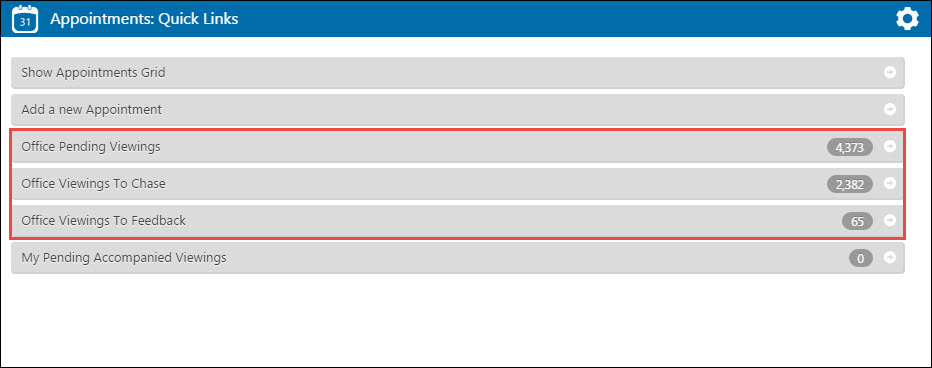
Chasing your Viewings
The ‘Viewings to Chase’ Quicklink shown above will show you all viewings for which you need to call the applicant for feedback. Choose the ‘My’, ‘Office’ or ‘Group’ version of the Quicklink as relevant.
Clicking on the Quicklink will open a list of viewings:
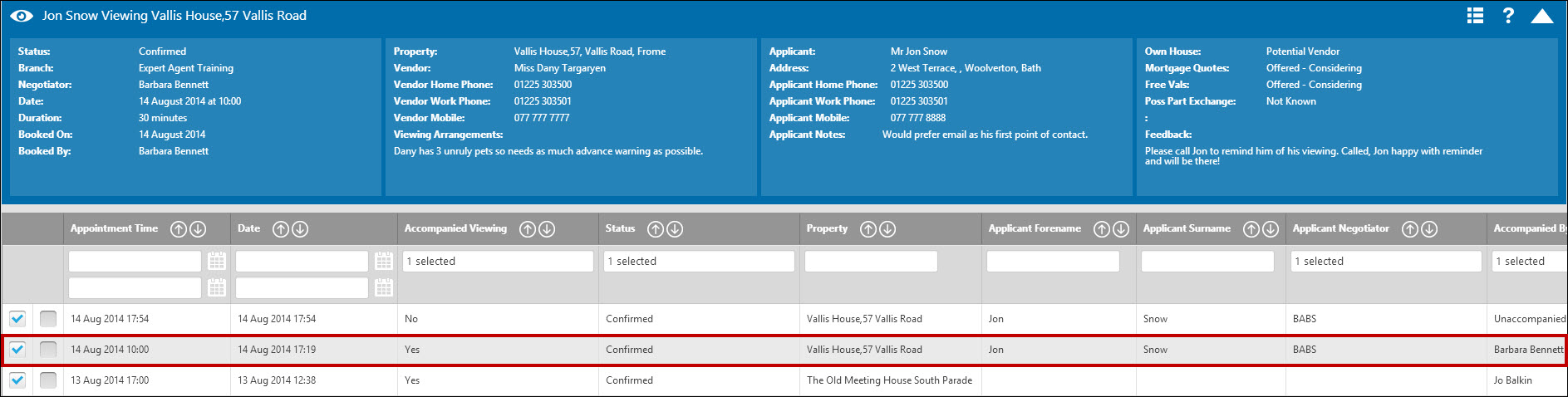
Click into each viewing at a time (you may wish to check if any applicants have more than one viewing in the ‘to chase’ pile as if they do you can ask about all of the viewings in one call):
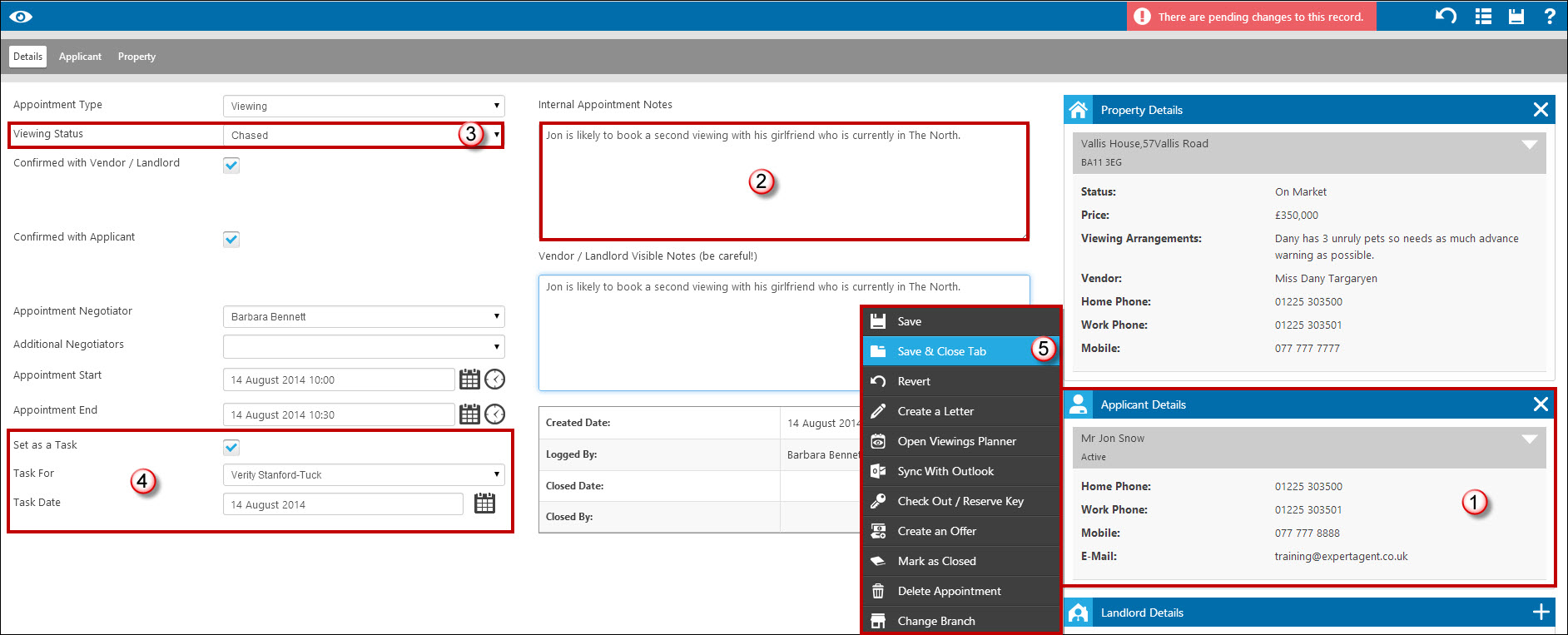
- The applicant pod will display their contact details.
- Add notes about their feedback to the internal appointment notes box and/or the vendor visible notes box – if you use the vendor portal to share viewing feedback, this is where it needs to go.
- Set the viewing status to ‘Chased’ when you have spoken to them.
- Set a task if necessary – for example, as per the above if the person may wish to book another viewing or make an offer but isn’t sure at this stage, you can have this flagged up to you again in a few days’ time so that you can speak to them again and see if they have reached a decision.
- Right click ‘Save’ or ‘Save & Close Tab’.
You also have the ability to book a second viewing from the Viewing Form Action Menu if necessary.
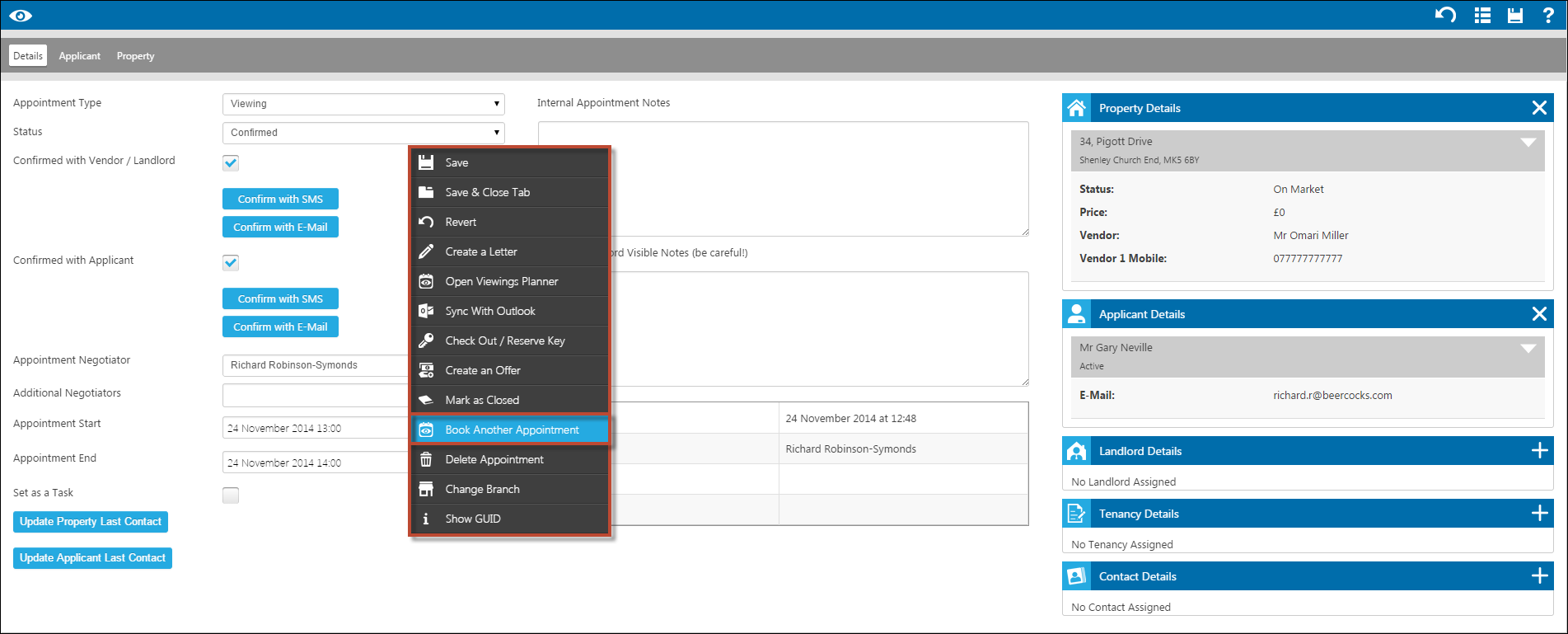
Feedback to your Vendors
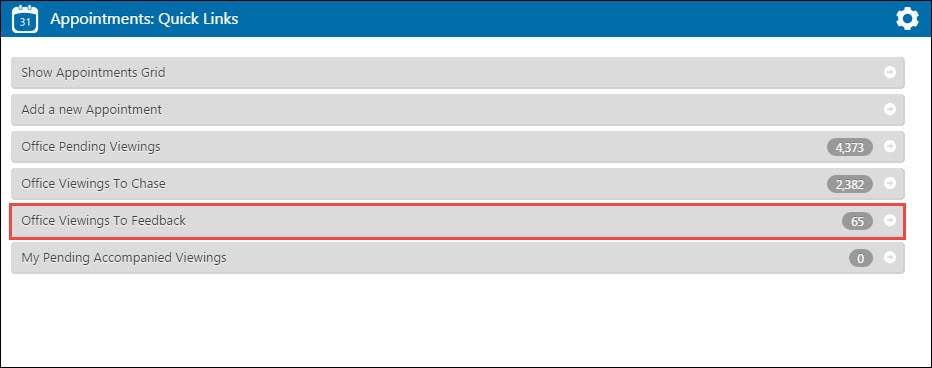
All of your chased viewings will have now moved into the ‘Viewings To Feedback’ section, accessible from the Quick Link on your appointments dashboard (shown above). Clicking on the Quick Link will open a list of viewings, as before:
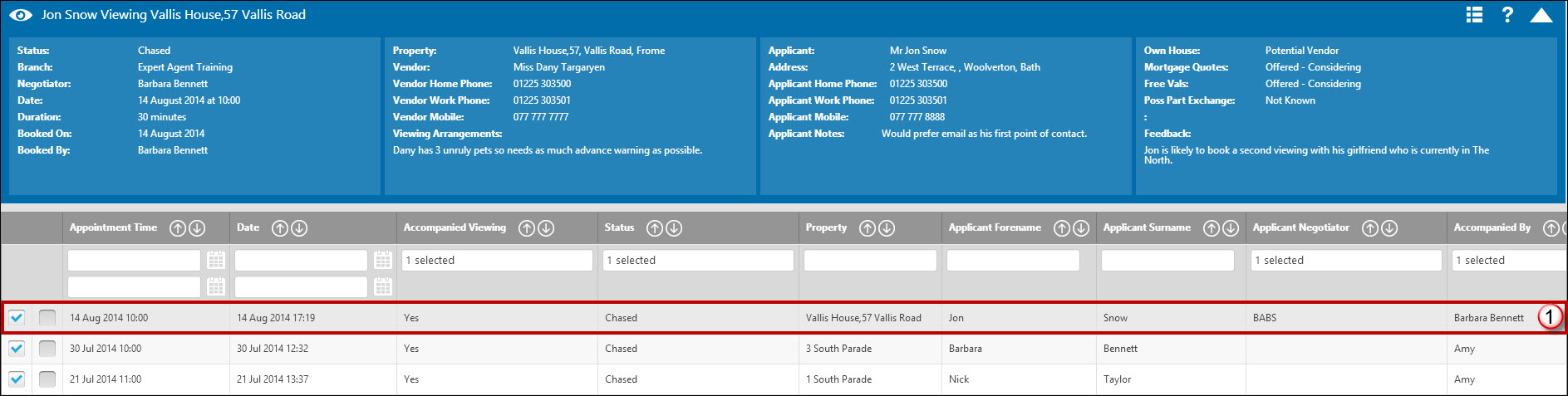
Click into each viewing to feedback to the vendor:
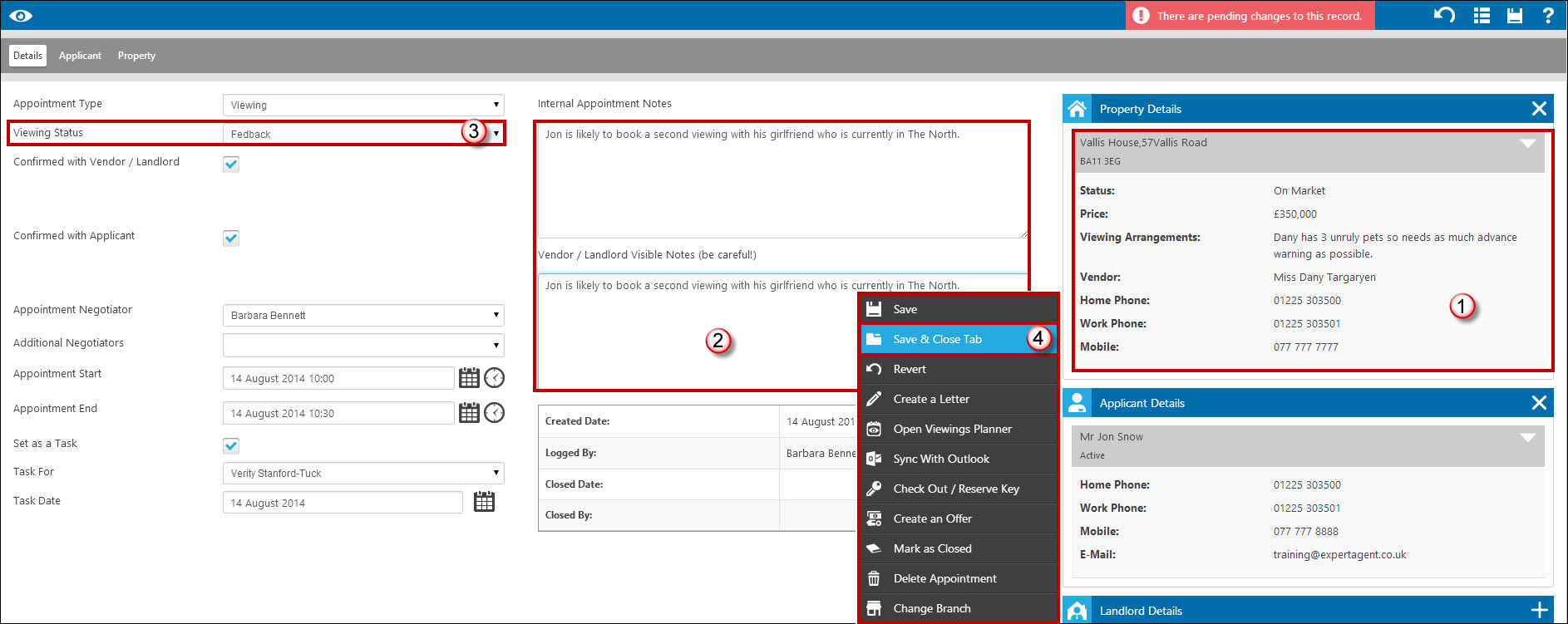
- The Property pod will display their contact details, if you intend to call them and discuss the feedback.
- Add notes if necessary to the internal and/or vendor visible boxes.
- Set the viewing status to ‘Fedback’ when you are happy you have relayed the feedback to them.
- Right click and ‘Save’ or ‘Save & Close Tab’.
It may be that when you are obtaining the feedback from the applicant you choose to speak to the vendor at the same time – or that by simply putting notes in the ‘Vendor Visible Box’ you deem an appointment to be fedback. In these cases you’d probably not make use of the ‘chased’ status, and appointments would go straight from ‘confirmed’ to ‘fedback’.
The process of chasing and feeding back appointments can be started from a number of places – the process we have just run through however is the quickest and most efficient.
You can work through a similar process to using your quick links from your appointments grid, by simply filtering the viewing status column on one status at a time and working through the lists of viewings:
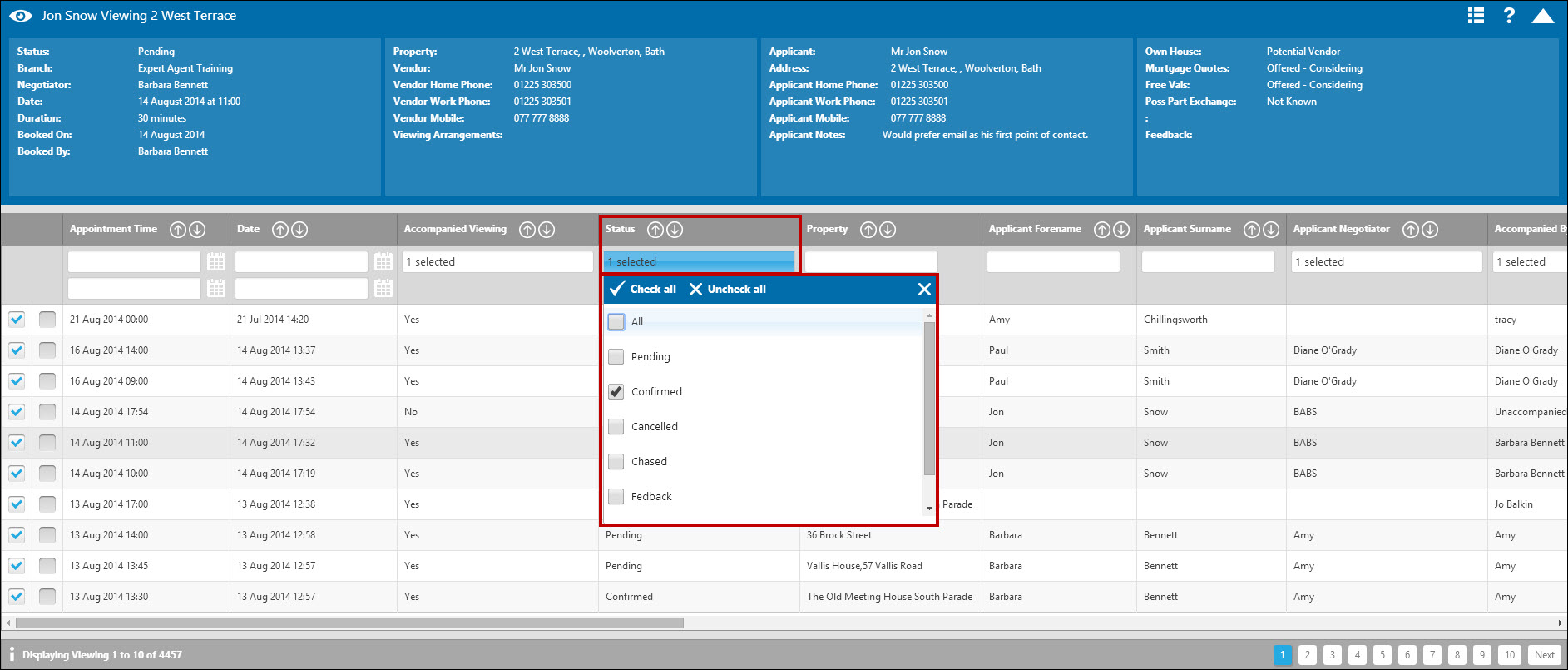
However there is no real merit to this as it’s essentially a very long-winded way of achieving the same result as using Quicklinks!
There’s also the viewings pod on your homepage, which has a list of filters that you can apply:
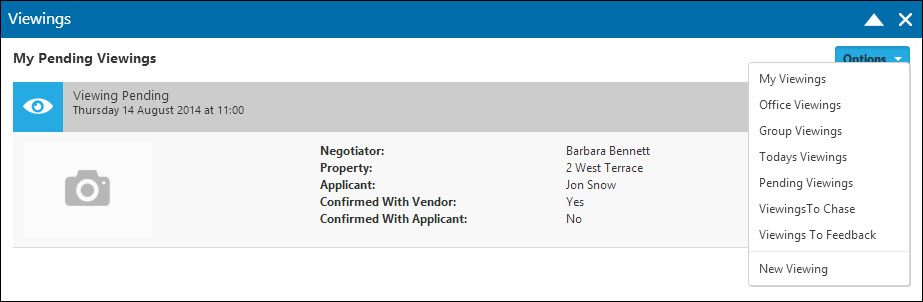
If you don’t have the viewings pod set to display on your home page go to Tools in the top menu, select ‘My Profile’ from the drop down, click ‘Configure Homepage’ and ensure the viewings pod is ticked.

 Login
Login

