Match Criteria Tab
The Match Criteria tab is where important information is stored about the property which determines how it is matched out to suitable applicants. You may have captured a lot of this information when you added the property, however if not, you can populate these fields at this point.
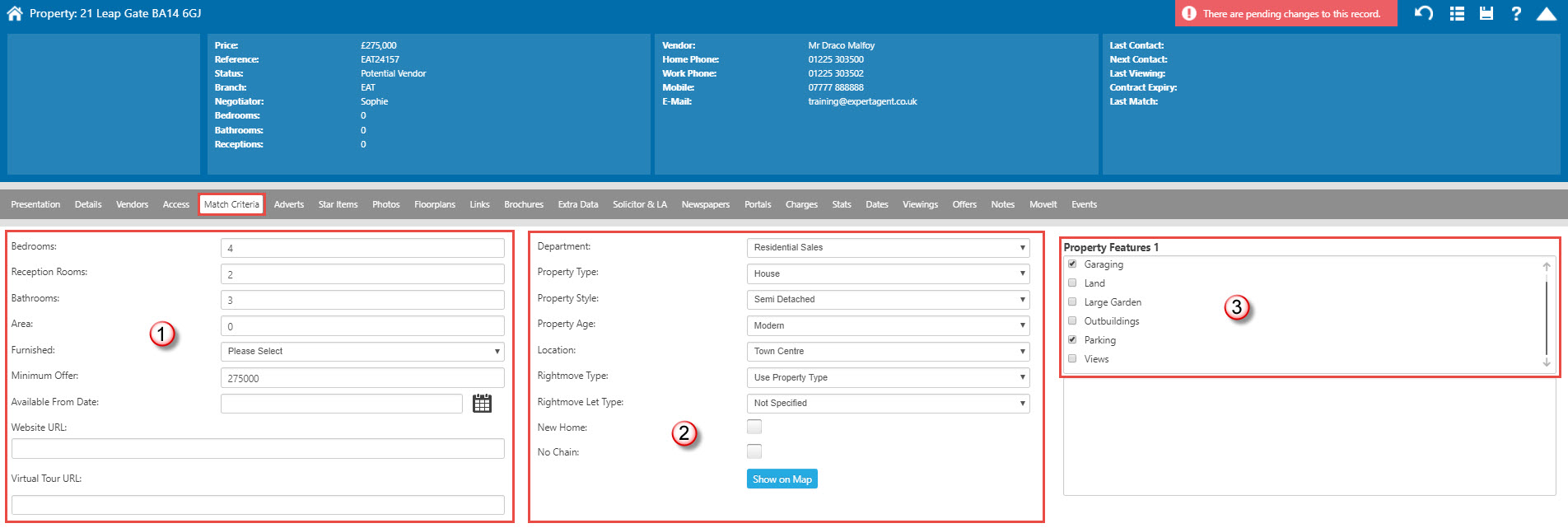
- Specific information about the property including the number of bedrooms, bathrooms, and so on goes here, and for lettings information such as whether a property is furnished and when it is available from. You are also able to add URLs to accommodate virtual tours etc. If you have chosen to Show Size in your Configuration, there will also be a field here to enter the relevant measurements. (NB if you're listing Size on a property, you must fill in the fields on your applicants too, or they won't display when Matching.)
- Information such as the property type, style, age and location go here. There are also tick boxes to note if the property is a new home and/or if it has no chain.
- Ensure the relevant boxes are ticked for all of the essentials/features that this property has. This will be used to make sure the property matches to applicants that have specifically requested those things as well as applicants without a preference.
Note: As soon as any changes are made on the record a pink bar will appear prompting you to save your changes.

 Login
Login

