Applicant Options
This section allows you to setup additional Applicant Configuration Parameters.
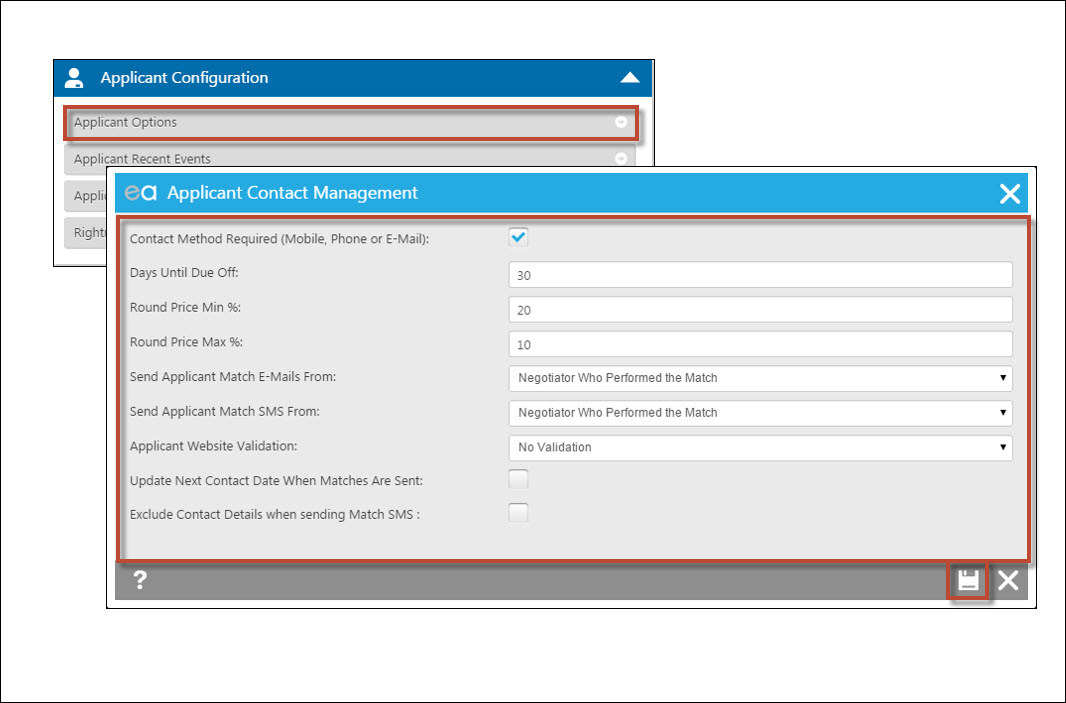
Select 'Applicant Options'
Contact Method Required - If this is ticked, when you add an Applicant, you HAVE to add either a mobile number, phone number OR email address before it lets you move on.
Days Until Due Off– (due off the mailing list) every applicant gets set a “due off” date – normally 30 days after registration. Nothing happens on that date – it just acts as a line in the sand – you can select records that are on or past their due off date. The due off date will update when the last contact is updated.
Round Price Min and Max % – applicants have 3 prices – the “maximum price” which we’ll assume for ease is £100,000 and the “send from” and “send to” prices. We recommend setting the round price min to 20% & max 10% which in our example would set “send from” to £80,000 and “send to” to £110,000.
Send Applicant Match E-Mails From - Gives you several choices – most set to “Applicant’s negotiator”
Send Applicant Match SMS From - Gives you several choices – select the most suitable option for your business.
Applicant Website Validation - This allows you to validate the applicants who have registered via the website.
Update Next Contact Date when Matches Are Sent - if you put the tick in this box the days until due off counter is zeroed every time you send a match.
Exclude Contact details when sending Match SMS - When we send a text message it is “topped & tailed” with a header “property update” & from whom is been sent i.e. John Brown, Expert Agent Training. Putting the tick in here strips all of that out.
SAVE

 Login
Login

