Adverts Tab
This page tab stores the various pieces of advert text, including your advert header, SMS advert and main advert.
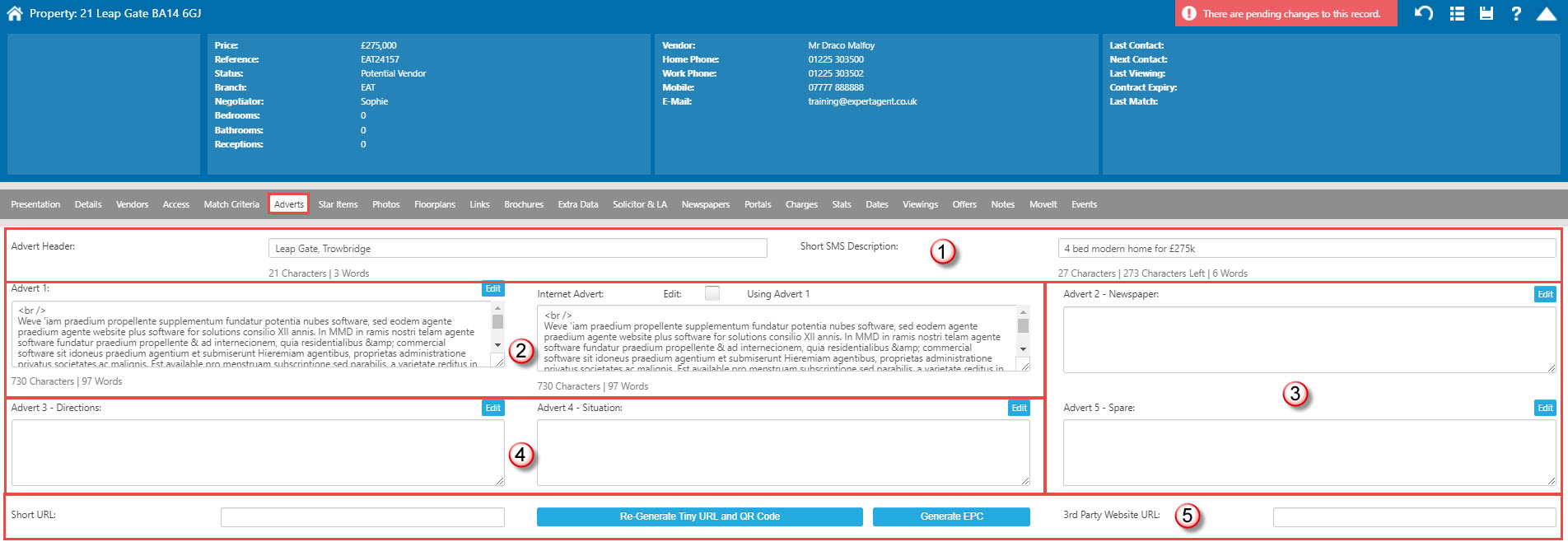
- The Advert Header should already be populated for you from the “Add New Property” wizard. You can amend the text if you wish. When working with your SMS description remember a standard text message is 160 characters and as Expert Agent adds information to your text messages on your behalf it is advised that your description is limited to no more than 50 characters. The short URL will be added to the end of the text allowing users with a smart phone to access the full property details.
- Upon entering your main advert, it will automatically be duplicated in the Internet Advert box, you can choose to change this if you wish.
- The two advert boxes here are to be used for any extra descriptions as you need – for example for your local newspaper advertising or any additional paragraphs you would like to appear on your brochure templates. You are able to change the headings for these sections under Tools – Configuration – Property Configuration – Advertising Defaults to make it clear to all staff where each description needs to go. As an example, you might use one for directions to the property.
- You have a further two advert boxes which can used in the same way as above.
- A short URL will be automatically generated when you put the property on the market, but it can also be manually generated by clicking the ‘Re-Generate Tiny URL’ button. The short URL will be used for text matching and for posting to Twitter, as both are character dependent. This will allow people who receive texts or who see your posts on Twitter to see full details for the property including photographs, adverts, price information, the full particulars, and so on. You can also generate an EPC from here by using the EPC Generator Link. This will take you through to the Rightmove EPC Generator.

 Login
Login

