Marking Applicants Inactive In Bulk
Every now and then, it's a good idea to clear out your Applicants. Either getting rid of those who registered years ago, or those who just haven't engaged with you since they registered. The first thing you need to be aware of is that the ability to mark applicants as inactive in bulk is a Permission. An office Super User sets every staff member's Permissions (Tools> Configuration> Agency Staff and selecting the staff member, then Permissions> Property/Applicant> Mark Applicants Inactive in Bulk> Save).
Open up your Applicants Grid, and start filtering. Either by the Date Entered column, Last Contacted, Last Viewing, or any other criteria you wish. Check through several pages of your applicants, to ensure you're happy with those which will be marked as inactive. Once you've marked them as inactive, there's no easy way to make them active again, so be sure you know what you're doing!
Once you're seeing only the applicants you want to mark as Inactive, just Right Click> Mark As Inactive.
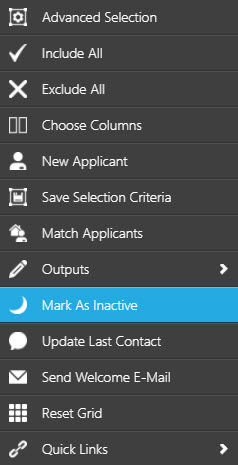

 Login
Login

