Reviewing Purchase Invoices
If you wish to review the purchase invoices that have been processed onto Expert Agent this can be done via the Review Purchase Invoice report.
Go to ‘Finance’ in the top menu, hover over ‘Review’ and select ‘Purchase Invoices’ from the sub-menu:
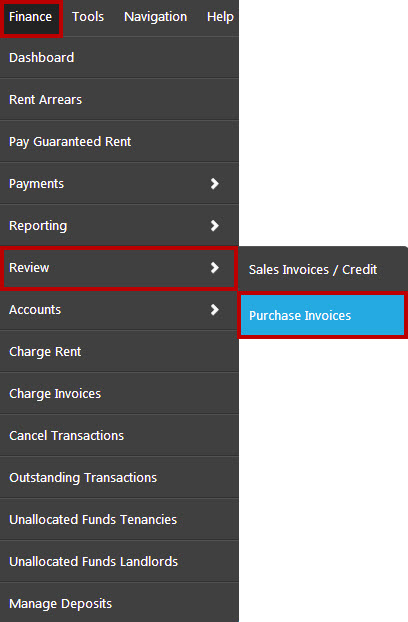
The report window will then open:
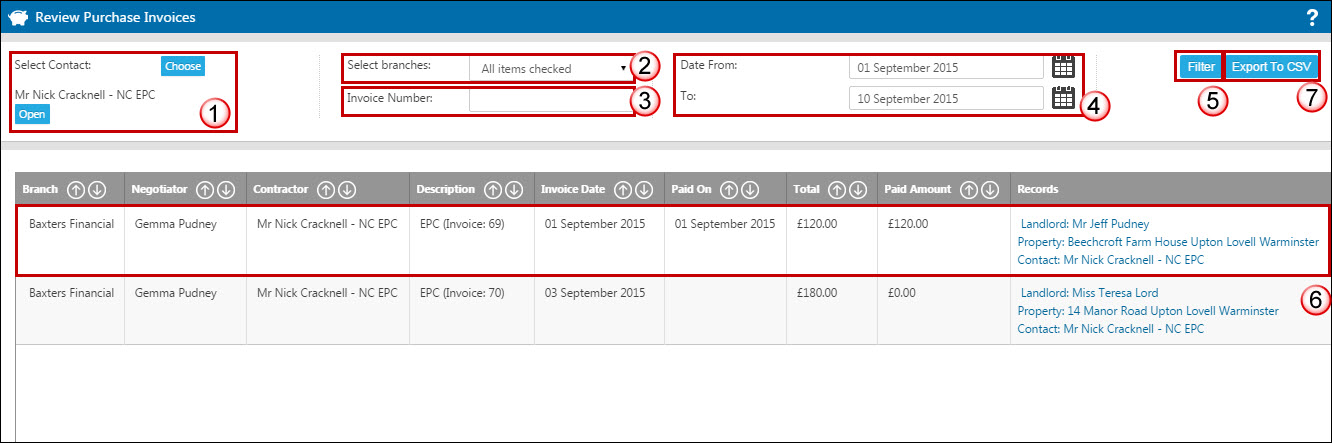
- You are able to choose an individual contractor for whom you would like the report generated. If this is the case then click ‘Choose’ which will open the standard contacts search form for you to find your contact.
- Apply branch filters if necessary
- You can also search for a particular invoice number.
- Use the date range option if you wish to see a particular period.
- Click ‘Filter’ and the relevant purchase invoices will list below. (N.B No data will be generated until the Filter button is clicked)
- In this example you can see that we have filtered to see only invoices from NC EPC. This invoice has had funds allocated against each, however the other invoices are listed as unpaid. (The "paid" column does not indicate that the funds received for the invoice have been paid to the contractor. )The right hand column of the table contains links to the relevant records attached to the invoices.
- You also have the option to export the report to a CSV format.

 Login
Login

