Re-Allocate Balances
As part of the new landlord payment process all financial transactions are linked to a property. Therefore when you create an invoice for the landlord or receive funds from them you will need to choose a property for the transaction to be assigned to. There will be times however when you may wish to use income from one property to pay off an invoice on another property owned by the same landlord.
From the Landlord payment area, any landlord who has a property with a negative balance in shown in red, as you can see from the example below Mr Jeff Pudney has a negative balance for Beechcroft Farm House because of an outstanding invoice however he has a positive balance for his property Beechcroft Barn.
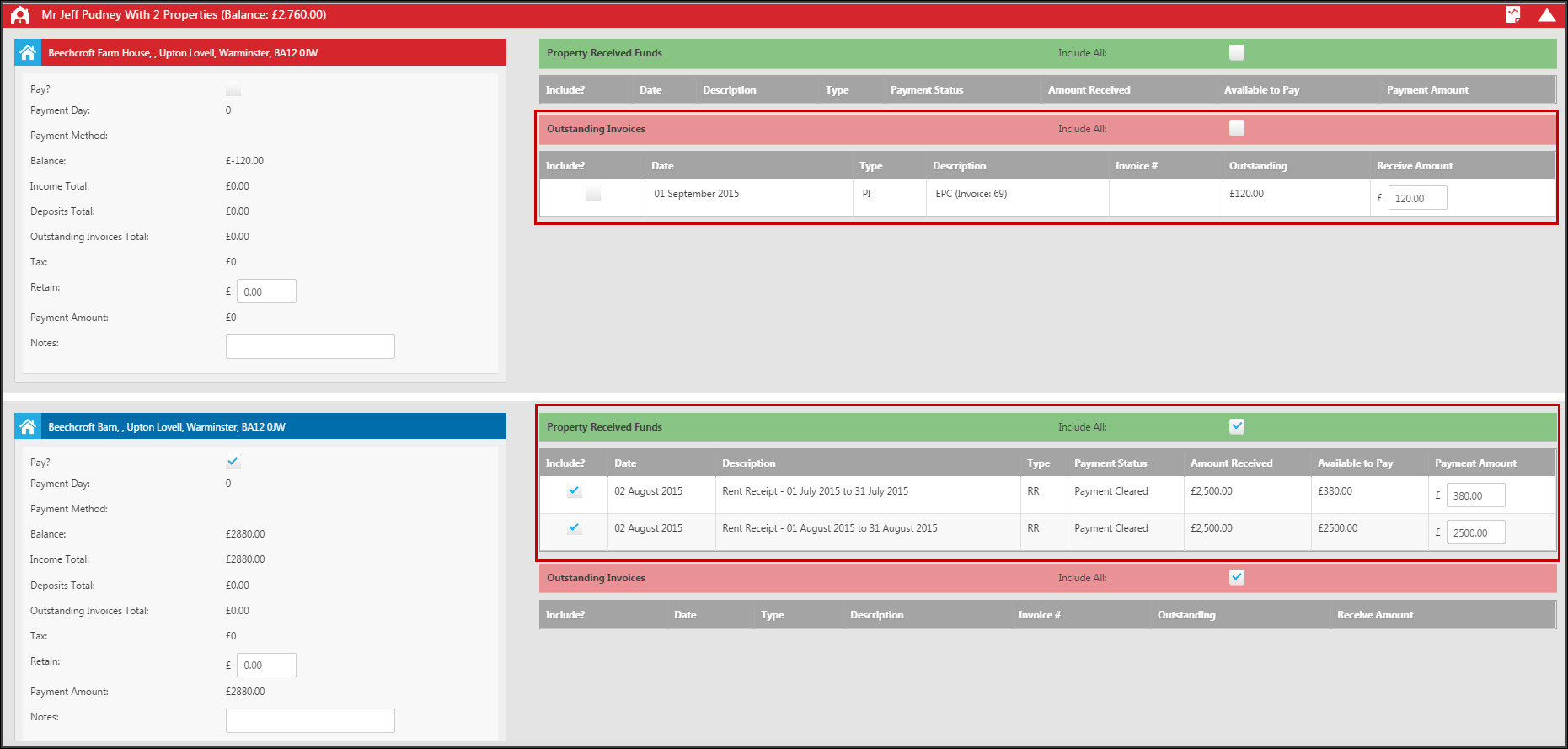
To move some of the funds from Beechcroft Barn to Beechcroft Farmhouse you will need to open his Landlord record (which you can do by clicking his name on the Landlord Payment screen). When in the record click on Re-Allocate Balances via the right click finance action menu.
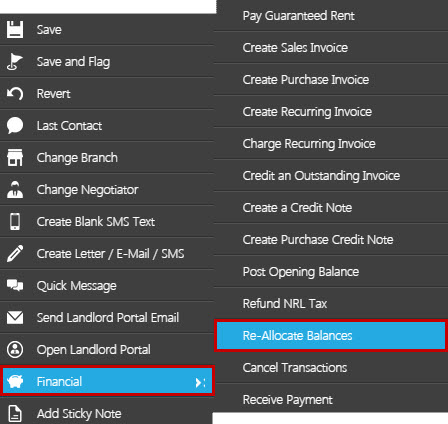
This will then open this window
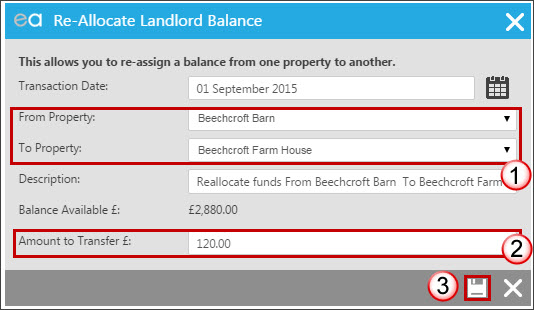
You will then need to
- Choose which property you wish to move funds from and which you wish to allocate them to.
- The balance available in the "From Property" will then appear so that you know the maximum that you can re-allocate. In this example we are moving the outstanding invoice amount of £120.00
- Click the save icon to finalise the transfer.
Once you have completed this the following lines will be entered onto the Landlord statement
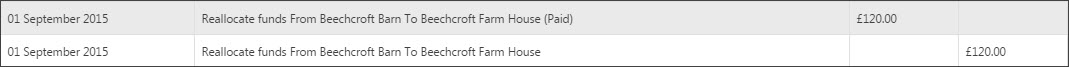
The re-allocation will also show on the Landlord payment area, and when you pay the landlord the funds will be allocated against the outstanding invoice.
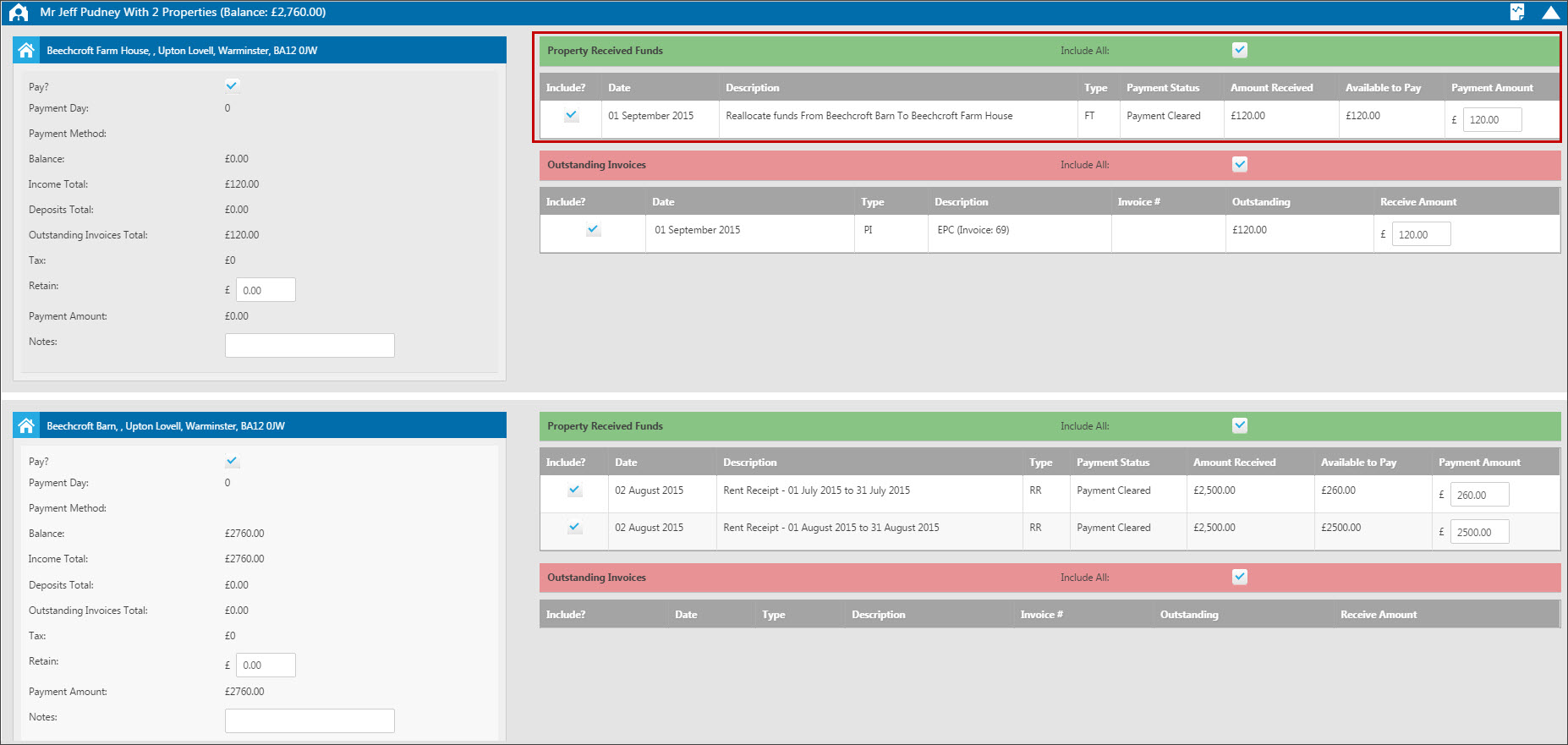

 Login
Login

