Online Valuation Tool Configuration
The Online Valuation Tool is a new feature to Expert Agent on your EA Website. It integrates seamlessly with your website and pulls data into your Expert Agent.
Once it has been enabled from our side you will receive the new item in your Configuration Options (for Super Users only) - Tools -> Configuration -> Property Configuration -> Online Valuation Tool.
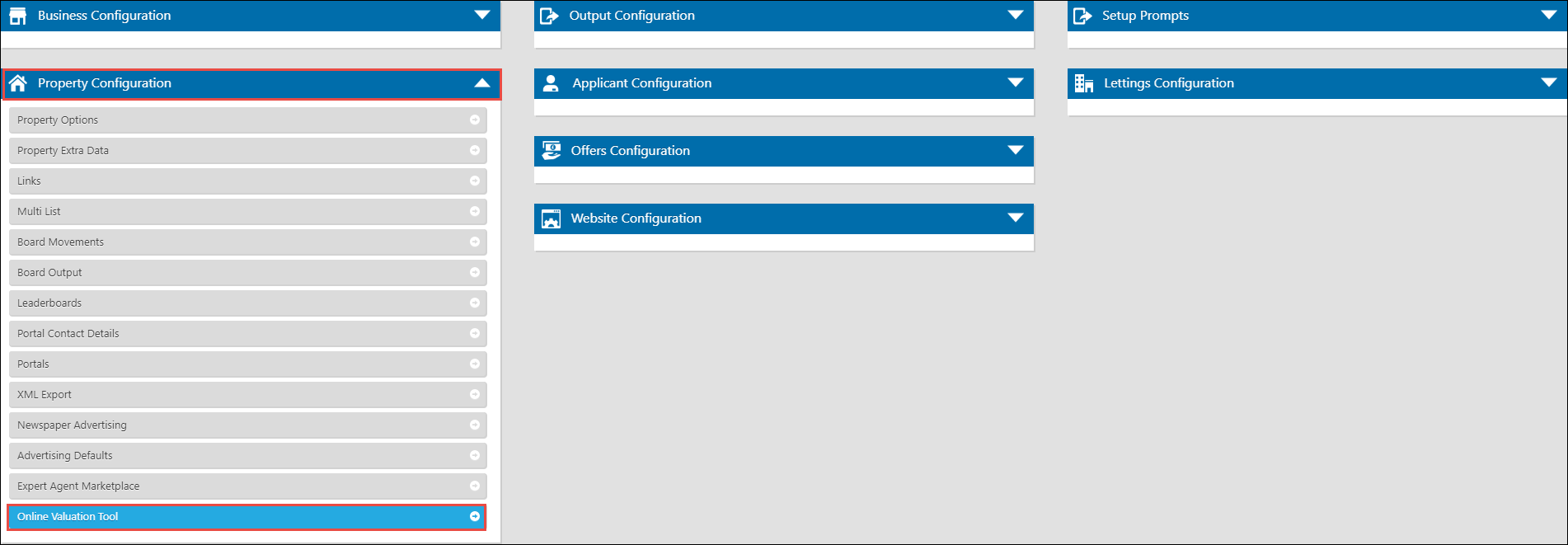
Once there you will see this screen:
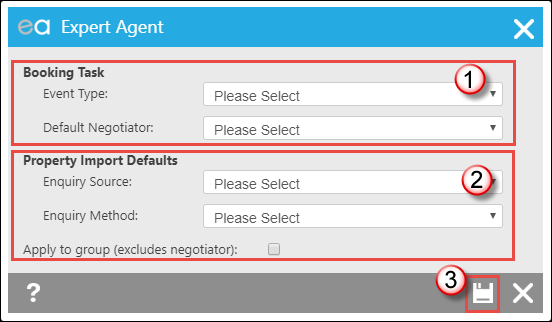
- When potential Vendors book a Valuation from your website it will import into Expert Agent. This is where you can choose how it appears in the Events grid. It might be worth adding a new Event Type (see - Event Types on how to add these) so that you can filter on these easily. For Example, Online Valuation Request. You also set the Default Negotiator here.
- When the Property is imported, the Enquiry Source can be set here. Again, it is worth adding a new Enquiry Source (see - Enquiry Sources) so that you can filter on Enquiry Sources to see how many you are getting from the Online Valuation Tool.
- Press Save.

 Login
Login

